Discover how builder io is reshaping the future of digital experience creation in 2025 and beyond. This guide dives into builder io’s powerful features, from its AI-driven design-to-code workflows to seamless integrations and visual CMS.
Whether you’re a designer or developer, builder io empowers teams to build, optimize, and scale digital products with unmatched speed and flexibility. Explore practical use cases, expert strategies, and real-world examples to unlock the full value of builder io. Ready to accelerate your next project? Let’s get started.
Builder IO in 2025: Platform Overview and Key Innovations
Builder IO has rapidly evolved in 2025, transforming from a visual CMS into a full-scale digital experience platform. This shift now empowers organizations to deliver complex, scalable, and brand-consistent digital products with unmatched efficiency. The platform’s journey reflects the broader movement toward no-code and low-code solutions, providing a bridge between design, content, and development.

The Evolution of Builder IO
What began as a visual CMS has grown into an all-in-one solution for digital experience creation. Builder IO now offers a comprehensive suite of tools that enable both technical and non-technical users to collaborate seamlessly. The platform’s headless architecture allows for separation of content, presentation, and logic, making it highly adaptable for any organization’s needs.
By supporting modular workflows and scalable integrations, builder io is redefining how businesses launch and manage digital products. Teams can now iterate faster, maintain brand consistency, and scale their operations without traditional bottlenecks.
Empowering Teams with Visual and Headless CMS
A standout feature of builder io is its powerful combination of a visual editor and headless CMS. This dual approach means marketers, designers, and developers can all contribute without stepping on each other’s toes.
Non-technical users can visually edit content, create landing pages, and manage assets directly. Meanwhile, developers retain full control over code and logic, ensuring that digital experiences remain robust and customizable. The result: faster time-to-market and a more agile collaboration environment.
AI-Powered Figma-to-Code: Multi-Framework Magic
Builder IO’s AI-powered Figma-to-code workflow is a game-changer for digital teams in 2025. Users can import Figma designs directly, with the platform generating clean, production-ready code for React, Vue, Angular, Svelte, Swift, Flutter, HTML, and more. This real-time, multi-framework generation means design concepts become live products in a fraction of the usual time.
The AI not only interprets layers and layouts but also ensures responsive design—even when Figma auto-layout isn’t used. For a deeper look at emerging AI design workflows, check out Figma's 2025 AI Report, which highlights the integration of advanced AI in platforms like builder io.
Ensuring Brand Consistency and Rapid Prototyping
Maintaining a consistent brand identity across digital experiences is critical. Builder IO leverages AI to analyze existing assets and generate on-brand designs automatically, reducing manual design errors. The platform’s interactive prototyping tools also allow teams to build working prototypes and application starters directly within Figma.
Another innovative feature is website-to-Figma import. With this, any live website can be turned into editable Figma assets, making redesigns and iterations faster than ever. This capability is especially valuable for agencies and enterprises managing multiple brands or properties.
2025: New Features and Growing Adoption
Builder IO’s 2025 updates bring notable improvements. The platform now boasts enhanced UI, deeper integrations, and new automation features that streamline workflows. Key statistics underline its momentum:
| Metric | Value |
|---|---|
| Total Users | 1,000,000+ |
| Plugin Installations | 18,200+ |
| Enterprise & Startup Adoption | Rapidly increasing |
With builder io, organizations of all sizes—from startups to global enterprises—are accelerating digital transformation. The platform’s commitment to innovation and usability makes it a leading choice for teams aiming to build, optimize, and scale digital experiences in 2025 and beyond.
AI-Powered Figma-to-Code Workflows
Imagine transforming your static Figma designs into production-ready code in minutes. That’s the promise of builder io’s AI-powered Figma-to-code workflows. By removing tedious handoffs and manual translation, builder io lets teams move from idea to implementation with remarkable speed and accuracy.
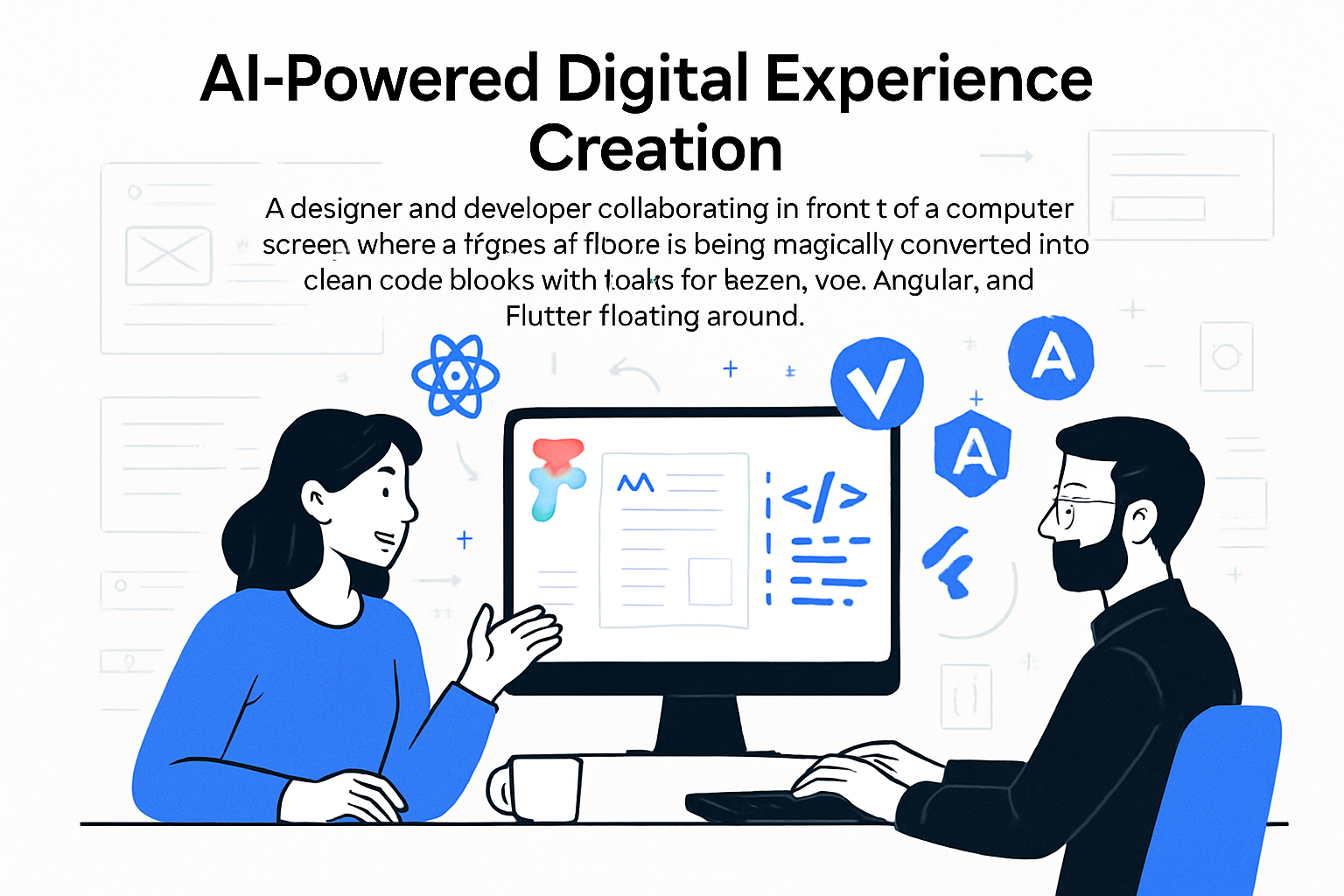
Seamless Import: Preparing Figma Designs
With builder io, there’s no need for special prep work in Figma. Simply select your design file and import it directly. The platform’s AI recognizes layers, groups, and components, making the process nearly frictionless for both designers and developers.
Multi-Framework Support: Pick Your Stack
Once imported, builder io prompts you to choose your target framework. Whether your team prefers React, Vue, Angular, Svelte, Flutter, Swift, Kotlin, or plain HTML, builder io’s code generation covers all bases. Here’s a quick look:
| Framework | Supported |
|---|---|
| React | Yes |
| Vue | Yes |
| Angular | Yes |
| Svelte | Yes |
| Flutter | Yes |
| Swift/Kotlin | Yes |
| HTML/CSS | Yes |
AI-Driven Code Generation
The heart of builder io’s workflow is its intelligent AI engine. It interprets design layers, auto-detects reusable components, and generates clean, readable code. This includes layout, styles, and even responsive breakpoints—no Figma auto-layout necessary.
For example, a simple Figma button component might translate into:
<Button variant="primary" size="large">
Click Me
</Button>
Consistent naming and structure mean the code is instantly familiar to most developers.
Mapping & Reuse: Design System Alignment
Builder io enables you to map Figma components to your existing code components. This not only maintains design consistency but also empowers teams to reuse code efficiently across projects. The result is a seamless bridge between design and development, reducing duplicate work.
Export & Integration: From Design to Production
Exporting is as simple as clicking a button. Builder io packages the generated code, ready for drop-in integration with your codebase. This rapid workflow accelerates time-to-market—teams can iterate on live products without starting from scratch.
Developer-Friendly Output
One standout benefit of builder io is the clarity of its code. Generated files are organized, readable, and easy to update. This means future changes—whether by designers or engineers—are hassle-free, supporting ongoing agility.
Responsive by Default
Builder io’s AI ensures all generated layouts are responsive. Designs automatically adapt to different screens, so your web and mobile experiences stay consistent. Even if your Figma file wasn’t set up with auto-layout, builder io fills in the gaps intelligently.
Brand Consistency Built In
The platform analyzes your existing assets and design system, generating code that aligns with your brand’s identity. This keeps every digital experience on-brand, no matter how many projects you manage.
Real-World Example: Rapid Dashboard Creation
A SaaS team recently used builder io to generate a React dashboard from a Figma prototype in just minutes. The lead developer shared, “Builder io literally saved me hours of coding.” This kind of feedback is common, especially among teams looking to eliminate bottlenecks.
AI-Powered Iteration: Natural Language Refinement
Want to make a header more prominent or adjust spacing? Builder io’s AI lets you refine designs and code with natural language prompts. Just type your request, and the platform updates the code instantly—no manual edits required.
For a deeper understanding of how AI is reshaping app development, check out AI in App Development 2025.
Limitations & Best Practices
While builder io is powerful, it works best with well-structured Figma files. Here are some tips:
- Use clear naming for layers/components.
- Map design tokens for consistent theming.
- Review generated code before pushing to production.
- Avoid overly complex vector graphics or non-standard Figma plugins.
Common pitfalls include missing assets or inconsistent naming. Following best practices ensures smooth workflows and optimal results.
Builder io’s AI-powered Figma-to-code workflow is revolutionizing how teams build digital products—reducing friction, saving time, and keeping everyone in sync.
Integration Strategies: Builder IO in the Modern Tech Stack
Today, digital teams demand flexible tools that connect seamlessly with the platforms they use every day. Builder IO stands out by fitting right into the modern tech stack, helping organizations unify their workflows and empower every team member. Let’s explore how builder io enables smooth integration, efficient collaboration, and faster results across the digital landscape.

Connecting Builder IO with Headless CMS, eCommerce, and Marketing Platforms
Builder IO’s integration capabilities are designed for flexibility. You can connect builder io with popular headless CMS solutions like Contentful, Sanity, and Strapi, allowing content teams to manage digital assets centrally while developers retain control over the frontend.
For eCommerce, builder io integrates with platforms like Shopify and BigCommerce, enabling product managers and marketers to launch new campaigns or product pages in minutes. Marketing teams also benefit from connections to platforms such as HubSpot, making it easy to synchronize content, track leads, and personalize user journeys.
Table: Common Integrations
| Platform Type | Examples | Integration Benefit |
|---|---|---|
| Headless CMS | Contentful, Strapi | Centralized content management |
| eCommerce | Shopify, BigCommerce | Fast product and campaign launches |
| Marketing | HubSpot | Automated lead tracking |
API, Webhooks, and Real-Time Content Delivery
Builder IO is built API-first, supporting both REST and GraphQL. This approach ensures you can deliver dynamic content to any frontend, whether you’re using React, Next.js, Vue, or even mobile frameworks.
Webhooks allow builder io to trigger real-time updates across your digital products. For example, when content is published or a product is updated, connected apps and services receive instant notifications. This keeps websites and apps fresh without manual intervention.
With robust APIs, you can integrate builder io with internal systems, CRMs, or analytics platforms, ensuring data flows smoothly and securely throughout your stack.
Collaboration Workflows and Developer Handoff
Seamless teamwork is at the heart of builder io. The platform enables role-based access, so marketers, designers, and developers can work together without stepping on each other’s toes. Version control and content approval workflows streamline publishing, reducing bottlenecks and errors.
One of the standout benefits is how builder io bridges the gap between design and development. Visual editors allow non-technical teams to create or update pages, while developers can focus on building reusable components and advanced features. This democratization of digital creation empowers every stakeholder, as highlighted in No-Code Empowering Enterprise Teams.
Performance Optimization, Analytics, and A/B Testing
Performance is non-negotiable in today’s web. Builder IO optimizes digital experiences with built-in features like lazy loading, automatic image optimization, and CDN support. These tools ensure your pages load quickly, no matter the device or location.
Analytics are integrated directly into builder io, providing insights into user behavior and content effectiveness. Teams can run A/B tests, measure engagement, and optimize experiences—all from within the platform. This data-driven approach helps organizations iterate faster and make informed decisions.
Real-World Example: Startup Success with Next.js and Shopify
Consider a startup launching a new digital storefront. By integrating builder io with a Next.js frontend and Shopify backend, the team reduces development cycles dramatically. Designers and marketers iterate on landing pages and product detail views without waiting for developer resources.
A recent analysis found that companies adopting builder io cut their time-to-market by up to 40% compared to traditional workflows. This acceleration enables businesses to respond to trends, test new ideas, and scale with confidence.
Real-World Applications and Success Stories
Builder io is transforming how organizations of all sizes bring digital experiences to life. From agencies to enterprises, teams are unlocking new levels of agility and efficiency with builder io.
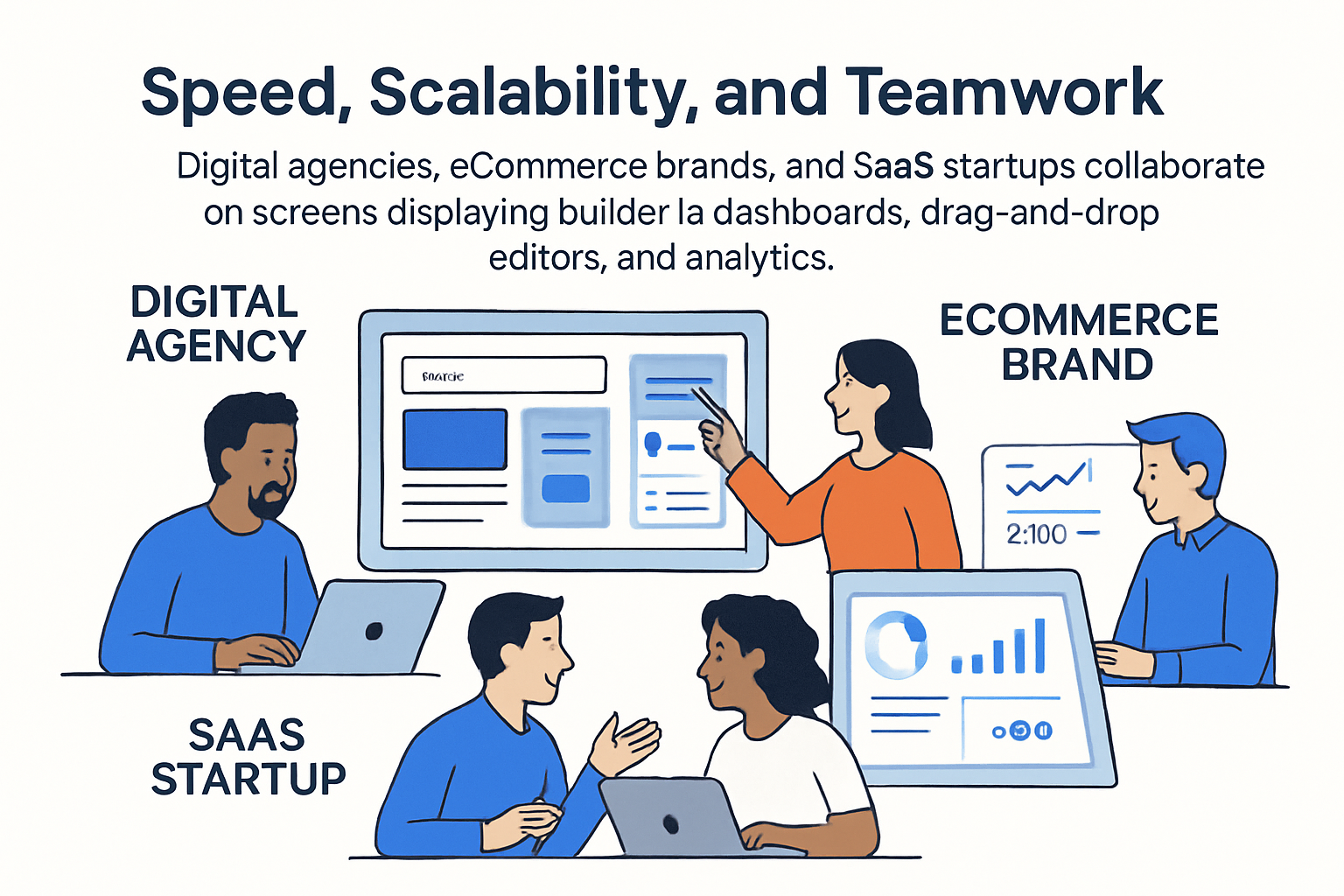
Digital Agencies and eCommerce Brands
For digital agencies, builder io eliminates bottlenecks in client delivery. Agencies can reuse templates, empower non-technical staff to update content, and launch campaigns faster. This means agencies can scale their operations without scaling their developer headcount.
eCommerce brands are leveraging builder io to quickly roll out new product pages, seasonal campaigns, and personalized landing pages. With visual editing and AI-powered workflows, marketing teams iterate on content and design without waiting for code deployments.
- Streamlined content updates
- Faster campaign launches
- Brand consistency across channels
Builder io’s headless architecture supports rapid changes and multi-site management, a must for modern eCommerce.
SaaS, Enterprises, and Startups
SaaS companies use builder io to prototype features, onboard users, and launch updates quickly. The platform’s Figma-to-code capabilities let product teams turn ideas into interactive prototypes and production-ready components in record time.
Enterprises managing multiple brands or languages benefit from builder io’s centralized control and granular permissions. This is crucial for global teams that need both flexibility and governance.
Startups love builder io for building MVPs, iterating based on feedback, and reducing time-to-market. The no-code and low-code features empower founders to focus on user experience, not infrastructure.
Case Study & User Testimonials
One digital agency reported saving 40% in development costs after adopting builder io for multi-client projects. By enabling designers and marketers to own more of the workflow, the agency delivered websites and campaigns weeks ahead of schedule.
Users consistently highlight builder io’s time-saving impact:
“Works great for small components and literally saved me hours of coding.”
Teams also appreciate the platform’s ability to maintain design consistency and speed up approvals, especially during high-traffic campaigns.
Adoption Trends and ROI Data
Builder io’s adoption is surging across industries. Over 1 million users and 18,200 plugin installs show wide appeal among agencies, eCommerce brands, SaaS providers, and enterprises.
Let’s break down adoption by sector:
| Industry | % of Builder IO Users | Key Benefit |
|---|---|---|
| Agencies | 35% | Faster delivery |
| eCommerce | 30% | Rapid iteration |
| SaaS | 20% | Prototyping speed |
| Enterprise | 10% | Centralized control |
| Startups | 5% | MVP acceleration |
This growth is fueled by the shift toward no-code and low-code solutions. For more on how builder io fits into this landscape, check out the No-Code vs Low-Code Differences guide.
Teams using builder io report faster time-to-market, reduced development overhead, and higher ROI. As digital demands accelerate, builder io continues to empower organizations to build, launch, and scale with confidence.
Builder IO Alternatives and Competitive Comparison
Navigating the crowded no-code and low-code landscape can feel overwhelming. If you're evaluating builder io for your next digital project, understanding how it stacks up to the competition is crucial. Each platform offers a unique blend of features, flexibility, and user experience. Let’s break down the alternatives and see how builder io compares in 2025.
Comparison Table: Builder IO vs. Top Alternatives
| Platform | Visual Editing | Headless CMS | AI Code Generation | Multi-Framework Support | Scalability |
|---|---|---|---|---|---|
| Builder IO | ✔️ | ✔️ | ✔️ | ✔️ | High |
| Contentful | ❌ | ✔️ | ❌ | ✔️ | High |
| Webflow | ✔️ | ❌ | ❌ | ❌ | Moderate |
| WordPress + Elementor | ✔️ | ❌ | ❌ | ❌ | Moderate |
| HubSpot CMS Hub | ✔️ | ❌ | ❌ | ❌ | Moderate |
| Figma Plugins (Locofy, etc.) | ✔️ | ❌ | Partial/Varies | Some | Low-Moderate |
Builder io stands out by seamlessly blending a visual CMS, robust headless architecture, and real-time AI-powered code generation. Contentful is developer-centric and powerful, but it lacks visual editing and AI features, making it less accessible to non-technical teams. Webflow excels at visual design but isn’t truly headless, limiting backend flexibility and scalability. WordPress with Elementor is popular for quick site launches, yet it often struggles with performance and enterprise requirements.
Key Differentiators of Builder IO
What sets builder io apart is its ability to generate clean, production-ready code across multiple frameworks—React, Vue, Angular, Svelte, and more—directly from Figma designs. Its AI-driven workflows help teams iterate quickly, maintain brand consistency, and cut development cycles dramatically. While some Figma plugins offer partial design-to-code capabilities, they typically lack the extensibility, scalability, and enterprise-grade integrations that builder io provides.
Decision Matrix Example
Choosing the right platform depends on your team’s skills, project complexity, and scaling needs. Agencies needing rapid prototyping and multi-client management may prefer builder io for its flexibility and extensibility. Enterprises seeking robust marketing automation might lean toward HubSpot CMS Hub, while startups focused on visual control could opt for Webflow.
If you're evaluating your options, this Choosing the Right No-Code Platform guide offers a helpful framework for matching a platform’s strengths to your business goals.
Builder io’s adoption continues to rise, with over a million users and growing traction among agencies, startups, and enterprise teams. Its unique combination of visual editing, AI code generation, and multi-framework support makes it a future-proof choice for digital experience creation.
Expert Tips and Best Practices for Maximizing Builder IO
Unlocking the full potential of builder io requires more than just knowing the features. It’s about applying proven strategies that help your team work smarter, ship faster, and maintain consistency across every project.
Pro Tips for Builder IO Success
- Establish a Robust Design System: A strong design system ensures builder io outputs remain consistent and scalable. Define tokens, color palettes, and reusable components early in your project.
- Leverage AI Prompts: Use natural language prompts to iterate and refine UI elements. For advanced workflows, explore recent research like ScreenCoder: Advancing Visual-to-Code Generation, which offers insights into optimizing AI-driven code creation.
- Component Mapping: Map Figma components directly to code components for seamless updates and easier maintenance. This approach reduces technical debt and supports code reusability.
- Optimize Performance: Enable image optimization, use a CDN, and implement code splitting. Builder io’s output supports these patterns, but regular checks ensure sustained site speed.
- Enforce Security Best Practices: Assign granular roles and permissions. Regularly audit user access and protect sensitive data within builder io’s environment.
- Stay Informed: Follow builder io’s release notes and join community forums to keep up with the latest features, bug fixes, and best practices.
Workflow Checklist for Launching Digital Experiences
Launching a new experience with builder io? Use this checklist to streamline your process:
- [ ] Confirm design system assets are available in builder io
- [ ] Import and map all Figma components
- [ ] Apply brand styles and review AI-generated code
- [ ] Optimize images and enable CDN delivery
- [ ] Set user roles and review permissions
- [ ] Test site performance and responsiveness
- [ ] Gather team feedback and iterate as needed
- [ ] Monitor analytics and adjust post-launch
By following these steps, teams avoid common pitfalls like inconsistent branding or performance bottlenecks. Builder io empowers both developers and non-technical users to collaborate, iterate, and scale digital products with confidence.
Now that you’ve seen how Builder IO is changing the game for digital product teams—speeding up development, keeping design workflows seamless, and making it easier than ever to bring ideas to life—you might be wondering how to put these insights into action for your own business. If you’re looking to launch your MVP faster and smarter, leveraging no-code tools and AI-driven solutions, why wait? Let’s turn your concept into a real, working product in record time. Ready to see results? Launch Your MVP in Weeks, Not Months and start building your future today.




About Big House
Big House is committed to 1) developing robust internal tools for enterprises, and 2) crafting minimum viable products (MVPs) that help startups and entrepreneurs bring their visions to life.
If you'd like to explore how we can build technology for you, get in touch. We'd be excited to discuss what you have in mind.
Other Articles
Discover essential software teaming best practices for 2025. Learn proven strategies, structures, and tools to build high-performing, agile software teams.
Discover the essentials of platform in software development for 2025. Learn key types, lifecycles, trends, and best practices to maximize value and innovation.
Unlock MVP development success in 2025 with this guide covering steps, tools, trends, and best practices to build, launch, and scale winning products faster.

