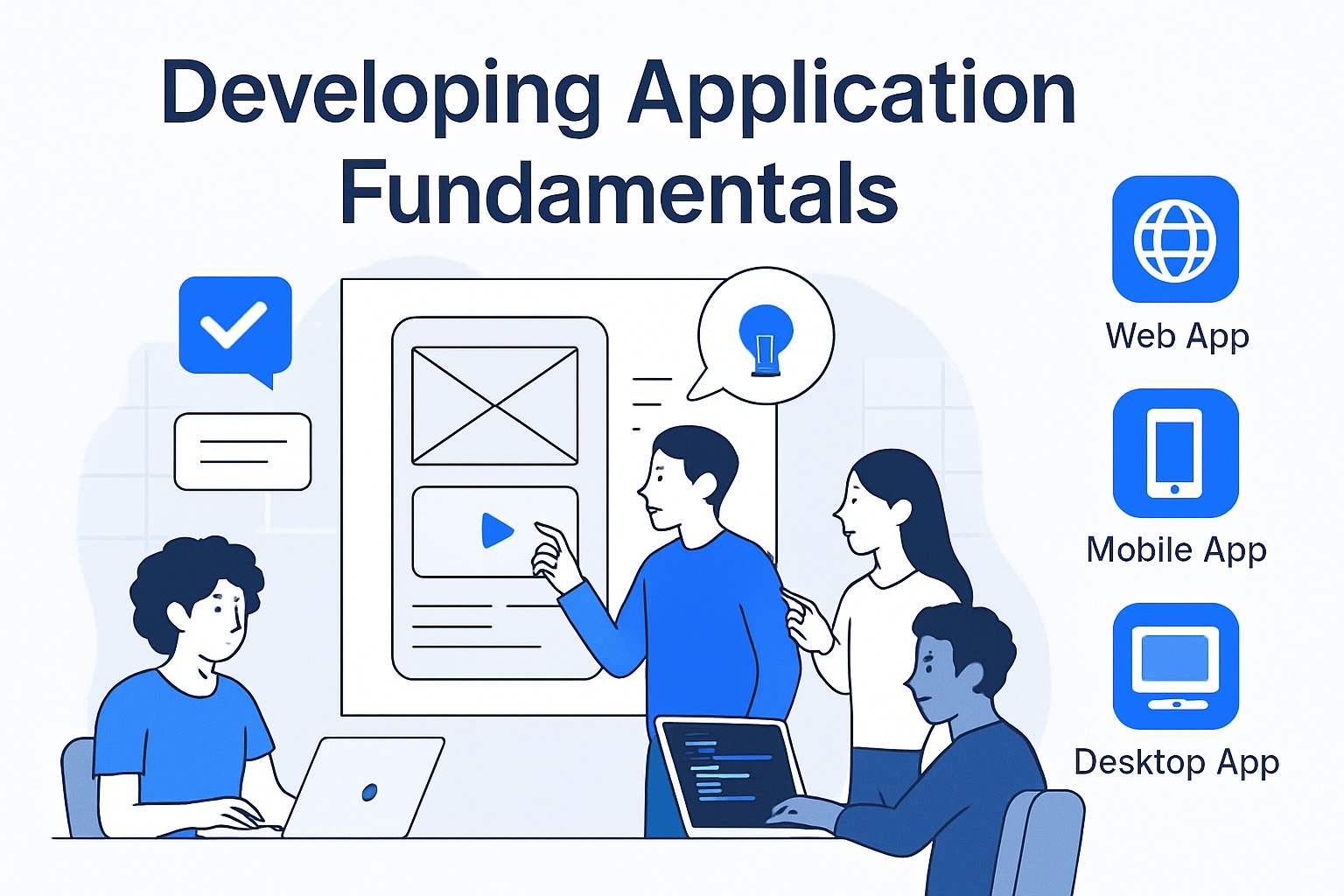App development has exploded in 2025, opening doors for anyone eager to create their own digital products. You no longer need years of coding experience to get started—powerful tools and intuitive no-code platforms have made building apps accessible to all.
Whether you’re curious about developing application for your first project or launching a startup, this guide is designed for complete beginners. We’ll walk you through every step, breaking down complex topics into simple, actionable advice.
Ready to turn your idea into reality? Dive in as we cover the fundamentals, planning, technology choices, building, testing, launching, and maintaining your app—everything you need to succeed.
Understanding Application Development Fundamentals
Application development is at the heart of today’s digital world. Whether you’re using a shopping app, a web-based email service, or a productivity tool on your desktop, you’re interacting with the results of developing application solutions. Let’s break down the core fundamentals every beginner should know.
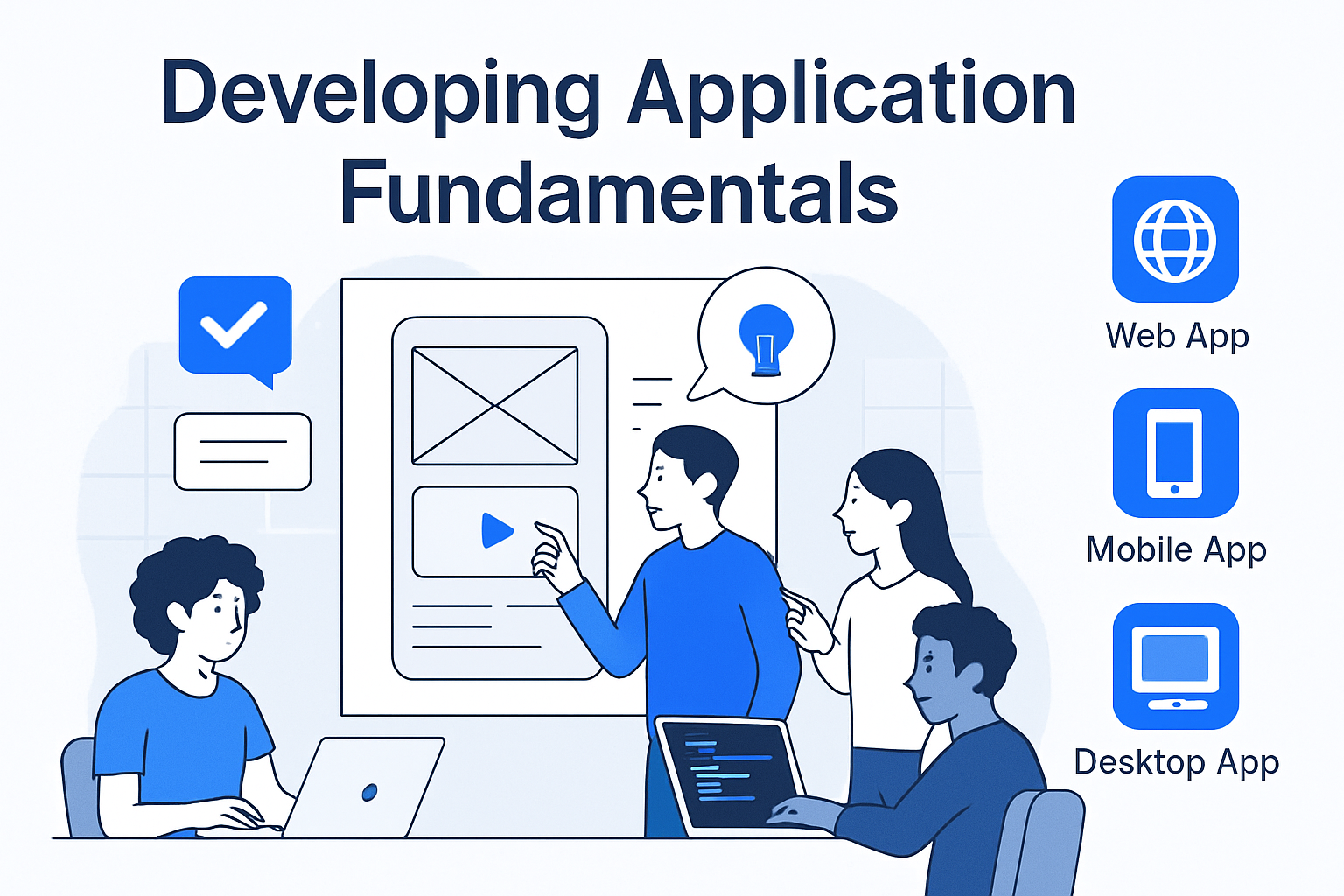
What is Application Development?
At its core, developing application solutions means creating software for specific tasks or problems. Applications can be web-based, mobile, or desktop—each serving unique user needs. In 2023, mobile apps soared to over 250 billion downloads, showing just how vital they’ve become for daily life and business.
Web apps run in browsers and are accessible anywhere, while mobile apps are tailored for smartphones and tablets. Desktop apps are installed directly on computers. Current trends like cross-platform tools, cloud-based systems, and AI-powered features have made developing application projects more flexible and innovative. Applications now drive growth for startups and enterprises alike.
For a deeper dive into how application development compares to broader software development, check out this application and software development overview.
Key Concepts and Terminology
Before developing application projects, it’s crucial to understand key concepts:
You’ll also hear about native, hybrid, and web apps. Native apps are built for a single platform (like Swift for iOS), hybrids combine native and web elements (Instagram is a classic example), and web apps work in browsers. Grasping these basics helps beginners make smarter choices when developing application architectures.
The Application Development Lifecycle
Every developing application journey follows a lifecycle:
Most teams use agile or iterative models, launching a Minimum Viable Product (MVP) first. This approach lets you gather feedback quickly and evolve your developing application efficiently.
Essential Skills for Beginners
Starting out with developing application projects doesn’t mean you need to be a coding expert. Key skills include:
Join communities, take beginner courses, and tap into forums to grow your skills. Resources like online tutorials and coding bootcamps are great starting points for anyone interested in developing application solutions. No matter your background, these skills set the stage for app-building success.
Planning Your First Application
Before jumping into coding, careful planning is crucial for developing application success. This stage lays the foundation, helping you avoid costly mistakes and build something meaningful. Let’s break down each step, making the process approachable for absolute beginners.

Identifying a Problem and Defining Your Idea
The first step in developing application is spotting a real-world problem to solve. Think about daily annoyances or challenges—could an app make them easier? Great apps often start by scratching your own itch.
Brainstorming methods include:
For example, if you struggle with time management, consider an app to track habits. Once you have an idea, validate it. Conduct simple surveys or search online to see if others share your problem. This ensures you’re not just building for yourself but meeting a genuine need. For a deeper dive into planning strategies, check out this Guide to custom application development.
Researching the Market and Audience
Understanding your competition is key to developing application that stands out. Start by searching app stores for similar products. What features do they offer? Where do users complain in reviews?
Use tools like:
Identify gaps and opportunities. Maybe current language learning apps lack personalized feedback—can your app fill that gap? Define your target audience by age, interests, and habits. The more you know about your users, the better you can serve them.
Outlining Features and Functionality
Now, list out what your app will do. When developing application, separate features into:
Use a table like this:
FeaturePriorityUser loginMust-haveNote creationMust-haveTagging notesNice-to-have
Start with a Minimum Viable Product (MVP) to launch quickly. For a note-taking app, focus on creating, editing, and deleting notes. Add more features only after getting user feedback.
Designing User Experience (UX) and User Interface (UI)
User-friendly design is essential when developing application. A clear, intuitive interface keeps people coming back. Begin by sketching wireframes—simple drawings of each screen.
Consider tools like:
Focus on a smooth onboarding flow. For a health tracker app, guide users step by step through setup. Gather feedback on your designs before building. Good UX/UI can set your app apart even in crowded markets.
Setting Goals, Timeline, and Budget
Set clear goals for your developing application project. What does success look like? Define key performance indicators (KPIs) such as downloads, active users, or user ratings.
Estimate how long each phase will take:
Budget for tools, marketing, and future updates. In 2025, a basic MVP might cost anywhere from a few hundred to several thousand dollars, depending on complexity and whether you hire help. Careful planning now saves time and money later.
Choosing the Right Tools and Technologies
With so many paths available in 2025, choosing the right tools and technologies is one of the most important decisions when developing application projects. The right choices can streamline your workflow, save time, and help you build an app that stands out in a crowded market.

Programming Languages and Frameworks
Selecting the right programming language and framework is a foundational step in developing application projects. Popular languages in 2025 include JavaScript, Python, Swift, and Kotlin, each suited to different platforms. For beginners, frameworks like React Native and Flutter simplify the process by enabling cross-platform development.
Here's a quick comparison:
Language/FrameworkPlatformBeginner FriendlyUse CaseJavaScriptWeb, MobileYesFront-end, APIsPythonWeb, BackendYesData, AISwiftiOSModerateApple AppsKotlinAndroidModerateAndroid AppsReact NativeCross-platformYesMobile AppsFlutterCross-platformYesMobile Apps
Explore top programming languages for app development for a deeper dive into what’s trending and beginner-friendly this year.
No-Code and Low-Code Platforms
No-code and low-code platforms have revolutionized developing application processes, especially for non-technical founders. Tools like Bubble, Adalo, and Glide let you design, build, and launch apps with visual interfaces, reducing the need for manual coding.
Pros:
Cons:
For example, you can build a simple marketplace or productivity app in days using no-code tools, making them ideal for MVPs or testing ideas before scaling your developing application.
Selecting the Best Development Approach
When developing application projects, you’ll need to choose between native, hybrid, and web app approaches. Each has unique benefits depending on your budget, timeline, and scalability goals.
Native apps: Built specifically for iOS or Android, offering high performance and access to device features.
Hybrid apps: Use a single codebase for multiple platforms; faster to develop and maintain.
Web apps: Run in browsers, accessible on any device, but may lack full device integration.
Consider:
For rapid prototyping or wide reach, hybrid approaches often make sense, especially when developing application MVPs.
Essential Tools for Design, Collaboration, and Testing
A well-chosen toolkit can make developing application projects more organized and efficient. For design, Figma and Sketch allow you to create wireframes and mockups collaboratively. Trello, Slack, and GitHub help teams communicate and manage code.
Testing is crucial. Tools like BrowserStack and Firebase Test Lab enable you to test across devices and platforms, catching bugs before launch.
Sample toolkit:
Using these tools ensures your developing application process is smooth from idea to deployment.
Leveraging AI and Automation in 2025
AI and automation are transforming how we approach developing application projects. Integrating AI can add smart features like chatbots, recommendations, or personalized experiences. Modern IDEs now offer AI-powered code suggestions, speeding up development and reducing errors.
Automation tools streamline repetitive tasks such as testing, deployment, and monitoring. For example, you can automate user onboarding emails or bug tracking, freeing up time for innovation.
By embracing AI and automation, you future-proof your developing application and stay competitive in the evolving tech landscape.
Step-by-Step Guide to Building Your Application
Ready to turn your idea into reality? This guide walks you through developing application from start to finish. Each step is crafted for beginners and ensures you never feel lost, no matter your background.

Step 1: Setting Up Your Development Environment
Begin developing application by preparing your workspace. Install an integrated development environment (IDE) like Visual Studio Code or Android Studio. Set up software development kits (SDKs) for your chosen platform, and don’t forget device emulators for testing.
Next, initialize version control using Git. Create a GitHub repository to track changes and collaborate. Here’s a quick setup example:
git init
git remote add origin https://github.com/yourusername/yourapp.git
A well-organized environment streamlines developing application and reduces headaches down the line.
Step 2: Designing the App Structure and Navigation
Lay the foundation for your app’s structure by mapping out screens and user flows. Start by sketching wireframes—these can be simple hand-drawn layouts or digital mockups in Figma.
For a fitness tracking app, you might use tab navigation: Home, Activities, Progress, and Profile. Clear structure ensures users never get lost and supports a smooth developing application process.
Step 3: Developing Core Features
Now it’s time to dive into developing application features. Focus on must-have functionalities first, such as user authentication, data input, or task management.
Connect your front-end interface to the back-end using APIs or databases. For example, a simple to-do list app includes:
Here’s a sample code snippet for adding a task in JavaScript:
function addTask(task) {
tasks.push(task);
saveTasksToDatabase(tasks);
}
Prioritizing core features keeps developing application focused and efficient.
Step 4: Integrating Third-Party Services and APIs
Enhance your app by integrating third-party APIs. This step is crucial for developing application with features like maps, payments, or authentication.
Common integrations include:
For example, embedding Google Maps in a delivery app lets users track orders in real time. Always review API documentation to ensure seamless integration during developing application.
Step 5: Testing and Debugging
Testing is essential in developing application that’s reliable. Use both automated and manual testing methods to catch bugs early.
Types of testing:
Leverage tools like Jest, BrowserStack, or Firebase Test Lab. For a deeper dive into best practices, check out Testing and app development best practices. Systematic testing improves quality and user satisfaction when developing application.
Step 6: Optimizing Performance and Security
As you approach completion, focus on optimizing your app’s speed and security. Performance tweaks can include image compression, code splitting, and lazy loading.
For security, implement strong authentication and encrypt sensitive data. Always use HTTPS and follow secure coding guidelines. Here’s a checklist for developing application securely:
AreaBest PracticeLoginUse OAuth or JWTDataEncrypt in transitStorageSecure user credentials
Optimizing these areas keeps users safe and your app responsive during developing application.
Step 7: Preparing for Deployment
Getting ready to launch your app? Package your code for distribution. For mobile, generate APKs (Android) or IPAs (iOS). For web, build optimized bundles.
Check platform guidelines for submission:
Use a deployment checklist to avoid missing steps. Careful preparation ensures a smooth launch and ends the developing application phase on a high note.
Step 8: Launching and Gathering Feedback
It’s launch time! Announce your app on social media, forums, and through email lists. Set up analytics tools like Firebase Analytics to track user engagement and retention.
Encourage users to share feedback through in-app surveys or reviews. Use this input to plan updates and improvements, making developing application an ongoing, iterative process.
Celebrate your launch, but stay connected to your users for continuous success.
Maintaining, Updating, and Scaling Your Application
Building your first app is a huge milestone, but the journey doesn't end at launch. Maintaining, updating, and scaling your product are key steps in developing application success. These stages ensure your app stays reliable, relevant, and ready to grow with your audience.
Importance of Ongoing Maintenance
Ongoing maintenance is a fundamental part of developing application longevity. Apps regularly encounter bugs, security vulnerabilities, and evolving user needs. Addressing these quickly maintains trust and keeps your product competitive.
Maintenance tasks typically include:
A monthly update cycle is common for popular apps. For those using no-code platforms, updating features or patching bugs can often be accomplished with just a few clicks, as explained in this guide to no-code solutions for building apps. Regular attention to maintenance sets a strong foundation for future growth.
Gathering and Analyzing User Feedback
User feedback is a goldmine when developing application improvements. Collecting insights through in-app surveys, app store reviews, and analytics tools reveals what users love—and what frustrates them.
Practical ways to gather feedback:
Acting on this feedback allows you to iterate quickly. For example, a meditation app might update its session timer or add new features based on repeated user suggestions. By making improvements that matter to your audience, you’ll build loyalty and drive positive word of mouth.
Scaling Your Application
Scaling is a critical phase in developing application infrastructure that can handle growth. As your user base expands, your app must remain fast, reliable, and secure. This often means upgrading servers, optimizing databases, and leveraging cloud services like AWS or Google Cloud.
Consider these strategies:
Scaling StepBenefitOptimize databaseFaster data accessUse cloud hostingFlexible infrastructureAdd load balancersPrevents slowdowns
With over 250 billion mobile app downloads in 2023 and even more expected in 2025 (Mobile app download statistics 2025), planning for scale is more important than ever. The right approach ensures your app can grow from hundreds to hundreds of thousands of users without missing a beat.
Staying Updated with Industry Trends
Technology evolves quickly, so staying informed is essential for anyone developing application projects. Follow tech blogs, join developer communities, and attend webinars to keep up with new frameworks, security practices, and user expectations.
Key actions:
Adapting to trends—such as integrating AI for smarter personalization—keeps your app relevant in 2025 and beyond. Continuous learning ensures your product remains competitive and valuable to users.
Common Challenges and Proven Solutions for Beginners
Getting started with developing application projects can feel overwhelming, but knowing the common hurdles—and how to overcome them—makes the journey smoother. Let’s explore practical solutions to the challenges most beginners face, so you can confidently build and launch your first app.
Overcoming Technical Barriers
One of the biggest challenges in developing application projects is the steep learning curve of new technologies. Beginners often struggle with programming languages, app logic, and unfamiliar frameworks. To make things easier, start with languages that are well-supported and beginner-friendly, like JavaScript or Python. If you’re targeting Android, consider learning Kotlin for Android development because of its modern features and community support.
Use free online resources like FreeCodeCamp, Codecademy, and YouTube tutorials to build foundational skills. Join online communities for mentorship and feedback. Remember, even experienced developers started as beginners—practice and persistence are key.
Managing Time and Resources Effectively
Time management is crucial when developing application ideas, especially if you’re juggling other commitments. To avoid feeling overwhelmed, break your project into small, achievable tasks. Use agile methodologies like Scrum or Kanban to track progress and adjust priorities as needed.
Tools like Trello and Notion make it easy to visualize your workflow and stay organized. Set realistic deadlines for each milestone, and don’t be afraid to adjust your timeline if necessary. By focusing on one step at a time, you’ll keep momentum and prevent burnout.
Ensuring App Quality and User Satisfaction
Delivering a high-quality user experience is essential in developing application projects. Prioritize intuitive navigation, accessibility, and fast performance from the start. Regularly test your app with real users to gather honest feedback and spot usability issues early.
Integrate continuous testing into your workflow using tools like Firebase Test Lab or BrowserStack. Don’t overlook accessibility—features like voice commands and high-contrast modes can make your app more inclusive. Iterative improvements based on user feedback will keep your app competitive.
Legal, Ethical, and Compliance Considerations
When developing application solutions, it’s vital to understand your legal and ethical responsibilities. Data privacy laws like GDPR and CCPA require you to be transparent about how you collect and use personal data. Always include a privacy policy and obtain user consent before gathering information.
Follow ethical design guidelines and avoid dark patterns that could mislead users. If your app involves payments or sensitive data, implement secure authentication and encryption. Staying informed about compliance helps you build trust and avoid costly legal issues.
Now that you’ve explored the fundamentals, planning steps, and the tools that make app development accessible—even if you’re starting from scratch—you might be wondering how to actually turn your idea into a real product without spending months (or a fortune) on code. The good news? With today’s no-code platforms and the right strategy, you can launch a minimum viable product (MVP) in record time. If you’re ready to bring your app idea to life and see results fast, don’t wait—Launch Your MVP in Weeks, Not Months.




About Big House
Big House is committed to 1) developing robust internal tools for enterprises, and 2) crafting minimum viable products (MVPs) that help startups and entrepreneurs bring their visions to life.
If you'd like to explore how we can build technology for you, get in touch. We'd be excited to discuss what you have in mind.
Other Articles
Unlock the secrets of developing an MVP in 2025 with step by step guidance trends and tools Learn how to build test and launch a standout product faster
Master coding online with replit com in 2025 Discover features AI tools deployment tips and workflows to boost your skills on the top cloud IDE
Discover 2025’s top trends, insights, and strategies for choosing the right enterprise app development company. Make smarter investments with expert guidance.