Custom domains are more than just a branding tool—they’re a signal of professionalism, trust, and credibility. If you're using Bubble to build your web app, pointing your app to a custom domain like yourapp.com instead of yourappname.bubbleapps.io is a critical step toward launch-readiness.
In this guide, you'll learn exactly how to add a custom domain to your Bubble app using the most popular domain registrars: GoDaddy, Google Domains, and Namecheap.
Whether you're a solo founder or working with a software product development agency, this tutorial will help you complete the setup in minutes.
If you're new to Bubble, it’s one of the leading no code app development platforms. And if you ever feel stuck or need help scaling, agencies like Big House are here to help you build apps without coding, implement workflow automation, and bring your product to life.
Why Add a Custom Domain to Your Bubble App?
Connecting a custom domain isn’t just about aesthetics. It’s a powerful move that impacts:
- Brand trust – Users are far more likely to engage with apps hosted on recognizable domains.
- SEO rankings – Google favors domains with SSL encryption (which Bubble provides automatically).
- Security – Every custom domain on Bubble includes SSL certificates by default.
- User experience – A polished domain simplifies logins, increases mobile conversions, and helps with link sharing.
For any team implementing workflow automation tools or building enterprise-level apps, setting up a custom domain is essential.
How a Custom Domain Impacts Your SEO and Brand Authority
One of the biggest advantages of using a custom domain with your Bubble app is its long-term SEO value. When your app lives on a domain you own, like yourcompany.com, search engines treat it as a serious brand asset rather than a temporary or sandboxed subdomain like yourapp.bubbleapps.io.
Custom domains allow you to:
- Build domain authority over time
- Optimize your site with structured data and canonical URLs
- Set up custom metadata, open graph tags, and sitemap integrations
- Run performance tests and Core Web Vitals on your exact domain
These benefits directly influence how Google ranks your application in search results. Plus, once you’re on a custom domain, you can run tools like Google Search Console, Hotjar, or Google Analytics 4 to monitor traffic, funnel performance, and engagement.
If you're working with a software product development agency or a Bubble agency, they'll often integrate SEO tools directly into your no-code project, helping you get indexed faster and track performance more accurately.
Pre-Requisites to Adding a Domain on Bubble
Before you begin, make sure:
- Your Bubble app is on a Personal plan or higher.
- You've purchased a domain from a registrar like GoDaddy, Google Domains, or Namecheap.
- You’ve deployed your app to live mode.
You can manage your domain settings in Bubble by going to: Settings > Domain / Email
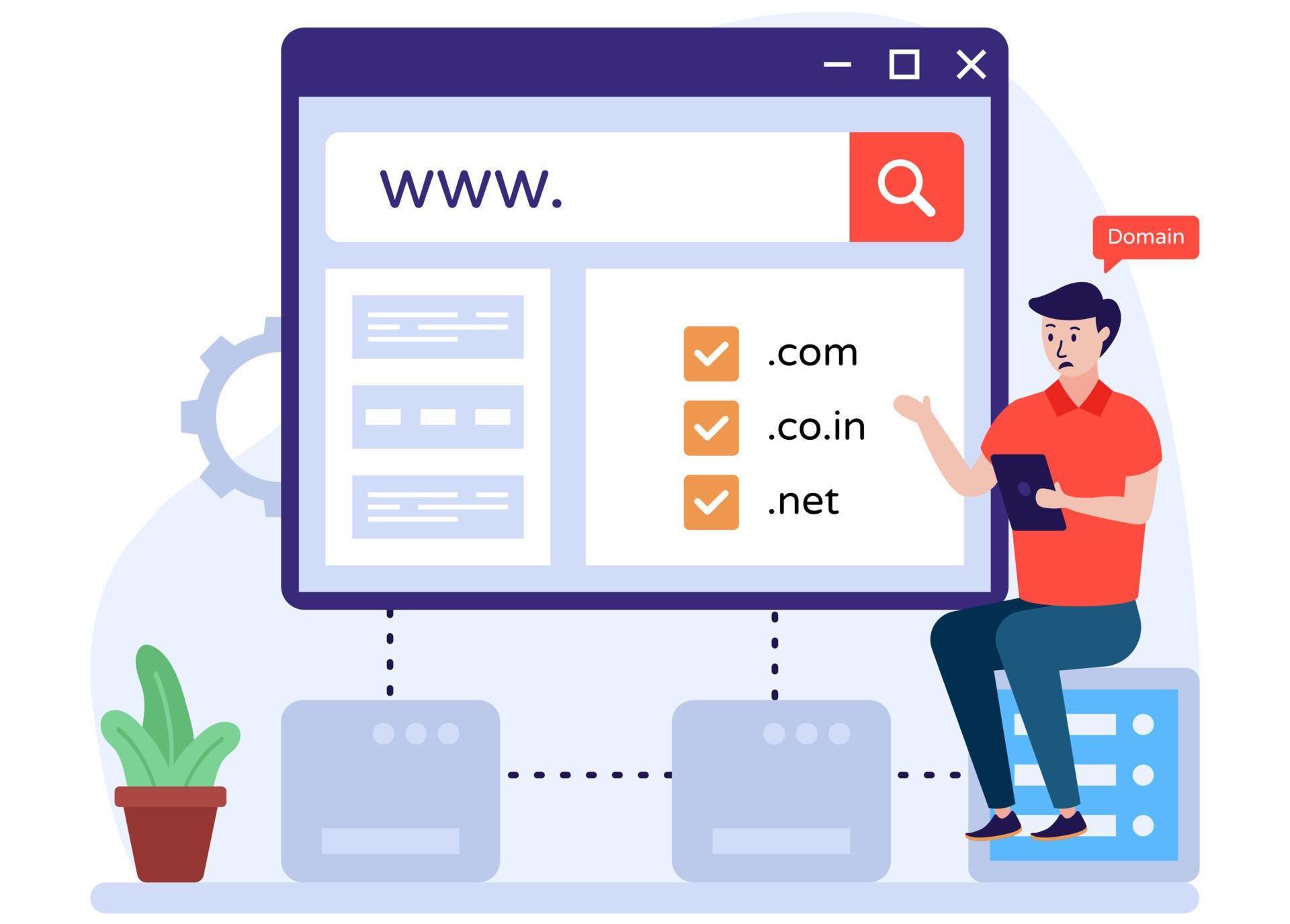
Step-by-Step Guide: How to Add a Custom Domain to a Bubble App
1. Enter Your Domain in Bubble
Start in your Bubble dashboard:
- Navigate to Settings > Domain / Email.
- Enter your custom domain name (e.g., yourdomain.com) in the input box.
- Click “Set up this domain.”
Bubble will now generate four DNS records for you—two for the root domain (@) and two for the www version.
2. Update DNS Records Based on Your Provider
✅ GoDaddy
- Log into GoDaddy and go to “My Products.”
- Click DNS next to your domain.
- Delete any existing A and CNAME records.
- Click “Add” and choose A record.
- Host: @
- Value: Paste the IP address from Bubble
- Host: @
- Add the second A record (also for @)
- Repeat the steps, but for www as the host.
Click “Check my settings” back in Bubble after saving. DNS propagation may take up to 24 hours.
✅ Google Domains
- Go to Google Domains and click DNS on the left menu.
- Scroll to Custom resource records.
- Add two A records:
- Host: @
- Value: Use Bubble’s IPs
- Host: @
- Add two more A records:
- Host: www
- Value: Bubble’s IPs
- Host: www
Google typically propagates DNS changes within 1–2 hours.
✅ Namecheap
- Log into Namecheap, then click Manage next to your domain.
- Open the Advanced DNS tab.
- Delete existing records.
- Add two new A records:
- Host: @
- Value: Bubble IPs
- Host: @
- Add two more A records:
- Host: www
- Value: Bubble IPs
- Host: www
Propagation time is often under 30 minutes but can take up to 24 hours.
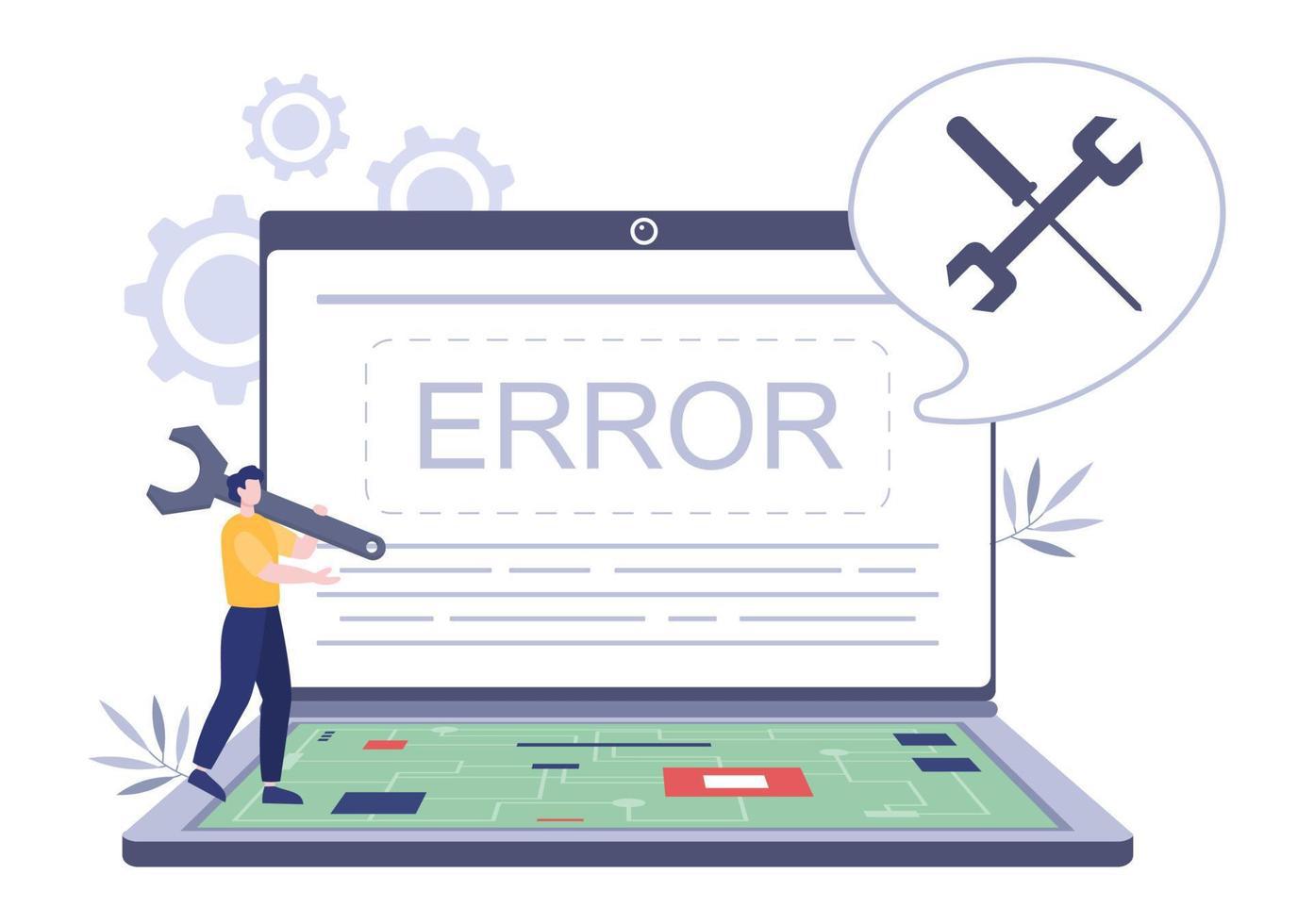
Troubleshooting Tips
Here are common issues and how to fix them:
- DNS hasn’t propagated yet? Wait up to 48 hours.
- Site says "Page Not Found"? Double-check record values and hosts.
- Domain isn’t working after deleting? Clear your browser cache.
- Using Cloudflare or other DNS services? Make sure proxy settings are turned off during setup.
You can still build your app in the Bubble editor while the domain propagates!
Hosting on Subdomains: app.yourdomain.com
Bubble also supports subdomain hosting, which is perfect if:
- You want to host your app on app.yourdomain.com
- You want marketing pages on another platform like Webflow or WordPress
Just enter your subdomain in the domain settings and update the DNS records with the subdomain as the host (instead of @ or www).
This is especially useful for teams managing multiple environments using workflow automation and external content platforms.
Best Practices for Managing Multiple Apps on One Domain
Many startups and SaaS businesses end up managing multiple apps or frontends on one domain. With Bubble, you can use subdomains to keep everything organized.
Examples include:
- app.yourdomain.com – for your main Bubble app
- admin.yourdomain.com – for internal tools or dashboards
- portal.yourdomain.com – for clients, vendors, or partners
- api.yourdomain.com – for external integrations or workflows
This architecture makes it easier to separate roles, permissions, and codebases while keeping everything under the same brand umbrella. Plus, subdomain setups are great for workflow automation tools like Zapier, Make.com, or Unified.To, where each subdomain might trigger or receive automated data flows.
Just note:
- You’ll need to add separate DNS records for each subdomain.
- Each Bubble app needs its own domain entry under Settings > Domain / Email.
- SSL is enabled per subdomain automatically, but DNS changes must still propagate individually.
This setup is highly recommended by most software agencies that work with growing startups, as it lets you scale modularly without a full redesign.
Updating or Changing Your Custom Domain Later
One of the lesser-known but important aspects of using a custom domain in Bubble is knowing how to update or replace your domain down the line.
Whether you're rebranding, merging products, or moving from a .io to a .com, Bubble makes it easy to manage domain transitions.
To update your domain:
- Navigate to Settings > Domain / Email in your Bubble editor.
- Click “Change” or “Delete” next to your existing domain.
- Enter your new domain and follow the DNS setup steps again.
Important: Updating your domain inside Bubble doesn’t remove the old DNS records from your registrar. You’ll need to manually delete the old A records or subdomain records from your domain provider's dashboard to avoid conflicts.
DNS propagation will start again and could take up to 24–48 hours. During that window, your site may temporarily display a “not found” page. That’s completely normal.
This feature is especially helpful for startups that pivot or rebrand and want to preserve their workflow automation, Bubble.io development, and app logic—without starting from scratch.

Learn by Watching: Bubble’s Official YouTube Tutorial
If you’re the type of learner who likes to watch rather than read, you’re in luck—Bubble also offers a clear, concise video walkthrough right on YouTube.
Their official tutorial, titled How to Setup Custom Domains, shows you exactly what we’ve covered here, in about 10 minutes. The video includes step-by-step instructions for connecting your domain, updating DNS records, and checking the settings—all within Bubble’s own interface.
Why It’s Worth Watching
The video is highly visual, letting you see:
- Where to enter your custom domain in Bubble.
- How Bubble auto-generates the necessary DNS entries.
- What the DNS management screens look like on GoDaddy, Google Domains, and Namecheap.
- The real-time feedback when you click “Check my settings”.
It’s perfect for those who appreciate seeing the process unfold, with live tool tips and UI toggles that text alone can’t capture.
Ideal for Visual Learners
While this written guide gives you the granular details and SEO context (for terms like bubble io development and workflow automation tools), the video compliments it by:
- Reinforcing the steps visually—so you don’t miss any checkbox or typo.
- Showing live DNS setups in popular providers, which is helpful if you’ve never navigated those dashboards before.
- Breaking down terminology, such as what “A records” mean and why SSL is enabled automatically.
How to Use Both Resources
- Read this guide to understand the why behind each step—SEO, branding, SSL benefits, and no-code workflows.
- Watch Bubble’s video to follow the exact clicks and UI interactions in real-time.
- Apply them together: Pause the video at each step, follow along in your own Bubble app and registrar, and double-check your records with this article.
Including both formats ensures you can get your custom domain live confidently, whether you prefer text or visuals. Still prefer a developer to manage it? Agencies like Big House can set it all up—and much more—while you focus on growth and product strategy.
Using a No Code Agency to Handle Your DNS and DevOps
While adding a domain in Bubble is straightforward, DNS can still be intimidating—especially when you’re juggling product development, customer interviews, and launch prep.
That’s another reason why many startups and enterprise teams outsource this step to a no code agency like Big House. Agencies bring expertise in Bubble.io development, DevOps, and cloud infrastructure, so they can handle things like:
- DNS setup and propagation monitoring
- Domain redirect rules (e.g. redirecting non-www to www)
- SSL troubleshooting
- Load balancing and performance enhancements
- Backup configuration and staging environments
Agencies also help you avoid critical downtime by coordinating DNS changes during off-peak hours and ensuring there’s no gap between your old and new setup.
For teams that depend on workflow automation and have multiple apps or integrations running, this kind of hands-on support can prevent costly errors and delays.
If you're launching a mission-critical tool or integrating with workflow management software, agency support can turn a 48-hour troubleshooting session into a 10-minute fix.
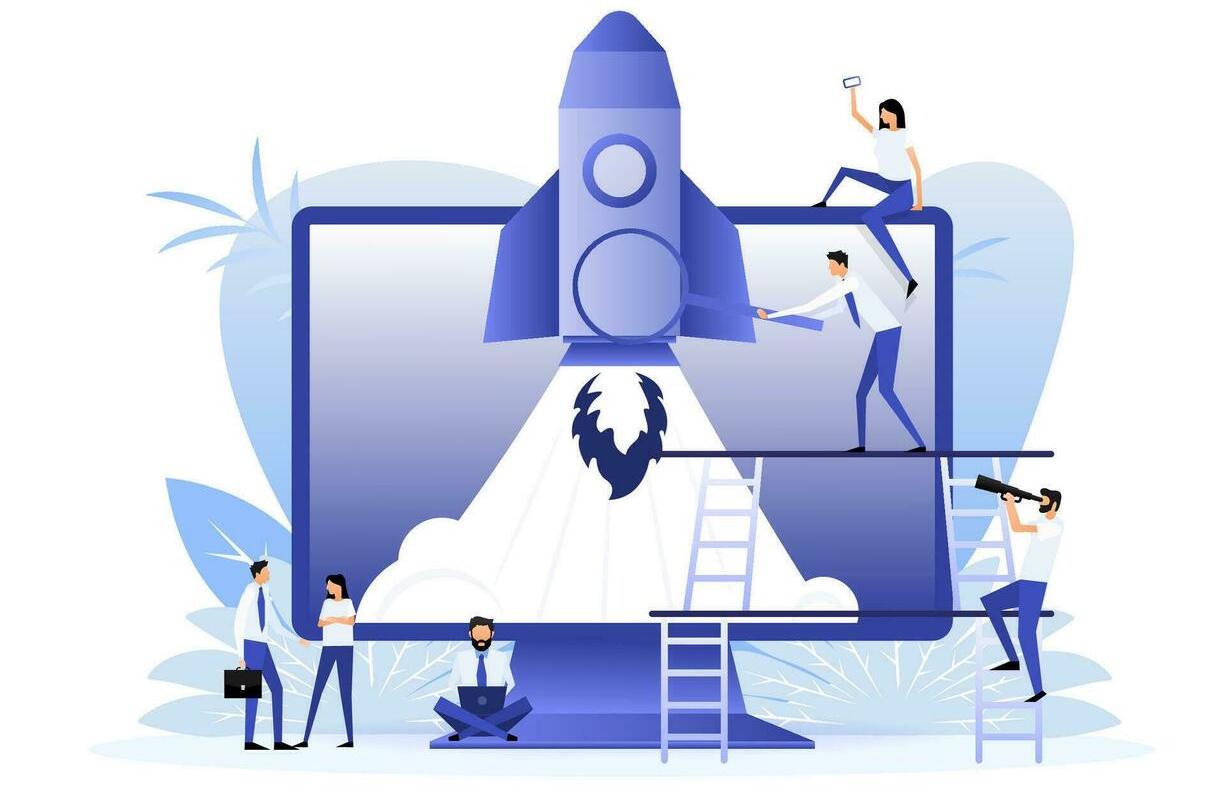
When to Rely on a Software Agency for Your Bubble Deployment
Launching a Bubble app might start as a weekend project—but as soon as you're dealing with customer data, payments, and scale, it's worth bringing in professional support.
A software agency brings battle-tested experience across:
- Custom workflows and complex logic
- Performance optimization for large user bases
- Enterprise-grade integrations (like Stripe, Slack, Linear, Jira)
- Advanced security setups including role-based permissions and audit logs
- DevOps: Staging vs. production environments, backups, performance monitoring
They also help implement advanced workflow automation tools so your product team can stay lean while delivering more value to users.
Agencies can set up your custom domain, help you scale your infrastructure, and even launch your next product iteration in weeks instead of months.
If you're serious about growth and looking for long-term support, partnering with a bubble io agency or no code agency is often the most efficient way to build, deploy, and scale.
Why Use a Bubble Agency Like Big House Technologies?
While setting up a domain is relatively simple, launching and scaling a no-code product can get complex fast.
That’s where Big House—a leading Bubble agency—comes in.
Whether you're a solo founder or part of a startup team, Big House helps you:
- Build apps without coding
- Design and launch custom workflows
- Follow a battle-tested approach.
- Implement robust workflow automation tools
- Connect your app to workflow management software
- Optimize for growth with help from a proven software product development agency
Big House Technologies is trusted by enterprises and startups alike to create scalable, secure, and performant Bubble apps. We’ve set up the custom domains for our clients including Ranch Management Analytics.
Final Thoughts: Ready to Launch?
Setting up a custom domain is a small task with a big impact. It boosts your brand's credibility, strengthens SEO, and secures user data with SSL—all baked into Bubble’s powerful infrastructure.
If you’re serious about launching a professional no-code app and want expert support, connect with the team at Big House. As a top Bubble io agency, they’ll help you go from idea to launch—faster and without writing a single line of code.
Still exploring how to scale your product?
Check out Big House’s full suite of services for no code app development, workflow automation, and modern software product development.
About Big House
Big House is committed to 1) developing robust internal tools for enterprises, and 2) crafting minimum viable products (MVPs) that help startups and entrepreneurs bring their visions to life.
If you'd like to explore how we can build technology for you, get in touch. We'd be excited to discuss what you have in mind.
Other Articles
Discover the top 10 Bubble app features for 2025, from AI automation to advanced analytics. Upgrade your app and stay ahead with the latest no-code innovations.
Master bubble app load time optimization with expert strategies for faster apps in 2026 Diagnose issues optimize workflows and leverage the latest Bubble features
Discover the earning potential of Bubble developers worldwide with insights on certification, regional salaries, and career trends. Download the free 2024 Bubble Developer Survey for more details.

