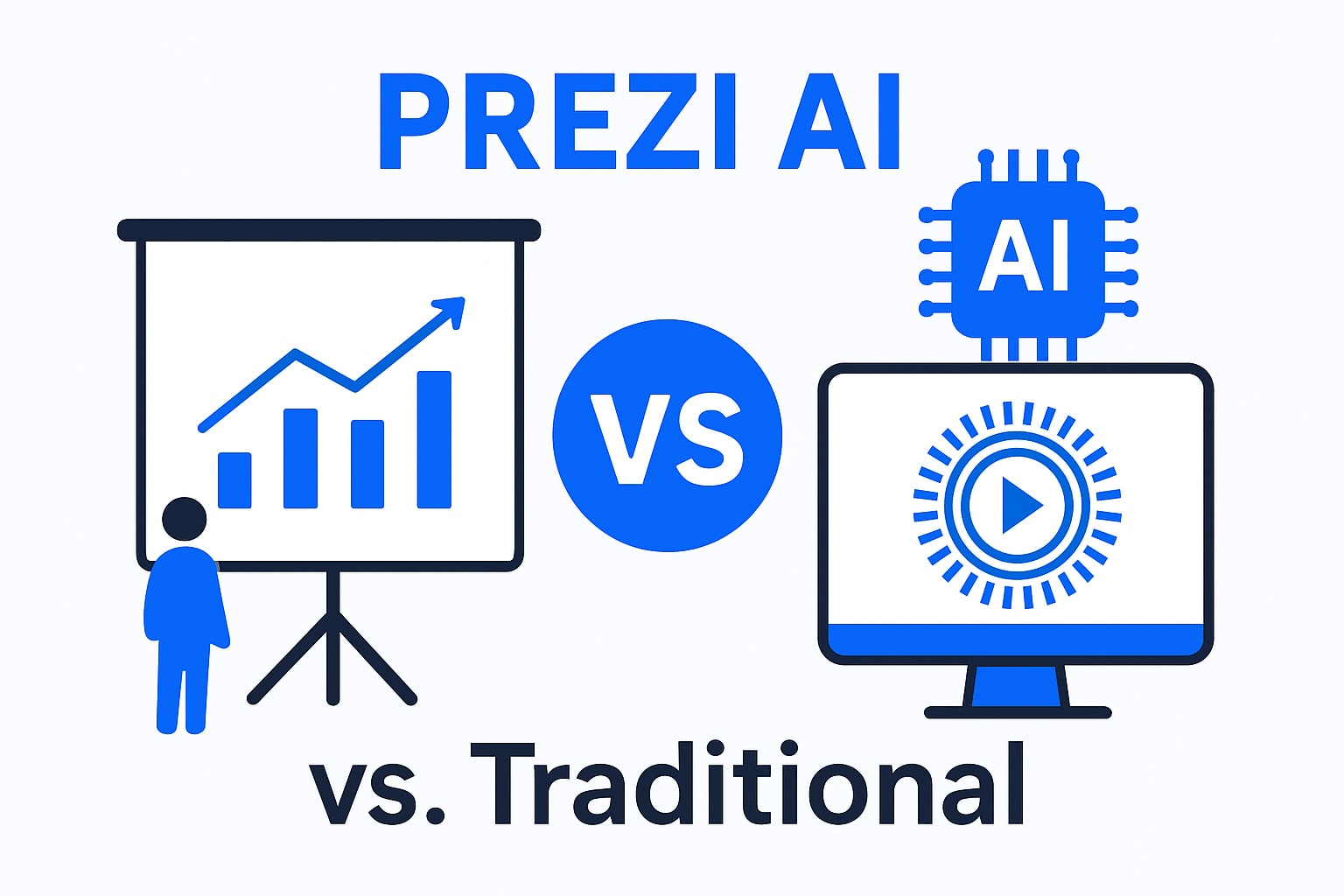Presentation tools are evolving at a staggering pace, with AI-powered solutions like prezi ai leading a new wave of innovation. In 2025, choosing the right platform matters more than ever for professionals, educators, and anyone who relies on compelling communication. The competition is heating up as prezi ai’s advanced features challenge the classic strengths of PowerPoint and Google Slides. This article will give you a clear, balanced comparison, covering user experience, design, AI capabilities, collaboration, pricing, and real-world scenarios. By the end, you’ll know which tool best fits your needs in the fast-changing world of presentations.
The Evolution of Presentation Tools: From PowerPoint to Prezi AI
Presentation tools have come a long way since the early days of static slides. Over the last two decades, the landscape has shifted from basic, linear slide decks to dynamic, AI-driven platforms like prezi ai. This evolution reflects changing user needs, increased demand for engaging content, and a push for more efficient workflows.

Historical Overview and Market Shifts
In the late 1990s and early 2000s, PowerPoint and, later, Google Slides set the standard for digital presentations. Their straightforward, slide-by-slide approach became the norm for classrooms, boardrooms, and conferences. However, as audiences grew more sophisticated, so did their expectations. People wanted presentations that were not only informative but visually compelling and interactive.
Prezi emerged in 2009, introducing a non-linear, zoomable canvas that broke away from the "cookie-cutter" feel of traditional slides. This innovation paved the way for more creative and engaging storytelling. As remote work and online learning surged, web-based tools gained popularity, offering cloud access and real-time collaboration.
By the early 2020s, AI-powered features began reshaping the market. Tools like prezi ai, Beautiful.ai, Plus AI, and Gamma started leveraging artificial intelligence to automate design, recommend layouts, and even generate entire presentations from prompts or documents. The adoption of these tools accelerated as organizations sought to save time and boost creativity.
Market data underscores this shift, with AI-driven platforms rapidly gaining ground in both enterprise and education sectors. According to recent Presentation Software Market Growth and Trends reports, cloud-based and AI-enhanced solutions are expected to dominate by 2025. The need for seamless collaboration and remote accessibility is driving users toward flexible, intelligent platforms like prezi ai.
Defining Prezi AI and Traditional Tools in 2025
In 2025, "traditional" presentation software refers to established platforms such as PowerPoint and Google Slides. These tools offer familiar interfaces, linear slide progression, and a wide range of templates and manual customization options. They remain popular for their reliability, broad compatibility, and ease of use.
Prezi ai, however, stands apart with its non-linear canvas, allowing presenters to zoom in and out of sections and visualize relationships between ideas. Its AI-powered features generate outlines, suggest layouts, and adapt content based on user input. This approach supports a more interactive and narrative-driven experience.
Other modern platforms are integrating no-code and AI functionalities, blurring the line between classic and next-generation tools. Users now expect automation, smart design suggestions, and effortless collaboration as standard features. Prezi ai’s ability to combine these innovations makes it a leader among AI-driven presentation tools in 2025.
The evolution of presentation software highlights a clear trend: users want tools that are not only powerful and intuitive but also adaptable to new ways of working and learning. As the market continues to evolve, the competition between prezi ai and traditional platforms is set to shape the future of digital storytelling.
User Experience and Interface: Navigating the New and the Familiar
Selecting the right presentation tool in 2025 means weighing comfort against innovation. The user experience landscape is now split between the familiar workflows of traditional platforms and the dynamic, AI-powered approach of prezi ai. How do these differences shape your workflow and team collaboration?

Learning Curve and Accessibility
Traditional platforms like PowerPoint and Google Slides are instantly familiar for most users. Their linear slide decks, simple menus, and drag-and-drop features make onboarding straightforward. Templates and built-in guides help users create professional presentations with minimal friction.
In contrast, prezi ai introduces a non-linear, zoomable canvas that encourages visual storytelling. This approach lets users map ideas spatially, which many find more engaging. However, the jump from linear slides to a freeform canvas can feel daunting at first. Some users praise prezi ai for unlocking creativity, while others report a steeper learning curve and occasional motion sickness from the zoom animations.
User reviews reflect this divide. Prezi ai holds a strong 4.6/5 average on Software Advice, with comments highlighting its interface and creative potential. At the same time, feedback notes the need for better onboarding resources and more intuitive navigation. For a deeper dive into how prezi ai’s design stands apart, see Prezi AI's Non-Linear Canvas and Visual Storytelling.
Templates and built-in guides play a crucial role across all platforms. Prezi ai offers guided experiences, but adapting to its non-linear paths takes practice. Traditional tools rely on familiar slide sequences, making them easier for quick projects or team training.
Device Compatibility and Cloud Access
Modern work and learning environments demand flexibility. Prezi ai and traditional tools both support desktop and web access, but there are key differences in device compatibility and collaboration.
Prezi ai is fully web-based, allowing users to edit and present from laptops, tablets, or even smartphones. Its cloud-first architecture enables seamless access across devices, ideal for remote or hybrid teams. However, offline editing options are limited compared to some traditional desktop apps.
PowerPoint and Google Slides offer strong cross-platform support, with dedicated desktop apps and robust web versions. They shine when it comes to offline access, especially PowerPoint, which lets users work without an internet connection. Sharing is also more flexible, with options to export presentations in multiple formats and send links for easy viewing.
Cloud-based collaboration is now a baseline expectation. Prezi ai enables real-time teamwork but requires all collaborators to have accounts. Traditional tools often allow broader sharing, including view-only links and integration with cloud storage platforms like Google Drive.
Here's a quick comparison:
| Feature | Prezi AI | Traditional Tools |
|---|---|---|
| Device Support | Web, mobile, tablet | Desktop, web, mobile |
| Offline Editing | Limited | Full (PowerPoint), Partial |
| Collaboration | Account required | Flexible (links, email) |
| Export Options | PDF, Prezi format | PPT, PDF, JPG, more |
Both prezi ai and traditional platforms have adapted to the realities of remote work. The choice often comes down to your team's needs for flexibility, ease of use, and creative freedom.
Design Capabilities and Visual Impact
Choosing the right design tool is crucial for delivering presentations that engage and persuade. In 2025, the debate between prezi ai and traditional solutions centers on how each platform empowers creativity, clarity, and impact.
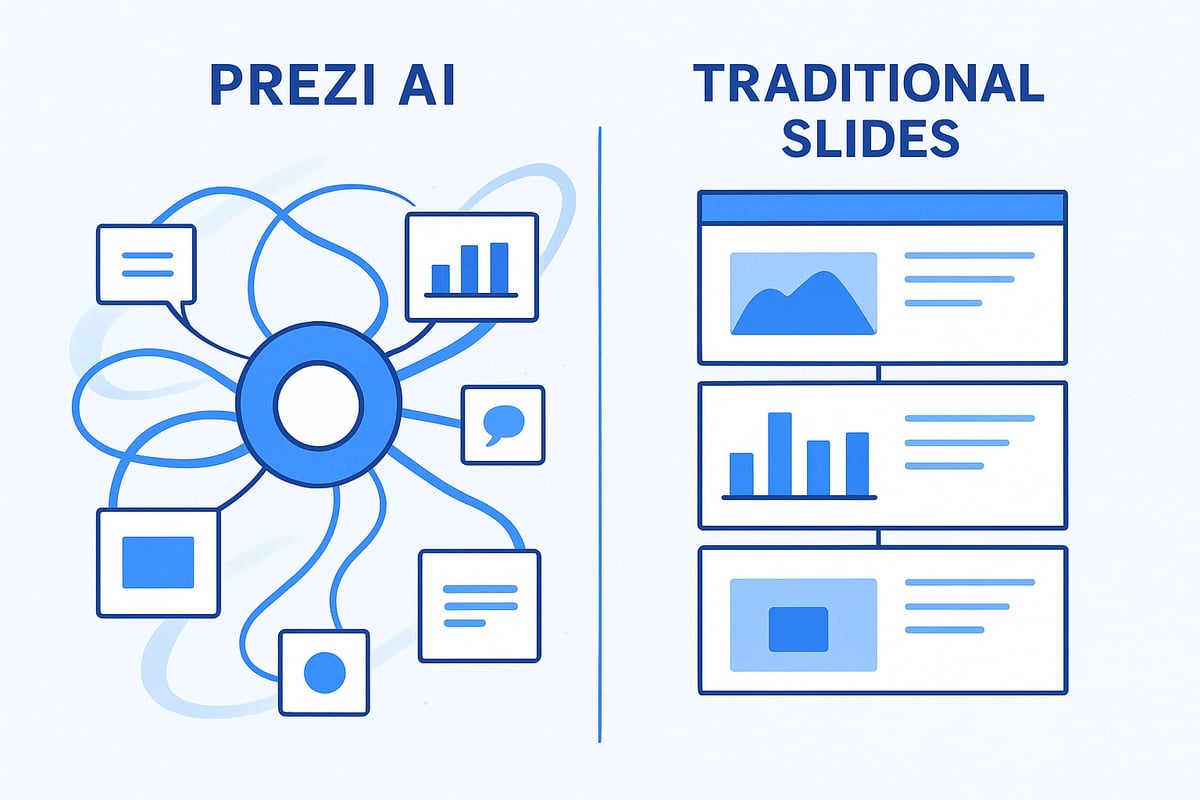
Prezi AI’s Non-Linear Canvas and Visual Storytelling
Prezi AI stands out by transforming presentations into interactive visual journeys. Instead of moving slide by slide, prezi ai lets users navigate a zoomable canvas, connecting concepts dynamically. This non-linear approach is perfect for storytelling, brainstorming, and presentations where relationships between ideas matter.
Unique features include:
- Zooming canvas: Move smoothly between big-picture overviews and detailed sections.
- Section dividers: Organize content into clear, visual segments, previewing what’s inside each part.
- Visual flow: Show how topics interconnect, not just the order they appear.
Competitor reviews often praise prezi ai for its artistic flair and modern graphics. Divider slides help audiences grasp structure at a glance, making complex topics easier to digest. However, some users note that the motion-heavy visuals can be distracting if overused.
Prezi ai’s design flexibility makes it a favorite for creative professionals and educators who want presentations that feel more like interactive maps than static decks.
Traditional Tools: Templates and Customization
PowerPoint, Google Slides, and similar tools have long been the go-to for traditional presentations. They offer a vast library of templates, from simple business decks to elaborate infographics. Users appreciate the drag-and-drop interface, which makes arranging elements straightforward and familiar.
Key design features include:
- Wide selection of templates: Choose from hundreds of pre-made designs.
- Manual customization: Adjust fonts, colors, layouts, and images to match your brand.
- Design automation: Tools like Beautiful.ai provide smart templates that apply design principles automatically.
Despite these benefits, traditional platforms face criticism for producing “cookie-cutter” slides. Manual design can be time-consuming, especially for users without a design background. While tools like Beautiful.ai help automate some aspects, the final result often depends on how much effort users invest.
Prezi ai offers a different path, but traditional tools remain popular for their reliability and ease of use, especially when teams need to collaborate on straightforward, linear content.
AI-Enhanced Design: The 2025 Standard?
Artificial intelligence is rapidly reshaping how we design presentations. In 2025, both prezi ai and classic platforms integrate AI to boost creativity, speed, and consistency. Prezi ai leads with features like AI-powered slide generation from prompts, documents, or URLs. PowerPoint’s Designer and Plus AI for Google Slides suggest layouts, images, and content improvements on the fly.
Let’s compare AI features across platforms:
| Platform | AI Slide Generation | Design Suggestions | Content Automation |
|---|---|---|---|
| Prezi AI | Yes | Yes | Yes |
| PowerPoint | Yes (Designer) | Yes | Limited |
| Google Slides | With Plus AI | Yes | Yes |
| Beautiful.ai | Yes | Yes | Yes |
AI now enables users to create polished, on-brand slides in minutes. This shift reduces the manual burden and opens creative possibilities for everyone. To dive deeper into how AI integration is setting new benchmarks for design, see AI-Enhanced Design: The 2025 Standard?.
With prezi ai and its competitors embracing AI, presentation design is more accessible and engaging than ever. The standard for 2025 is clear: intelligent tools that combine automation with user-driven creativity.
Feature Comparison: Automation, Collaboration, and Export Options
Choosing between Prezi AI and traditional presentation tools in 2025 means examining their automation, collaboration, and export features. Let’s break down how each platform stacks up in the real world, focusing on what matters most for modern teams and creators.
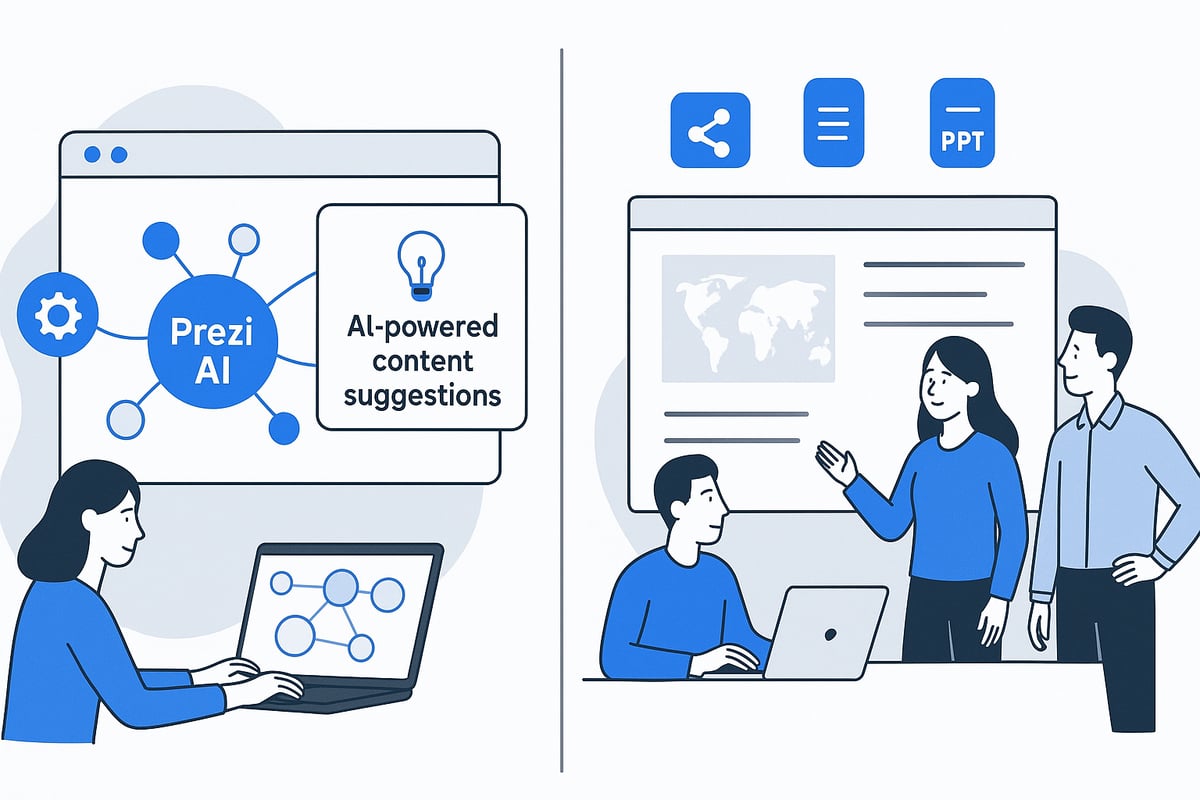
AI-Powered Content Creation and Editing
Prezi AI has redefined how users build presentations. You can input a topic, upload a document, and let the AI generate an outline and slides. Editing is smooth—you can refine, remix, and personalize content at any stage.
Other platforms like Plus AI and Gamma also offer AI-driven workflows. For example, Plus AI allows slide creation from prompts, documents, or URLs, and even supports live data snapshots. Traditional tools now integrate AI as well, such as PowerPoint’s Designer, but their automation often feels more like a helpful assistant than a full creative partner.
The biggest advantage of Prezi AI is how it speeds up brainstorming and design, allowing users to focus on storytelling instead of slide formatting. This reflects broader trends in AI-powered content creation and editing, where large language models automate complex workflows. In 2025, prezi ai is setting the pace for intelligent, intuitive presentation building.
Collaboration and Sharing
Teamwork is central to modern presentations. Prezi AI enables real-time collaboration, letting multiple users edit simultaneously. However, all collaborators must have a Prezi account, which can be a hurdle for external partners.
Traditional tools like PowerPoint and Google Slides make sharing simple. You can send a link, invite collaborators by email, or export to formats like PPT, PDF, and JPG. Beautiful.ai streamlines this with one-click sharing and export.
Here’s a quick comparison:
| Feature | Prezi AI | PowerPoint / Slides |
|---|---|---|
| Real-time edit | Yes | Yes |
| Account needed | Yes (all users) | Often not required |
| Export formats | PPT, PDF, JPG, more |
Prezi ai shines for internal teams, but traditional tools win for flexible external sharing.
Exporting and Integration
Export options often determine how easily a presentation fits into different workflows. Prezi AI primarily exports to PDF, which preserves layout but limits interactivity and future edits. Converting Prezi decks to PowerPoint or Google Slides formats is difficult, restricting flexibility.
Traditional tools excel here. PowerPoint and Google Slides support exporting to multiple formats, including their own, PDF, and image files. Integrations with platforms like Google Drive, Microsoft OneDrive, and others make it easy to collaborate across ecosystems.
If you need to import or export presentations across platforms, traditional software is more accommodating. Still, prezi ai’s unique visual style can be a tradeoff for those who prioritize design over compatibility.
Animation and Engagement Features
Presentation engagement often comes down to animation. Prezi AI is famous for its zooming and fading animations, creating a cinematic flow between ideas. This non-linear approach helps visualize relationships, but some users report mild motion sickness.
Traditional tools rely on slide transitions and basic animations. While these are familiar and easy to control, they rarely match the dynamic storytelling of prezi ai. Platforms like Beautiful.ai add modern transitions and even audio tracks, but their effects are generally subtler than Prezi’s immersive moves.
In summary, prezi ai offers visually striking animations, though not everyone loves the motion-heavy experience. Traditional tools provide reliable, customizable transitions for audiences who prefer a classic feel.
Pricing, Plans, and Value for Money
Choosing the right presentation tool in 2025 means balancing innovation, usability, and affordability. Pricing can be a deciding factor, especially as prezi ai and its competitors expand their offerings for diverse user bases.
Prezi AI Pricing Structure
Prezi ai adopts a tiered pricing model to cater to individuals, professionals, and organizations. The three main plans range from $7 to $29 per month, each unlocking specific features. All plans include the non-linear canvas, AI-assisted slide generation, and basic collaboration.
The entry plan at $7/month is ideal for personal use with limited AI credits. The Plus plan, priced at $19/month, offers more AI credits, premium templates, and deeper customization. The top tier at $29/month targets teams needing advanced collaboration and admin controls. Educators and students get special discounts, making prezi ai accessible for academic environments.
A 14-day free trial lets users test features before committing. AI credit limits vary by plan, with the Plus plan balancing cost and capability for most professionals. This flexible structure reflects the broader shift in software pricing as AI and no-code features become standard in modern tools.
Traditional Tool Pricing Models
Traditional platforms like PowerPoint and Google Slides often come bundled with broader productivity suites. PowerPoint is available through Microsoft 365 subscriptions, starting around $7/month, or as a standalone license. Google Slides remains free for personal use and is included with Google Workspace, which adds business features starting at $6/month.
Beautiful.ai offers a straightforward Pro plan at $12/month, giving users unlimited slides and export options. Its free tier is capped at 200 slides, making it suitable for occasional users but limited for heavy workloads. These models offer flexibility, but may lack the integrated AI features that prezi ai brings by default.
The competitive landscape is evolving as more providers introduce AI-powered enhancements and no-code integrations. For a deeper look at these market trends, see the future of no-code development, which highlights how pricing and features are shifting across the industry.
Value Analysis and ROI
When comparing value, it's essential to weigh features against cost. Below is a snapshot of what users get for their investment:
| Platform | Entry Price/Month | AI Features | Collaboration | Export Options | Free Tier |
|---|---|---|---|---|---|
| Prezi AI | $7 | AI slide gen, credits | Team, admin (top) | PDF, web | 14-day trial |
| PowerPoint | ~$7 (bundle) | Designer, Copilot | Real-time | PPTX, PDF, more | Limited (online) |
| Google Slides | Free/$6 (suite) | Plus AI add-on | Real-time | PPTX, PDF, JPG | Yes |
| Beautiful.ai | $12 | Smart templates | Easy sharing | PDF, PPTX, JPG | 200 slides limit |
Prezi ai stands out for its creative AI features, but traditional tools offer reliability and broader format support. Scalability is strong across all platforms, with prezi ai and Beautiful.ai catering to both individuals and teams. The best value depends on your workflow, with prezi ai excelling for visual storytelling and modern automation, while legacy tools remain cost-effective for basic needs.
Real-World Use Cases and User Feedback
Presentations are everywhere, but how are people actually using prezi ai and traditional tools in 2025? The answer is, in more ways than ever before.
Business, Education, and Creative Applications
Prezi ai has found its way into boardrooms, classrooms, and creative studios alike. In business, teams use prezi ai for sales pitches, marketing overviews, and consulting proposals. Its visual storytelling and non-linear navigation help presenters illustrate complex strategies or demonstrate relationships between ideas.
Educators rely on prezi ai to make lectures more interactive and memorable. Teachers break lessons into sections, zooming in on key concepts as students follow along on their devices. Students themselves use prezi ai for group projects, infographics, and even video assignments.
The creative sector also benefits. Designers and content creators use prezi ai to craft storyboards, social media content, and engaging portfolios. Meanwhile, traditional tools like PowerPoint and Google Slides remain staples for straightforward, linear presentations in corporate training and academic settings.
- Business: sales, marketing, consulting, internal reports
- Education: lectures, student projects, interactive lessons
- Creative: infographics, videos, digital portfolios
Both prezi ai and classic tools adapt to a wide range of content, from data-driven charts to multimedia-rich storytelling.
User Reviews and Community Sentiment
User feedback for prezi ai is generally positive, with an average rating of 4.6 out of 5 from over 2,000 reviews. Many praise its creative imagery, modern design, and ability to engage audiences. One user noted, "prezi ai brings my presentations to life and keeps my clients focused on the story."
However, some mention a learning curve, especially for those used to traditional slides. Occasional glitches and motion effects can also be a downside for sensitive viewers.
Traditional tools like PowerPoint and Google Slides are valued for their reliability and familiar workflow. Users appreciate the ease of sharing, broad compatibility, and simple collaboration. Beautiful.ai, another competitor, gets high marks for its smart templates and design automation, allowing users to create polished slides with minimal effort.
Here's a quick comparison of community sentiment:
| Tool | Strengths | Common Criticisms |
|---|---|---|
| prezi ai | Creative, engaging, modern | Learning curve, glitches |
| PowerPoint | Reliable, familiar | Less innovative, generic |
| Google Slides | Free, collaborative | Fewer advanced features |
| Beautiful.ai | Smart design, automation | Slide limits (free tier) |
Limitations and Common Challenges
Despite its popularity, prezi ai is not without flaws. Exporting presentations can be tricky, especially when converting to formats like PowerPoint or Google Slides. Collaborators must have prezi ai accounts, which can slow down quick team edits. Some users also experience motion sickness from the zoom animations, making it less ideal for all audiences.
Traditional tools come with their own set of challenges. Manual design can be time-consuming, and templates may look generic if not customized. AI features are catching up, but not all platforms offer the same level of automation as prezi ai.
Common pain points for users include:
- Export limitations in prezi ai
- Motion effects causing discomfort
- Requirement for prezi ai accounts for team collaboration
- Manual slide design in traditional tools
- Limited AI functionality in some classic platforms
Understanding these challenges can help users select the right solution for their needs.
Future Trends and User Expectations for 2025
Looking ahead, user expectations are shifting rapidly. There is a growing demand for more automation, smarter AI, and no-code workflows within presentation tools. Prezi ai and its competitors are responding by integrating advanced AI features, making it easier than ever to generate slides, customize layouts, and collaborate remotely.
As highlighted in No-code and AI in 2025, the rise of no-code and AI-powered solutions is redefining what users expect from software. People want tools that blend flexibility, automation, and design excellence, whether they are building apps or crafting presentations.
Hybrid platforms that combine intuitive design with powerful AI are likely to dominate. Prezi ai, with its unique approach to visual storytelling, is well positioned to meet these emerging needs. At the same time, traditional platforms are evolving, adding AI integrations and smarter collaboration features.
The future of presentations is bright, with prezi ai and classic tools both adapting to the changing landscape and user priorities.
If you’re inspired by how AI is shaping the future of presentations and want to bring more innovation into your own business tools, you don’t have to wait for the next big thing—you can start now. From what we’ve explored, the right blend of no code and AI can make your internal processes smoother and your team more effective. Ready to see how these powerful solutions fit your unique needs? Let’s chat about how AI can elevate your internal tools and workflows—Transform Your Internal Tools with AI.




About Big House
Big House is committed to 1) developing robust internal tools for enterprises, and 2) crafting minimum viable products (MVPs) that help startups and entrepreneurs bring their visions to life.
If you'd like to explore how we can build technology for you, get in touch. We'd be excited to discuss what you have in mind.
Other Articles
Discover proven custom development strategies and best practices for 2025. Master planning, execution, and emerging trends to optimize your next project’s success.
Discover the top 10 best developed tools for 2025 success. Explore innovative solutions in AI, productivity, and collaboration to boost your competitive edge.
Discover how to choose the best enterprise digital transformation partners for 2026 with expert insights, evaluation steps, and future-proof strategies for success.