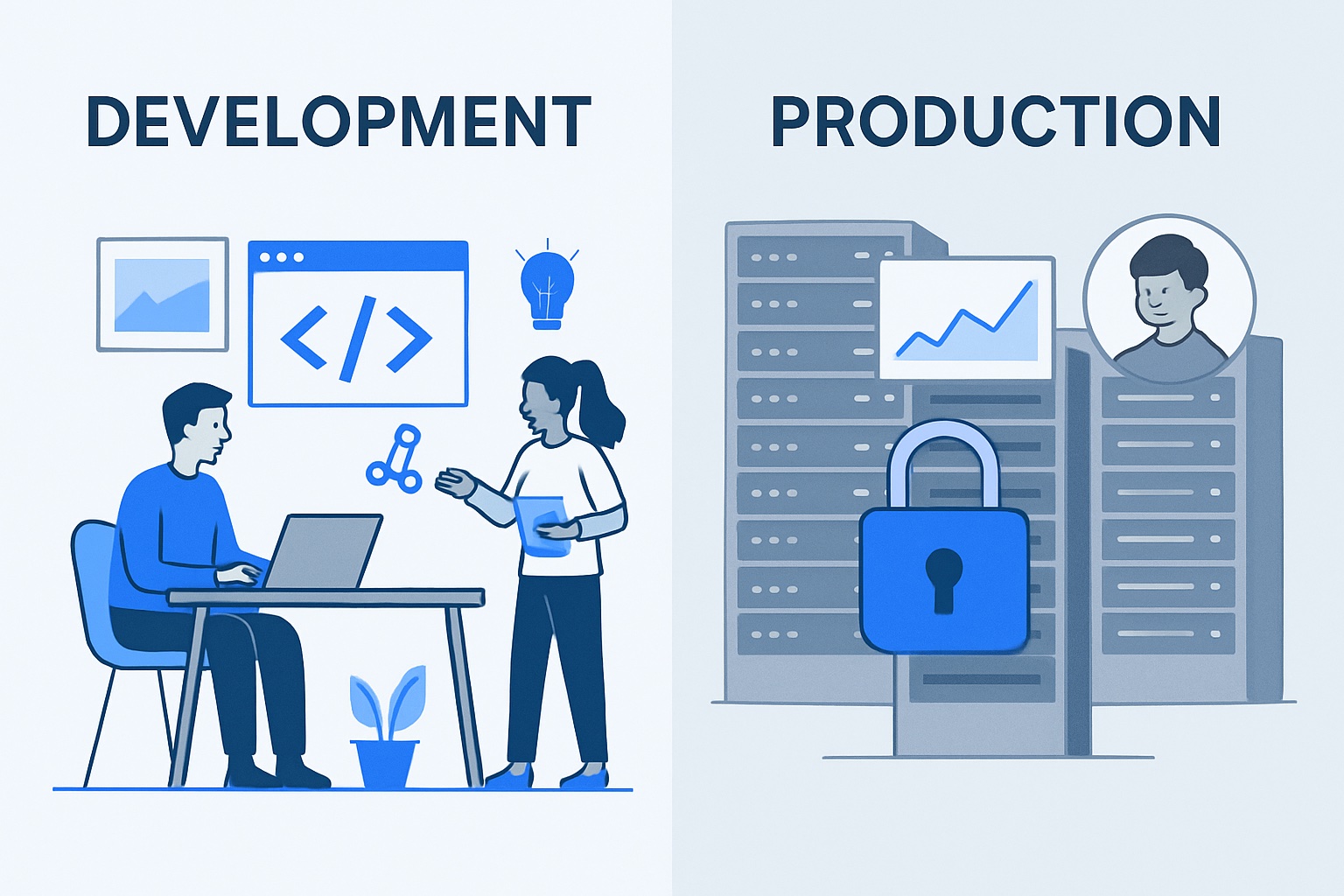Confused about the difference between prod dev environments? You’re not alone—many teams struggle to navigate these crucial distinctions, especially as software development accelerates in 2025.
Understanding prod dev environments is more than technical jargon; it’s essential for preventing costly mistakes, protecting your business, and ensuring smooth releases. This article breaks down what sets each environment apart, from definitions and roles to real-world examples, modern trends, and actionable best practices.
Mismanaging environments can lead to downtime, lost revenue, and security headaches. Ready to optimize your own processes and deliver higher-quality products? Let’s demystify prod dev together.
Understanding Prod and Dev Environments: Definitions and Core Functions
Navigating the world of prod dev environments starts with understanding what each one actually means. Teams often blur the lines, leading to costly mistakes and confusion. Let’s break down the key definitions and core functions, so you can see why this distinction is foundational for successful software delivery.
What is a Development (Dev) Environment?
A development environment is the creative playground of the prod dev cycle. Here, developers experiment, write code, and test new ideas without fear of breaking anything important. It’s designed to be safe, isolated, and flexible.
Most dev environments are local or cloud-based sandboxes. They’re often set up with dummy databases, mock APIs, and version control systems like Git to support collaboration. Teams expect frequent changes and instability, as the focus is on innovation and debugging.
For example, many organizations in 2025 use ephemeral, cloud-based dev environments. This allows rapid iteration, so every feature branch gets its own isolated space for testing. According to recent surveys, these setups are now the norm for teams seeking speed and agility in their prod dev workflow.
What is a Production (Prod) Environment?
The production environment is where the prod dev process meets real business impact. This is the live system that end-users interact with—think of it as the storefront, checkout, or main app interface. Everything here must be stable, secure, and high-performing.
Production runs on real data and handles actual transactions. Even a small bug or downtime can affect revenue and brand reputation. That’s why prod environments have strict access controls, rigorous change management, and detailed monitoring.
A classic example is an e-commerce platform’s live checkout system. Here, any issue isn’t just a technical glitch—it’s a potential business crisis. In 2025, 99.9% uptime is expected from production systems, making reliability the top priority in the prod dev journey.
Why the Distinction Matters
Keeping prod dev environments separate is critical for software quality and business safety. Without clear boundaries, teams risk exposing unfinished features, leaking sensitive data, or introducing bugs directly to users. This can lead to lost sales, compliance headaches, or damaged reputation.
Separation also enables thorough testing and validation before anything reaches the public. For instance, catching a bug in dev can save thousands in lost revenue if it never hits prod. As organizations scale, strong environment segregation supports compliance, audit trails, and team clarity.
If you want to dive deeper into these roles and why the boundaries matter, check out this breakdown of Dev vs. Staging vs. Production: Key Differences. Proper separation is at the heart of modern prod dev practices, ensuring smooth releases and happy users.
Key Differences Between Prod and Dev Environments
Understanding the core differences between prod dev environments is essential for building reliable, scalable software in 2025. These distinctions affect everything from system stability to security and release speed. Let’s break down how prod dev environments diverge across architecture, data, deployment, and testing.
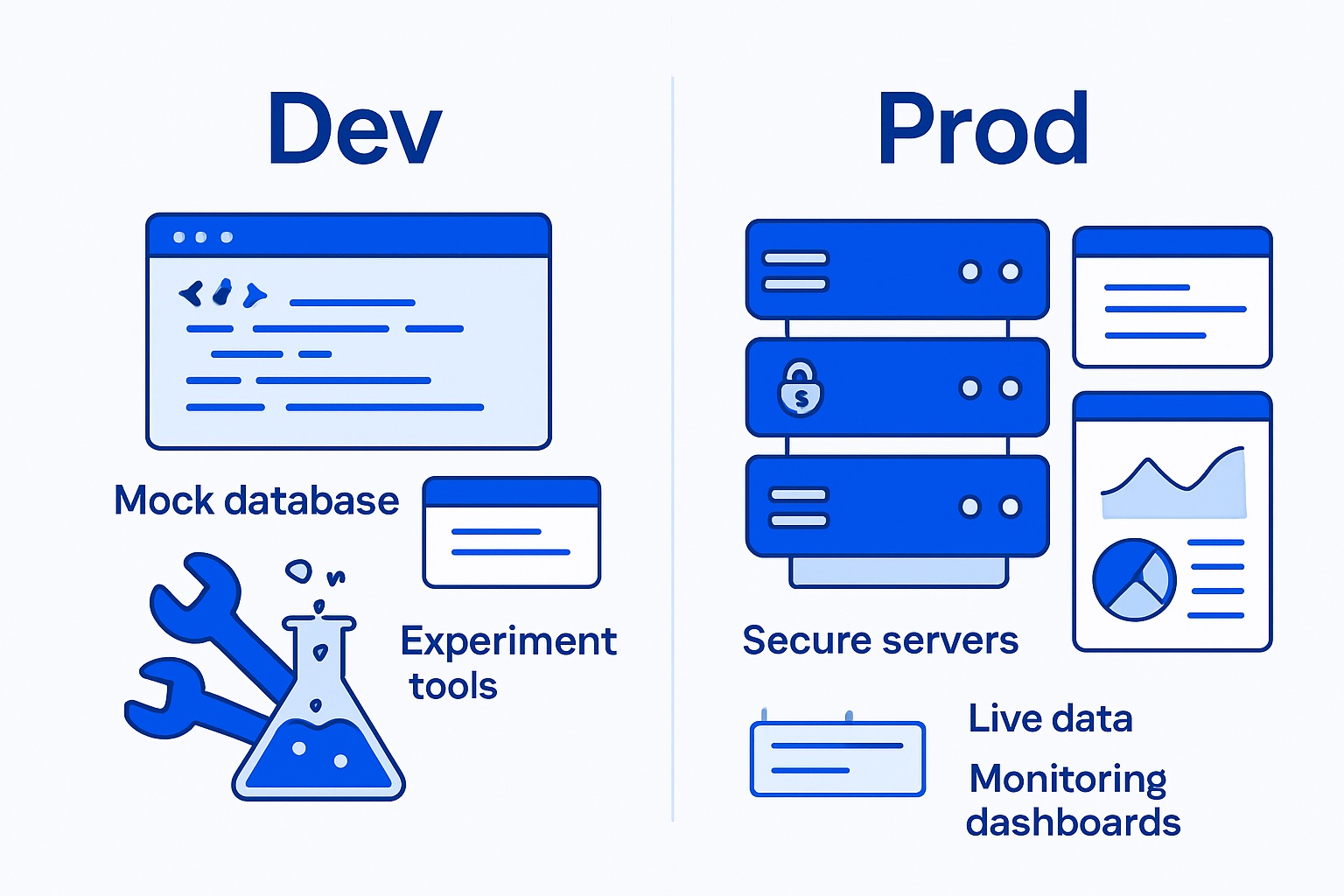
Technical Architecture and Configuration
Prod dev environments differ fundamentally in their technical setups. In dev, flexibility is king—developers often reconfigure services, use mock APIs, and spin up local databases. This agility is perfect for rapid prototyping and innovation, but it can introduce inconsistencies.
Production, in contrast, demands a stable, tightly controlled architecture. Here, systems are optimized for real-world performance, security, and reliability. For example, while dev might use a local database, prod relies on cloud-hosted, replicated databases to ensure data integrity and uptime.
Misalignment between prod dev configurations often leads to the infamous “works on my machine” problem. To mitigate this, teams leverage tools like Ansible or Puppet to standardize setups across environments. For a deeper look at best practices, consider the research on Mitigating Configuration Differences Between Development and Production Environments.
Data Handling and Security Practices
When it comes to data, the prod dev split couldn’t be clearer. Dev environments typically use mock or anonymized data, allowing for safe testing without risking sensitive information. Security controls are present but less stringent, as real users and data are not in play.
Production, however, is a different arena. Here, systems manage live customer data, process real transactions, and must comply with strict regulations like GDPR or HIPAA. The stakes are high: a single misstep in prod can result in data breaches or compliance violations. In 2024, 60% of data breaches were linked to poor environment segregation—a reminder of why robust boundaries are vital.
Access controls and audit trails are far more rigorous in prod dev environments at this stage, ensuring only authorized personnel can make changes or view sensitive data. This sharp contrast helps teams protect user privacy and maintain trust.
Deployment and Change Management
Prod dev environments also diverge in how changes are made and managed. In dev, deployments are fast and frequent. Developers push code often, sometimes several times a day, to encourage rapid iteration and feedback. Formal processes are lighter, and rollbacks are straightforward.
In production, releases are scheduled, controlled, and thoroughly reviewed. Any deployment to prod follows strict protocols, including automated CI/CD pipelines, manual approvals, and rollback strategies. Blue-green or canary deployments are common, minimizing the risk of impacting all users if issues arise.
Feature flags are another key tool, allowing teams to test new features in prod with a limited audience before a full rollout. This control reduces the risk of large-scale outages and supports safer, more agile releases within the prod dev lifecycle.
Testing and Quality Assurance
Testing strategies in prod dev environments are tailored to their unique roles. In dev, the focus is on unit, integration, and exploratory testing. Developers catch bugs early, using automated tests and peer reviews to ensure code quality.
Production testing is more about real-world assurance. Here, teams conduct user acceptance, performance, and load testing to validate the system under actual usage conditions. Real-time monitoring, alerting, and incident response are crucial—any bug that escapes into prod can trigger costly incidents.
A 2025 survey found that teams with robust dev testing practices saw 40% fewer production incidents. This highlights the value of comprehensive test coverage and monitoring, which differ significantly between the prod dev environments. The right balance ensures innovation without sacrificing stability.
The Software Development Lifecycle: How Prod and Dev Interact
Navigating the software development lifecycle is like steering a ship through different ports—each environment serves a distinct purpose. Understanding how prod dev environments interact is crucial for smooth releases, streamlined teamwork, and high product quality.

Workflow Overview: From Dev to Prod
Every software project follows a journey from concept to customer. It starts in the dev environment, where developers code, experiment, and tackle bugs. Here, changes are frequent and innovation thrives.
Once features are ready, code moves to a staging or QA environment. This acts as a rehearsal space, replicating production conditions for final validation. Only after passing all tests does code reach the prod environment, where real users interact with the product.
For example, agile teams push updates through this pipeline in sprints, ensuring incremental improvements. This workflow reduces last-minute surprises and bottlenecks, making prod dev transitions efficient and reliable.
Role of Staging and QA Environments
Staging and QA environments act as safety nets in the prod dev process. Staging closely mirrors production—same configurations, similar data, and equivalent infrastructure. This environment is where integration and user acceptance testing take place, catching issues before they impact users.
QA environments sometimes use production-like data to simulate real-world scenarios. For instance, before a mobile app update hits the app store, it's thoroughly tested in staging for performance and compatibility.
Many organizations add extra layers like pre-prod or acceptance environments, especially for mission-critical software. In fact, 80% of enterprise teams use at least three environments before deploying to prod. This layered approach makes the prod dev pipeline resilient and secure.
Collaboration and Handoffs
Successful prod dev management depends on seamless collaboration across teams. Developers, QA engineers, product managers, and operations staff each have defined roles at different stages.
Effective communication is key for smooth handoffs. For example, a new feature might be flagged in dev, validated by QA, and then released by ops. Clear protocols for code promotion, incident response, and rollback ensure that everyone knows their responsibilities.
Adopting DevOps practices bridges traditional gaps between development and operations, fostering shared ownership. Following best practices for Dev, QA, and Production environments can further streamline collaboration, automate processes, and reduce manual errors throughout the prod dev cycle.
Risks of Poor Environment Management
Blurring the lines between prod dev environments can have serious consequences. Bugs may slip through, causing downtime or data leaks in production. High-profile outages often result from untested code reaching prod, leading to lost revenue and damaged reputation.
Consider a scenario where a feature was only tested in dev, bypassing staging. If it fails in prod, the team may face costly rollbacks and customer complaints. Automation and monitoring can help mitigate these risks by catching issues early and ensuring consistency.
Companies that invest in automated environment management see 30% fewer prod dev incidents. The lesson is clear: managing environments well is not just best practice—it’s essential for business success.
Modern Trends and Tools in Prod and Dev Management (2025 Edition)
Staying ahead in the prod dev landscape requires adopting the latest trends and tools. As teams strive for faster releases and higher quality, automation, cloud-native workflows, feature flags, and robust monitoring are shaping the way organizations manage their environments in 2025. Let’s break down how each trend is transforming prod dev strategies.
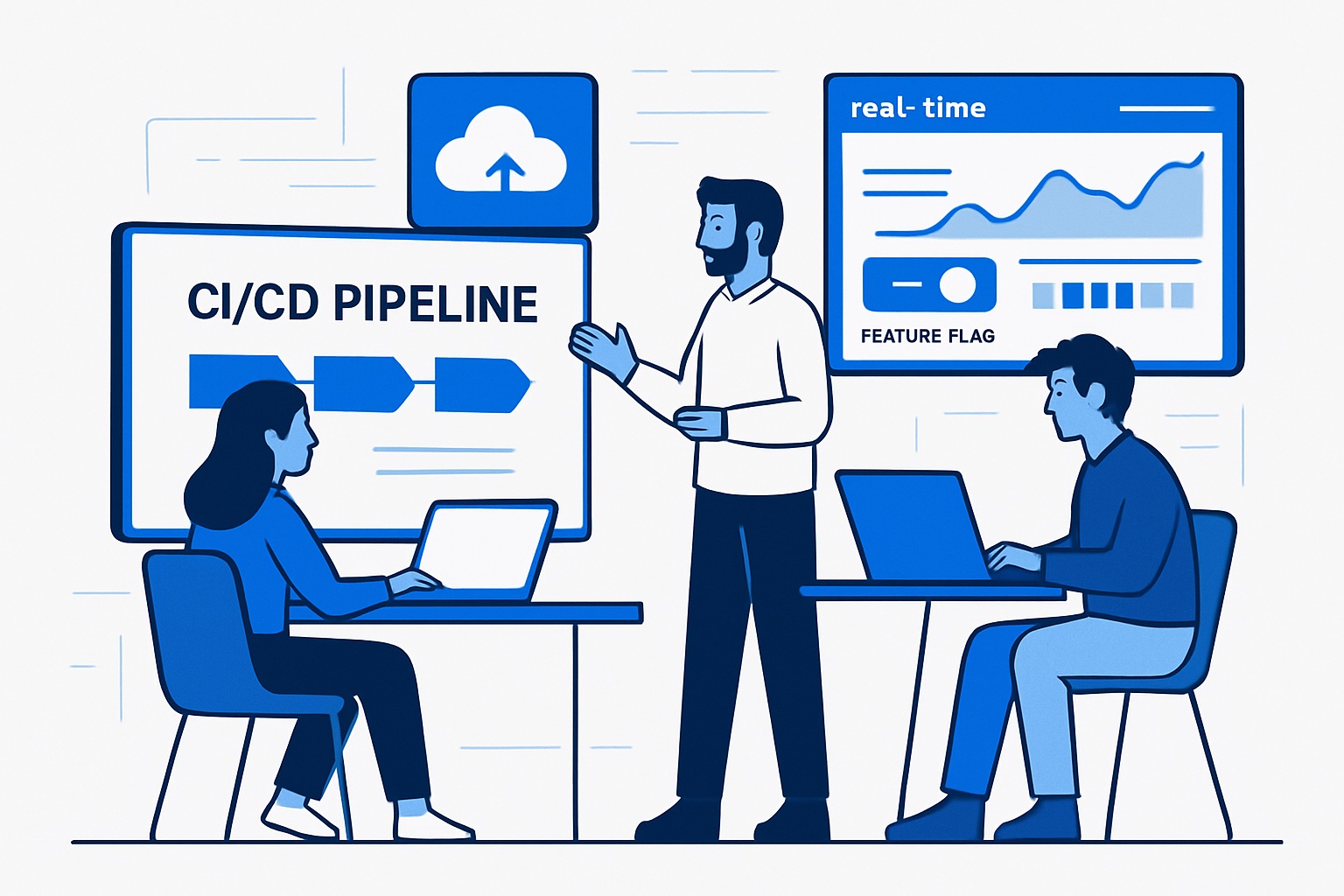
Automation and CI/CD Pipelines
Automation stands at the heart of modern prod dev management. Continuous integration and continuous deployment (CI/CD) pipelines allow teams to automate repetitive tasks, from code testing to deployment. This reduces human error and accelerates delivery.
Automated rollbacks are now standard in prod dev pipelines. If a deployment fails a health check, systems can instantly revert to the previous stable version. This ensures minimal disruption for end-users and keeps production environments stable.
Cloud-Native and Ephemeral Environments
Cloud-native technologies have revolutionized prod dev in 2025. Platforms like AWS, Azure, and GCP enable teams to instantly spin up disposable development environments for each feature branch or pull request. This means developers can work in isolation without affecting the main codebase.
Benefits of cloud-native prod dev environments:
- Rapid provisioning and teardown
- Parallel development with zero conflicts
- Cost-effective, pay-as-you-go infrastructure
A recent survey shows 70% of teams now use cloud-native prod dev setups. These trends are also influencing how teams build with no-code solutions. For a deeper dive into how no-code is shaping the future of software environments, check out the Future of no-code development.
Feature Flags and Controlled Rollouts
Feature flags have become essential for managing risk in prod dev environments. They allow teams to enable or disable features in production instantly, without redeploying code. This makes it easy to test new functionality with a subset of users through canary releases or A/B tests.
For example, a prod dev team might use a feature flag to release a new checkout flow to just 5% of users:
if user.in_test_group('checkout_v2'):
show_new_checkout()
else:
show_old_checkout()
This controlled exposure helps catch issues early and protects the broader user base from bugs. Feature flags are a must-have for modern prod dev workflows.
Monitoring, Observability, and Incident Response
Robust monitoring is non-negotiable in today’s prod dev environments. Production systems require real-time application performance monitoring (APM), centralized logs, and automated alerts to detect issues before users notice.
In development, lightweight monitoring helps debug and optimize code. In production, however, observability tools provide dashboards and incident response workflows. Stats show that in 2024, 90% of outages were first detected by monitoring tools, highlighting their critical role in prod dev management.
By making monitoring and incident response a core part of the prod dev pipeline, teams can resolve issues faster and maintain high reliability for end-users.
Real-World Scenarios: Prod vs Dev in Action
Understanding how prod dev environments operate in real-world settings brings theory to life. Let’s explore three scenarios that highlight the importance of environment separation for software teams in 2025.
Example 1: Web Application Launch
Launching a new web application is a prime example of prod dev environments working in tandem. Developers start in the dev environment, building features, running unit tests, and experimenting with dummy data. This sandboxed setting encourages innovation without risk.
Next, the code moves to staging, which closely mirrors prod. Here, the team conducts full-stack integration tests and demos for stakeholders. Any bugs missed in dev are caught before going live.
Finally, the application is deployed to prod, where real users interact with the system. Monitoring tools track performance and flag issues quickly. Teams that use staged rollouts in their prod dev pipeline report 25% fewer critical bugs reaching production. For organizations aiming for faster, affordable software development, this separation is invaluable.
Example 2: Mobile App Update
Updating a mobile app shows how essential prod dev workflows are for user satisfaction. Developers tweak code in the dev environment, running tests on various devices with simulated data. This phase is ideal for catching compatibility issues early.
The update then moves into QA or staging. Here, testers validate the app across platforms, check for performance bottlenecks, and gather client feedback. Any issues are addressed before proceeding.
Once approved, the update is released to prod—typically through a controlled rollout in the app store. This gradual release lets teams monitor real user feedback and roll back if needed. Using a staged prod dev approach makes updates safer and minimizes disruption.
Example 3: Emergency Hotfix Deployment
When a critical bug or security vulnerability is found in prod, speed is of the essence. Developers rapidly identify and patch the issue in the dev environment, focusing on a targeted fix.
For urgent cases, staging may be used for accelerated validation, or sometimes skipped entirely to save time. The fix is then pushed directly to prod, where it’s closely monitored. Clear protocols and rollback plans are essential to avoid introducing new issues.
A well-structured prod dev process ensures that emergency fixes are deployed quickly and safely. Teams with automated environment management respond to incidents faster and reduce the risk of further outages. This scenario shows how proper environment boundaries are crucial for business continuity and user trust.
Best Practices for Managing Prod and Dev Environments
Navigating the intricacies of prod dev environments takes more than just technical savvy—it requires a systematic approach. By following proven best practices, teams can ensure stability, security, and efficiency from development to production.
Synchronizing Configurations and Automating Deployments
Consistency is the cornerstone of robust prod dev workflows. Use configuration management tools like Ansible or Puppet to keep environment setups in sync. Automating deployments with CI/CD pipelines reduces manual errors and accelerates transitions from dev to prod.
A simple config file structure might look like:
environments:
dev:
database: localdb
debug: true
prod:
database: cloud-db
debug: false
Environment-specific files allow seamless switching and minimize surprises. According to recent surveys, 85% of high-performing teams automate environment setup, closing the gap between prod dev environments.
For teams exploring modern approaches, understanding key differences in low-code vs no-code can further optimize workflow choices alongside traditional automation strategies.
Data Management and Security
Effective prod dev management means never using real production data in development. Instead, opt for anonymized or seeded datasets to avoid privacy risks. Tools such as Flyway and Liquibase help manage database migrations safely, ensuring changes are tested before they reach prod.
Strict access controls and audit trails are critical in prod. Regular audits and role-based permissions protect both data integrity and compliance. For dev, maintain limited access and use synthetic data to simulate real-world scenarios.
Regularly review data pipelines to ensure that no sensitive information leaks from prod to dev. This proactive approach safeguards against data breaches and ensures prod dev segregation remains airtight.
Testing Strategies and Release Management
Testing is the safety net for prod dev transitions. Prioritize comprehensive unit and integration testing in dev, while staging environments should focus on acceptance and load testing. Use feature flags to enable controlled releases in prod, allowing new features to be toggled for selected users.
Modern deployment strategies like canary and blue-green deployments help minimize risk during releases. For mission-critical applications, thorough pre-prod validation is non-negotiable. This layered approach ensures that only stable, vetted code makes it to prod dev environments.
Teams leveraging both traditional and modern methods, such as low-code platforms, can ensure smooth handoffs by aligning test coverage and deployment protocols.
Monitoring, Logging, and Incident Handling
Robust monitoring is essential for any prod dev setup. Centralized logging provides traceability across environments, while real-time dashboards in prod enable rapid incident response. Automated rollback triggers, based on health checks, can dramatically reduce downtime.
A typical monitoring stack for prod dev might include:
- Application Performance Monitoring (APM)
- Centralized log management
- Real-time alerting systems
Implementing these tools reduces mean time to resolution (MTTR) by 40%. Consistent monitoring across prod dev environments means issues are caught early, and teams can respond before users are impacted.
Common Challenges and Solutions in Prod and Dev Segregation
Managing prod dev environments isn’t always straightforward. Teams face recurring challenges that can disrupt workflows, impact security, or even delay releases. Let’s break down three of the most common obstacles and show you how to overcome them in 2025.
Challenge 1: Environment Drift and “Works on My Machine” Syndrome
One classic prod dev pitfall is environment drift. Developers often hear “it works on my machine!” when code fails in production. This happens when dev and prod environments aren’t aligned, leading to unpredictable bugs.
Solution:
Adopt infrastructure as code and containerization. Tools like Docker and Kubernetes ensure that both prod dev environments run the same code, dependencies, and configurations.
- Containers encapsulate app dependencies.
- Infrastructure as code scripts automate setup.
- Consistency reduces deployment surprises.
For example, running docker-compose up locally mirrors the production stack, minimizing drift. Standardization now forms the backbone of robust prod dev pipelines.
Challenge 2: Data Synchronization and Privacy
Data mishandling is a major prod dev risk. Copying real production data into development can lead to privacy breaches and compliance violations, especially under regulations like GDPR.
Solution:
Use data masking, synthetic datasets, or anonymized subsets for all non-prod environments.
- Mask sensitive user information.
- Generate synthetic data for realistic testing.
- Automate safe data refreshes.
For instance, many teams automate nightly refreshes using sanitized data pipelines. This keeps dev realistic without exposing customer information. Not only does this protect privacy, but it also ensures prod dev practices remain compliant.
Challenge 3: Release Coordination and Communication
Coordinating releases across prod dev environments can get messy. Miscommunication or unclear ownership often leads to failed deployments or even downtime.
Solution:
Establish clear protocols, shared documentation, and use collaborative tools. Integrating chat platforms for deployment notifications keeps everyone in the loop. Additionally, embracing a DevOps culture breaks down barriers between teams.
- Automated notifications via Slack or Teams
- Shared runbooks for deployments
- Cross-functional ownership of releases
For organizations managing complex pipelines—especially those blending DevOps and MLOps—exploring strategies for unifying DevOps and MLOps into a unified software supply chain can dramatically reduce failed releases and streamline prod dev handoffs. According to recent research, teams with strong communication protocols see up to 50% fewer failed releases.
Now that you know the critical differences between prod and dev environments—and how much they impact your workflow and product quality—it’s a great time to think about your own processes. If you’re looking to put these best practices into action and get your MVP into users’ hands faster, you don’t have to do it alone. We help founders just like you turn ideas into reality with speed and confidence using no-code and AI. Ready to see results quickly? Launch Your MVP in Weeks, Not Months and start building smarter today.

About Big House
Big House is committed to 1) developing robust internal tools for enterprises, and 2) crafting minimum viable products (MVPs) that help startups and entrepreneurs bring their visions to life.
If you'd like to explore how we can build technology for you, get in touch. We'd be excited to discuss what you have in mind.
Other Articles
Discover how to hire Bubble developer for your 2025 project with this step-by-step guide. Learn key skills, vetting tips, and avoid costly hiring mistakes.
Discover the future of ai software development in 2025 with trends, tools, workflows, and best practices to boost productivity and future proof your projects.
Discover the best artificial intelligence app picks for 2025 Explore top AI apps transforming productivity creativity and business with key features and expert tips