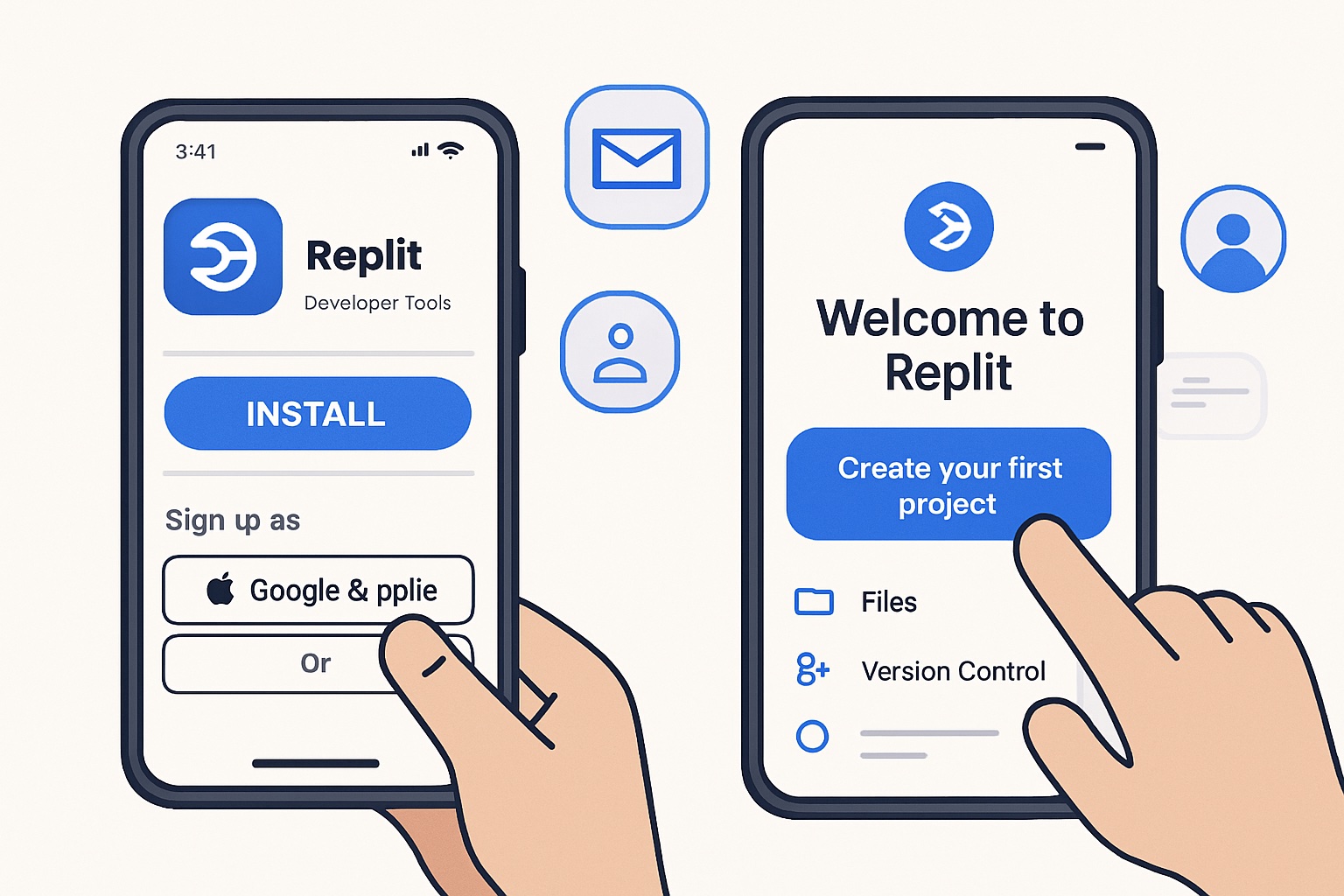In 2025, building apps from your phone isn’t just possible—it’s exploding in popularity. The replit app puts powerful development tools right in your pocket, making it easier than ever to turn ideas into real, working applications.
This guide will walk you through every step, from installation to deployment, using the replit app. You’ll discover its innovative features, learn how to start projects, collaborate with others, launch your app live, and uncover expert tips.
By the end, you’ll be ready to create and launch your own app—no matter your experience level.
What is Replit App? Key Features & 2025 Updates
The replit app has become a game-changer for mobile developers, offering a true mobile-first platform that lets anyone build, deploy, and manage apps from their phone. In just a few years, the replit app has evolved from a simple online IDE to one of the top-rated developer tools, currently ranked #5 in Developer Tools with an impressive 4.7/5 rating and over 3.9K reviews.
What sets the replit app apart in 2025? This year’s updates have taken mobile development to the next level. Users can now purchase domains directly within the app, making it easier than ever to take your project live. The enhanced dark mode keeps coding comfortable for long sessions, while improved session stability ensures you never lose your progress. For a full breakdown of the latest enhancements, you can visit Replit's 2025 Feature Updates.
At its core, the replit app is packed with features designed for both beginners and seasoned developers. The AI-powered Replit Agent lets you create apps using natural language prompts—no coding experience required. Instant hosting means your projects can go live with a single tap, and real-time multiplayer collaboration lets teams code together from anywhere. The replit app supports all major programming languages and frameworks, so you’re never limited by tech stack.
Unique selling points abound. You’ll find built-in templates for rapid app prototyping, one-click custom domain setup, replAuth for secure authentication, and ReplDB for instant database integration. Even if you’re just starting out, the app’s intuitive interface and in-app tutorials make onboarding a breeze. User reviews consistently praise how quickly they can launch MVPs and experiment with ideas, with one reviewer highlighting how they built a spoof website in minutes.
Of course, the replit app isn’t without its boundaries. While it excels at rapid prototyping and quick launches, some users note that more complex or enterprise-level projects may eventually require a desktop-based environment. A review from Dreamerunited points out that while the app is unbeatable for MVPs and hackathons, it may not be the final stop for large-scale solutions.
The ecosystem surrounding the replit app is massive. Over 33 million creators use it, sharing and remixing millions of projects and templates. The live project sharing and forking features make it easy to learn from others or collaborate on open-source work. Whether you’re looking to build your first app or prototype the next big idea, the replit app continues to lead the way in mobile app development in 2025.

Setting Up Replit App: Installation & First Steps
Getting started with the replit app is refreshingly simple, whether you’re a coding newbie or a seasoned developer looking to build on the go. In 2025, the mobile-first approach empowers users to launch projects straight from their phones, making app development more accessible than ever.
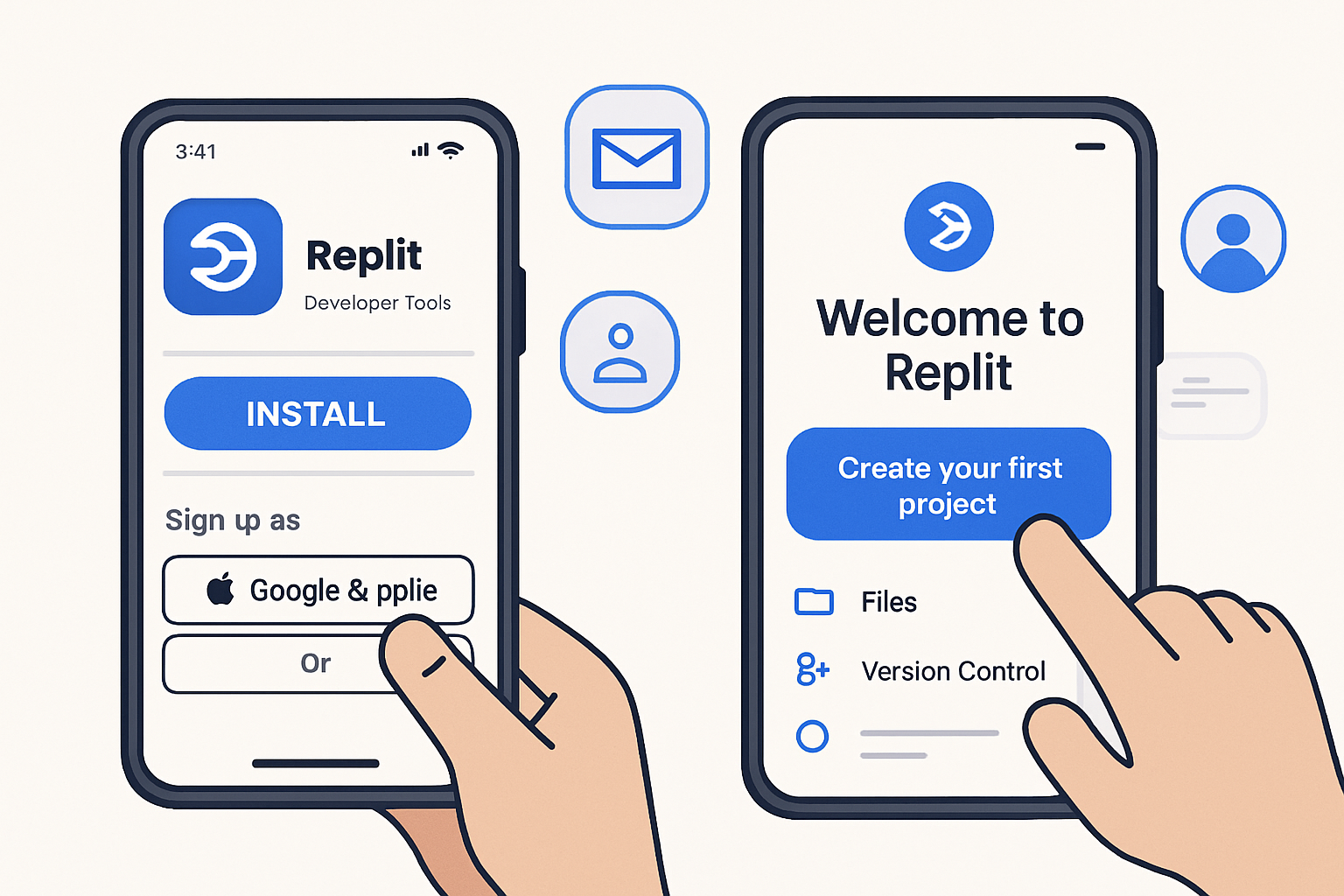
Downloading & Installing the Replit App
To begin, download the replit app from either the Apple App Store or Google Play Store. The app is lightweight, optimized for fast installation, and supports most recent mobile devices.
After locating the replit app, tap "Install" and wait for the process to complete. Once installed, open the app and you’ll be greeted by a modern splash screen with the signature blue accent.
No special device configuration is needed—just ensure your operating system is up-to-date for the best experience.
Creating Your Account
Setting up your replit app account is quick and flexible. You can sign up using your email address, Google credentials, or even your GitHub account.
- Email: Enter your email, create a password, and verify your address.
- Google: Tap the Google icon and select your account.
- GitHub: Connect instantly if you’re a developer with an existing profile.
Next, choose a unique username. You can then personalize your profile with an avatar and short bio. For security, enable two-factor authentication and review privacy settings during setup.
Navigating the Mobile Interface
Once inside the replit app, you’ll find an intuitive dashboard designed for mobile use. The main menu is accessible from the bottom navigation bar, giving you quick access to your projects, templates, and collaboration tools.
Key areas include:
- Home: Your workspace overview with recent projects.
- Explore: Browse templates and community creations.
- Notifications: Stay updated on project activity.
- Settings: Adjust themes, font size, and security.
A helpful onboarding tutorial guides you through these features, with tooltips available for every main action.
Starting Your First Project & Using Replit Agent
Ready to build? Tap the “+” button to start your first “repl” (project) in the replit app. Choose from popular templates or select your preferred programming language or framework.
For those interested in no-code or AI-powered creation, try Replit Agent. Describe your app idea in plain language, and the AI will scaffold your project—perfect for rapid prototyping.
Beginners will appreciate the in-app documentation and tooltips, making the learning curve less steep. If you’re exploring other no-code tools, check out this overview of no-code solutions for developers to see how the replit app compares.
User reviews consistently praise the intuitive onboarding, though some note a desire for even more beginner-focused guides—so don’t hesitate to tap the help icon if you need extra support.
Building Your First App with Replit: Step-by-Step Guide
Ready to build your first app from your phone? With the replit app, turning an idea into a live application has never been more accessible. Whether you’re a total beginner or a seasoned coder, this step-by-step guide will walk you through the entire process of creating, testing, and deploying your app—right from your mobile device.

Let’s break down each step to help you launch your first project:
Ideation & Planning with Replit Agent
Start by opening the replit app and tapping the “+” button to create a new project. Unsure where to begin? Use Replit Agent, the built-in AI assistant, to describe your app idea in plain English. For example, you might type:
“Create a to-do list app with user authentication and a database for tasks.”The AI will generate a project skeleton, including files, directories, and starter code. This natural language approach makes the replit app perfect for brainstorming and rapid prototyping. If you’re curious about how AI-driven workflows are transforming app creation, check out this detailed guide on building apps with AI in 2025.
Choosing a Template or Starting from Scratch
The replit app offers a range of templates for popular stacks like Python, Node.js, React, and more. Select a template that fits your idea, or choose “Blank Repl” to build from the ground up. Templates come pre-configured with essential files, saving you setup time.
You can also specify your preferred programming language or framework during setup. This flexibility means the replit app adapts to any project, from web apps to simple scripts.
Writing and Editing Code in the Mobile IDE
Jump into the code editor, where you’ll find syntax highlighting, smart autocomplete, and real-time error checking. The replit app’s mobile IDE feels snappy and intuitive, even on smaller screens.
Here’s a quick example of a Python route for a web app:
from flask import Flask app = Flask(__name__) @app.route('/') def home(): return "Hello, Replit!"Use the built-in keyboard shortcuts and quick actions for efficient coding. For beginners, tooltips and guided tutorials are available right inside the replit app.
Managing Files and Project Structure
Organize your code by adding files and folders directly from the file explorer. The replit app lets you drag, drop, and rename files with just a few taps.
Keeping your project tidy is essential as it grows. Use folders for components, assets, and database scripts to streamline collaboration and future updates.
Integrating Databases with ReplDB
Need to store data? The replit app provides instant access to ReplDB, a cloud database solution. With just a few lines of code, you can implement CRUD (Create, Read, Update, Delete) operations:
from replit import db db["username"] = "replit-user" print(db["username"]) # Output: replit-userNo external setup is required—your database lives securely in the cloud, accessible anywhere.
Adding Authentication with replAuth
Secure your app by integrating replAuth, Replit’s authentication system. Enable user sign-ups and logins with simple configuration steps from the replit app dashboard.
For example, to check if a user is authenticated:
import replauth if replauth.is_authenticated(): print("Welcome back!") else: print("Please log in.")This feature is perfect for apps where user data privacy matters.
Previewing, Debugging, and Live Testing
Tap “Run” to preview your app instantly in the built-in browser. The replit app supports real-time debugging, so you can catch errors and test features as you code.
Use the debug console to inspect variables, view logs, and resolve issues on the go. This instant feedback loop is especially valuable during hackathons or tight deadlines.
Saving, Versioning, and Rolling Back Changes
The replit app automatically saves your progress. For major updates, you can create manual snapshots or roll back to earlier versions if something breaks.
Version control is built-in—no need for external Git tools. This safety net gives you confidence to experiment and iterate freely.
Real User Insights and Best Practices
Many users, like Yitzilitt, have built fun projects (like spoof websites) in a single afternoon using the replit app. Others, such as Dreamerunited, praise its speed for MVP prototyping. For beginners, start small and use templates; for advanced users, leverage the mobile IDE’s shortcuts and AI features.
Know the Limits
While the replit app is powerful, complex or enterprise-scale projects may eventually require desktop tools for deeper integrations or advanced debugging. Use the app for rapid prototyping, learning, and deploying live demos—then upgrade your workflow as your needs grow.
With these steps, you’re ready to turn your idea into a real, live app using the replit app, all from your phone.
Collaboration, Sharing, and Community Features
Collaboration is at the heart of the replit app, making development not just mobile but truly social. Whether you’re building with friends, classmates, or global teammates, the replit app transforms your phone into a live coding studio where creativity thrives.

Real-Time Collaboration and Live Editing
The replit app empowers you to code with others in real time, right from your phone. Invite collaborators with just a tap—send an invite link or add users by their handles. Instantly, you’ll see your teammates’ cursors as they type, edit, or troubleshoot code alongside you.
Managing permissions is simple. Assign roles like Editor or Viewer to each collaborator, ensuring everyone has the right level of access. Live coding sessions allow for instant brainstorming, pair programming, or even remote classroom lessons. Teams often use the built-in chat to discuss ideas, review pull requests, and debug together without switching apps.
This seamless live editing feature makes the replit app a favorite for hackathons and fast-paced group projects. No more waiting for file transfers or version merges—everyone stays in sync, increasing productivity and fun.
Sharing, Remixing, and Community Engagement
Sharing your work with the world is effortless in the replit app. Each project gets a unique URL, letting you show off demos or invite feedback with a single tap. You can even deploy your app instantly, set up custom domains, or purchase a domain directly in-app—a 2025 update that streamlines the launch process.
Remixing is a standout feature. With millions of community projects, you can clone, tweak, and build on others’ code. This culture of sharing accelerates learning and innovation. The community template library offers starter kits for web apps, games, and more—perfect for rapid prototyping.
Curious how replit app collaboration stacks up against other platforms? This Replit vs. Bubble: AI App Builders Compared guide explores community and sharing strengths in detail.
Open-source contributors and educators find these tools invaluable for interactive lessons and real-time feedback. The in-app discussion boards and chat features keep the community connected, making coding feel less solitary and more like a creative jam session.
Best Practices, User Feedback, and Educational Uses
To get the most from the replit app, set clear project roles and use version control for larger teams. Take advantage of the privacy settings—choose public, private, or unlisted to control who sees your work. For educational settings, teachers love assigning collaborative coding challenges and monitoring progress live.
User feedback consistently highlights the intuitive sharing process and the thrill of seeing real-time edits. Many praise how the replit app lowers barriers for beginners, while still offering advanced tools for seasoned developers.
For hackathons, student groups, or startup MVPs, the replit app shines as a platform where collaboration, sharing, and community come together. Dive in, connect, and see how much further you can go when you build together.
Deploying and Hosting Apps with Replit
Launching your project to the world has never been easier thanks to the replit app. In 2025, Replit’s instant hosting and zero-setup deployment let you go from idea to live site in minutes, all from your mobile device. Whether you’re building a portfolio, a web app, or a prototype, deployment is streamlined and accessible for everyone.
Instant Hosting with Replit App
With the replit app, deployment is truly one-tap. Simply choose your project, tap “Deploy,” and your app is live on a public URL—no complex setup or server configuration required. This means you can test, share, and iterate on your ideas in real time, right from your phone.
A standout 2025 feature is direct domain purchase within the app. Secure a custom domain and connect it instantly, giving your app a professional presence without ever leaving the replit app. This seamless integration removes traditional roadblocks and makes going live as easy as posting a photo.
Step-by-Step: Deploying and Managing Your App
Deploying your app with the replit app involves a few simple steps:
- Open your project and tap the “Deploy” button.
- Choose between a free replit.app subdomain or purchase a custom domain within the app.
- Confirm your deployment settings and launch.
Once deployed, you can monitor uptime, push code updates, and roll back changes if needed. The live preview and built-in debugging tools help you catch issues early, ensuring your app stays resilient and available.
Replit’s credit system powers deployments. Every account gets monthly credits for hosting, which cover most personal and educational projects. If your site starts gaining traction, plan your credit usage or consider upgrading to keep your app running smoothly. Users like Cas4u1 have noted the importance of monitoring credits to avoid unexpected downtime, so check your usage regularly in the dashboard.
Comparing Deployment: Replit App vs. Competitors
How does the replit app stack up against other no-code and low-code builders? Unlike platforms with lengthy onboarding or hidden deployment steps, Replit emphasizes speed and transparency. Hosting is included, and domain management is integrated, reducing friction for beginners and experts alike.
Subscription-based competitors, such as Bubble or Adalo, often require more setup and may charge extra for custom domains or hosting. For a detailed comparison, check out the Adalo vs. Replit: App Builder Comparison 2025 to see how replit app’s deployment features measure up in real-world scenarios.
Troubleshooting and Best Practices
Keep your deployment hassle-free by following these tips:
- Monitor your app’s uptime and credit usage regularly.
- Use the built-in debugging tools before pushing updates.
- Plan for growth—if your app gets popular, upgrade your plan to avoid downtime.
- Leverage the replit app’s support resources if you encounter deployment issues.
With the right approach, deploying and hosting with replit app becomes a smooth, empowering experience, letting you focus on what matters most—bringing your ideas to life.
Advanced Tips, Limitations, and Best Practices for 2025
Unlocking the full potential of the replit app in 2025 means going beyond basic app creation. Advanced users can leverage powerful features like shell access, custom environment variables, and system integrations directly from the mobile interface. Want to automate workflows or tweak system-level settings? The in-app shell lets you run scripts, manage dependencies, and even interact with your project’s file system just as you would on a desktop.
# Example: Setting an environment variable in Replit
export API_KEY=your_api_key_here
Personalizing your workspace with advanced settings helps streamline your coding experience, making the replit app a flexible tool for both quick prototypes and more complex builds.
Integrations & API Connections
The replit app stands out for its ability to connect with a wide range of third-party APIs and services. Whether you’re building a chatbot, connecting to cloud databases, or integrating with payment gateways, adding external libraries and services is straightforward. Most popular APIs can be accessed through built-in package managers or by installing dependencies directly from the shell.
- Integrate RESTful APIs for dynamic content
- Use OAuth for social authentication flows
- Connect to cloud storage or databases with minimal setup
Remixing community projects is another way to learn advanced integration techniques, giving you a head start on complex workflows.
Scaling, Performance & Limitations
As your projects grow, it’s essential to understand the scaling capabilities and limitations of the replit app. While it excels at rapid prototyping and MVP development, there are resource caps on memory and compute power for mobile environments. For high-traffic or enterprise-scale apps, you may eventually need to supplement with desktop IDEs or migrate to dedicated hosting.
According to Replit vs. Bolt vs. Lovable: AI Coding Tools Comparison, Replit’s AI and no-code tools are best for quick launches but may hit complexity ceilings for advanced backend logic. Dreamerunited’s feedback echoes this, noting that while the replit app is fantastic for hackathons and simple SaaS, transitioning to more robust platforms is sometimes necessary.
| Feature | Replit App | Enterprise Platforms |
|---|---|---|
| Rapid MVP Build | ✔ | ✔ |
| Mobile IDE | ✔ | ✖ |
| Advanced Scaling | Limited | Extensive |
| Cost | Free/In-app | Subscription |
Security & Best Practices
Security should always be top of mind when deploying apps with the replit app. Use replAuth for secure authentication, keep environment variables private, and regularly update dependencies to patch vulnerabilities. Set project visibility to private or unlisted for sensitive projects and assign collaborator roles carefully.
Best practices for safe development:
- Enable two-factor authentication on your account
- Use strong, unique passwords for external services
- Regularly review project access and permissions
Following these steps helps minimize risks and keeps user data protected as your projects scale.
Staying Ahead: Updates, Use Cases & Future Outlook
To stay on top of new features and community trends, check the replit app’s changelog and participate in forums. With over 33 million creators, millions of templates, and a 4.7/5 app store rating, the platform is a hub for both learning and launching.
The replit app continues to shine in educational settings, startup MVPs, and hackathons. Its intuitive mobile experience lowers the barrier for new developers, while professionals appreciate its speed for prototyping. For guidance on when to switch platforms, see Choosing the right no-code platform.
The future looks bright as mobile-first development and AI-powered coding become even more accessible, making the replit app a cornerstone for creators in 2025 and beyond.
Now that you’ve seen how easy it is to start building, deploying, and managing apps with the Replit app in 2025, imagine what you could accomplish if you brought your MVP to life in record time. Whether you’re testing out a new idea or ready to scale, you don’t have to wait months—or break the bank—to launch something real. If you’re inspired to turn your concepts into a live product, let’s make it happen together. Launch Your MVP in Weeks, Not Months and take the next step toward bringing your vision to the world.




About Big House
Big House is committed to 1) developing robust internal tools for enterprises, and 2) crafting minimum viable products (MVPs) that help startups and entrepreneurs bring their visions to life.
If you'd like to explore how we can build technology for you, get in touch. We'd be excited to discuss what you have in mind.
Other Articles
Discover the future of development tooling in 2025 with expert insights on AI, automation, no code, collaboration, and security to boost your team's productivity.
Discover the earning potential of Bubble developers worldwide with insights on certification, regional salaries, and career trends. Download the free 2024 Bubble Developer Survey for more details.
Discover the 2025 custom software development guide with expert insights on trends, processes, costs, and partner selection to drive your business innovation.