The world of design and development is evolving at lightning speed in 2025. Staying ahead means understanding not just what’s changing, but how to harness these changes for your success.
This guide is here to demystify the design and development process. Whether you’re a creative, a developer, or a business leader, you’ll find practical insights to thrive in today’s digital landscape.
Inside, you’ll discover clear definitions, key differences, integrated workflows, and essential stages. We’ll also explore leading practices and future trends shaping the industry.
Ready to unlock actionable knowledge and elevate your next project? Dive in and start your journey with this essential guide.
Understanding Design and Development in 2025
The landscape of design and development is rapidly transforming in 2025, blending creativity with advanced technology. To succeed, it’s crucial to understand what each discipline truly means and how they work together to shape digital products.

Defining Design: More Than Just Aesthetics
In 2025, design and development teams recognize design as far more than visual style. Product design is the process of conceptualizing, planning, and building solutions centered around users. UI/UX design, functionality, and seamless user experiences are now standard expectations.
Modern priorities include accessibility for all users, deep personalization, and strong ethical considerations. For instance, Spotify’s UI/UX has evolved through continuous user research and A/B testing, making their interface intuitive and inclusive.
Key design deliverables include:
- Wireframes: Blueprint sketches of layouts and flows.
- Prototypes: Interactive models for user testing.
- Design systems: Consistent style guides and reusable components.
Design and development teams now treat these deliverables as living documents, adapting as user needs and technologies evolve.
Defining Development: From Idea to Implementation
Development in the context of design and development refers to the entire journey from creative ideation to product launch and ongoing support. This process covers engineering, prototyping, rigorous testing, deployment, and continuous iteration.
Roles in development are expanding. Full-stack engineers, no-code specialists, and AI integrators are now common. Spotify, for example, relies on a robust backend infrastructure to deliver smooth, secure streaming to millions, even as new features roll out.
Critical aspects of modern development include:
- Scalability: Handling growth and user demand.
- Reliability: Ensuring uptime and consistent performance.
- Security: Protecting user data and privacy.
For actionable advice on these evolving practices, check out these essential software development tips.
The Interplay Between Design and Development
While design and development are distinct, they are fundamentally interdependent. Success depends on aligning vision, goals, and workflows from the earliest stages.
A classic example is the handoff from high-fidelity design prototypes to the development team, who then turn vision into functional products. Miscommunication can lead to mismatched features or user flows.
To address these challenges, teams increasingly rely on:
- Shared tools (like Figma and Jira)
- Design systems for visual consistency
- Regular syncs and transparent documentation
When design and development collaborate closely, they create experiences that are both beautiful and robust. This synergy is the foundation for every standout digital product in 2025.
Key Differences Between Design and Development
Understanding the key differences between design and development is essential for building successful digital products in 2025. While these disciplines are closely linked, each brings distinct objectives, processes, and skill sets to the table. Let’s break down how they compare across crucial dimensions, so you can navigate both worlds with confidence.

Objectives and Scope
The objectives of design and development set the stage for how teams approach projects. Design zeroes in on understanding user needs, crafting intuitive interfaces, and shaping the overall look and feel. Development, on the other hand, focuses on turning those ideas into functional, reliable products that meet technical requirements.
For example, a designer might obsess over a seamless user flow, while a developer ensures the app loads quickly and scales well. Both are vital, but their priorities often differ. Recognizing these distinctions helps align teams and ensures the final product delivers on all fronts.
Processes and Methodologies
Design and development teams follow different paths to reach their goals. In design, the process typically starts with user research, followed by ideation, prototyping, and user testing. Iterative feedback is essential, allowing designers to refine solutions quickly.
Development is more about structured planning, engineering, coding, quality assurance, deployment, and ongoing maintenance. While designers might use design thinking to guide their journey, developers often embrace agile methodologies for rapid, adaptive progress. Both approaches emphasize iteration and continuous improvement, but their workflows remain unique.
Roles and Responsibilities
Design and development bring together a mix of specialized roles. Design teams include UI/UX designers, product designers, and researchers, each focused on different aspects of the user experience. Development teams involve product managers, engineers, developers, and QA testers, all working to bring the vision to life.
Collaboration is key. Designers and developers share mutual goals and deliverables, but their day-to-day tasks differ. Regular communication ensures everyone is on the same page, reducing friction and boosting project success.
Tools and Technologies
The toolkits for design and development are evolving fast. Designers rely on platforms like Figma, Sketch, and Adobe XD to build prototypes and manage design systems. Developers use Jira, GitHub, IDEs, and CI/CD pipelines to track progress and ship code.
Emerging platforms are blurring these lines. No-code and low-code tools are empowering more people to participate in the product process. Curious about their differences? Check out this detailed guide on No-code vs low-code differences to see how these trends are reshaping the design and development landscape.
Output and Deliverables
Design and development teams produce different types of deliverables. Designers create visual concepts, wireframes, interactive prototypes, and user flow diagrams. Their output helps stakeholders visualize the user journey before a single line of code is written.
Development teams deliver functional prototypes, production-ready builds, and comprehensive technical documentation. These outputs bring the design vision to life and ensure the product works reliably in the real world.
Collaboration and Handoffs
Seamless collaboration between design and development is non-negotiable for project success. Shared platforms and design systems make handoffs smoother, reducing the risk of miscommunication. Regular check-ins and transparent documentation help teams catch issues early.
For instance, using a shared design system ensures that what designers envision is what developers build. This alignment minimizes rework and keeps projects on track, even as requirements evolve.
Real-World Comparison Table
Below is a quick-reference table that summarizes the core differences between design and development:
| Aspect | Design | Development |
|---|---|---|
| Objective | User-centric, visual & experiential | Functional, scalable, reliable |
| Scope | UI/UX, aesthetics, user flow | Coding, architecture, deployment |
| Process | Research, ideation, prototyping, testing | Planning, coding, QA, deployment |
| Roles | UI/UX designers, researchers | Engineers, developers, QA testers |
| Tools | Figma, Sketch, Adobe XD, design systems | Jira, GitHub, IDEs, CI/CD |
| Deliverables | Wireframes, prototypes, user flows | Functional builds, documentation |
| Collaboration | Shared systems, regular feedback | Agile sprints, integrated pipelines |
Understanding these differences helps teams leverage the strengths of both design and development, ensuring digital products that delight users and perform flawlessly.
The Importance of Integrating Design and Development
In 2025, integrating design and development is more than a best practice—it's the foundation for building digital products that truly resonate. When these disciplines work in sync, teams unlock faster launches, better products, and seamless user experiences.
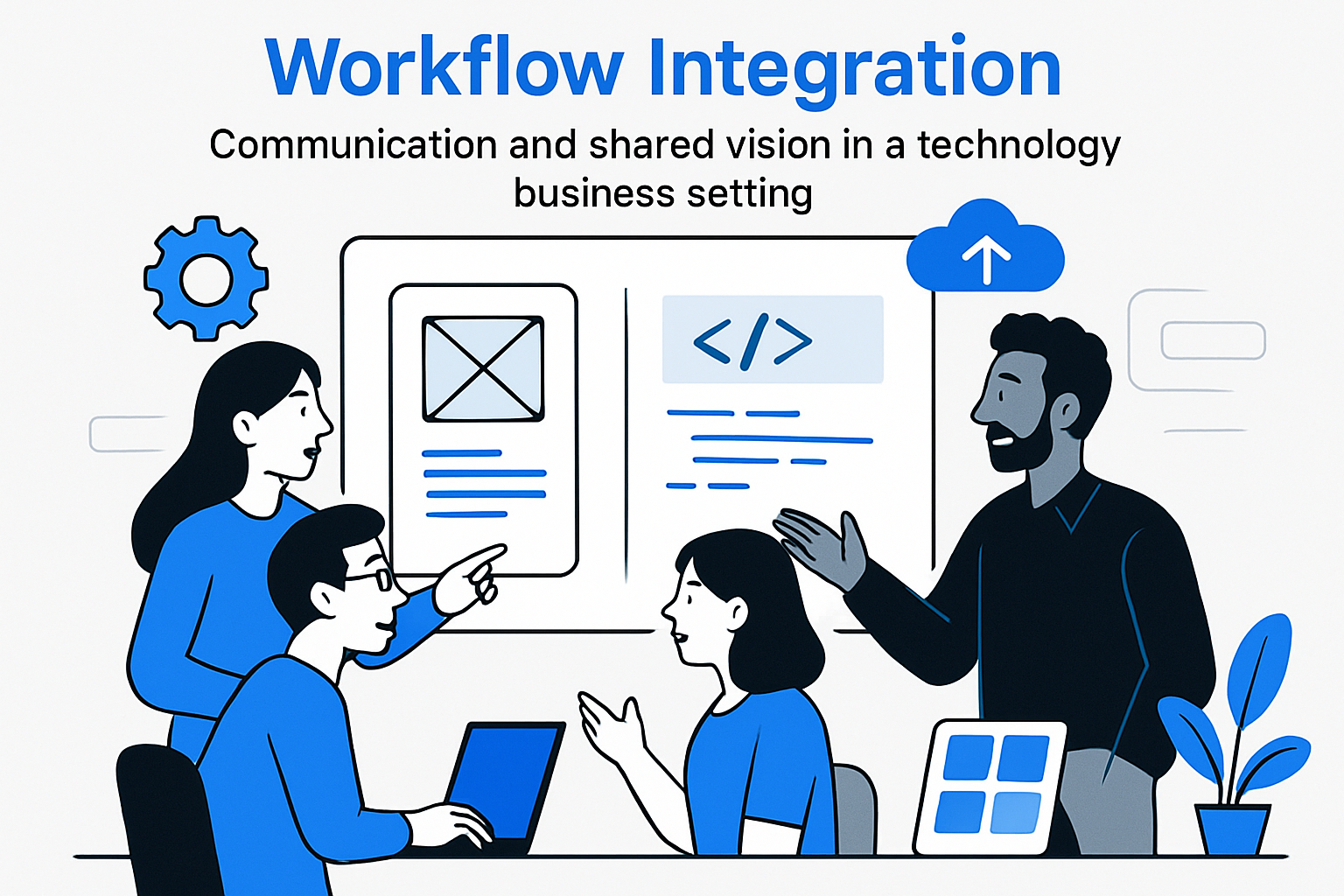
Achieving Consistency and Alignment
A unified vision is the cornerstone of successful design and development. When teams align on goals from the start, the product looks and feels cohesive, from the interface to the underlying code.
Misalignment can quickly lead to disjointed user experiences. For instance, if design and development teams operate in silos, the final product may not reflect the intended user journey or brand identity. Consistency across every touchpoint begins with shared understanding and ongoing collaboration.
Enhancing Communication and Collaboration
Open communication is essential for bridging the gap between design and development. Regular standups, cross-functional meetings, and shared documentation ensure everyone is on the same page.
By fostering an environment where feedback is encouraged, teams can quickly address questions or concerns. Collaboration rituals, like design reviews or paired working sessions, help surface potential issues early—saving time and reducing frustration.
Accelerating Time-to-Market
When design and development processes are tightly integrated, teams can work in parallel, reducing bottlenecks and speeding up delivery. Clear, ongoing dialogue allows designers to adapt quickly to technical feedback, while developers can start building earlier with evolving prototypes.
This parallel workflow means products reach users faster. In a rapidly changing digital landscape, speed provides a competitive edge and enables quicker iteration in response to user feedback.
Boosting Product Quality and Innovation
Combining user-centric design with robust technical execution elevates both quality and creativity. Integrated teams can brainstorm together, ensuring ideas are feasible and impactful from the start.
Cross-team ideation sessions often spark innovative features that neither group might have developed alone. Integrating design and development also streamlines testing and iteration, leading to higher-quality releases. For a deeper look at how testing fits into integrated workflows, see Integrated testing and development.
Cost Efficiency and Resource Optimization
Early collaboration between design and development reduces duplicated efforts and minimizes rework. When teams share knowledge and resources, they avoid costly mistakes and late-stage changes.
Companies with integrated teams often report lower production costs, as potential issues are identified and addressed before they become expensive problems. Efficient use of tools and reusable components further maximizes value.
Overcoming Common Challenges
Even with the best intentions, friction can arise—communication gaps, unclear ownership, or incompatible tools may slow progress. Proactively addressing these challenges is crucial for maintaining momentum.
Solutions like shared design systems and integrated project management platforms help bridge divides. Regular retrospectives and open feedback loops ensure continuous improvement, empowering teams to deliver their best work together.
Essential Stages of the Design and Development Process
Navigating the design and development process in 2025 means mastering a series of interconnected stages, each crucial for building standout digital products. Let’s break down these essential phases, highlight best practices, and explore how to ensure each step propels your project toward success.
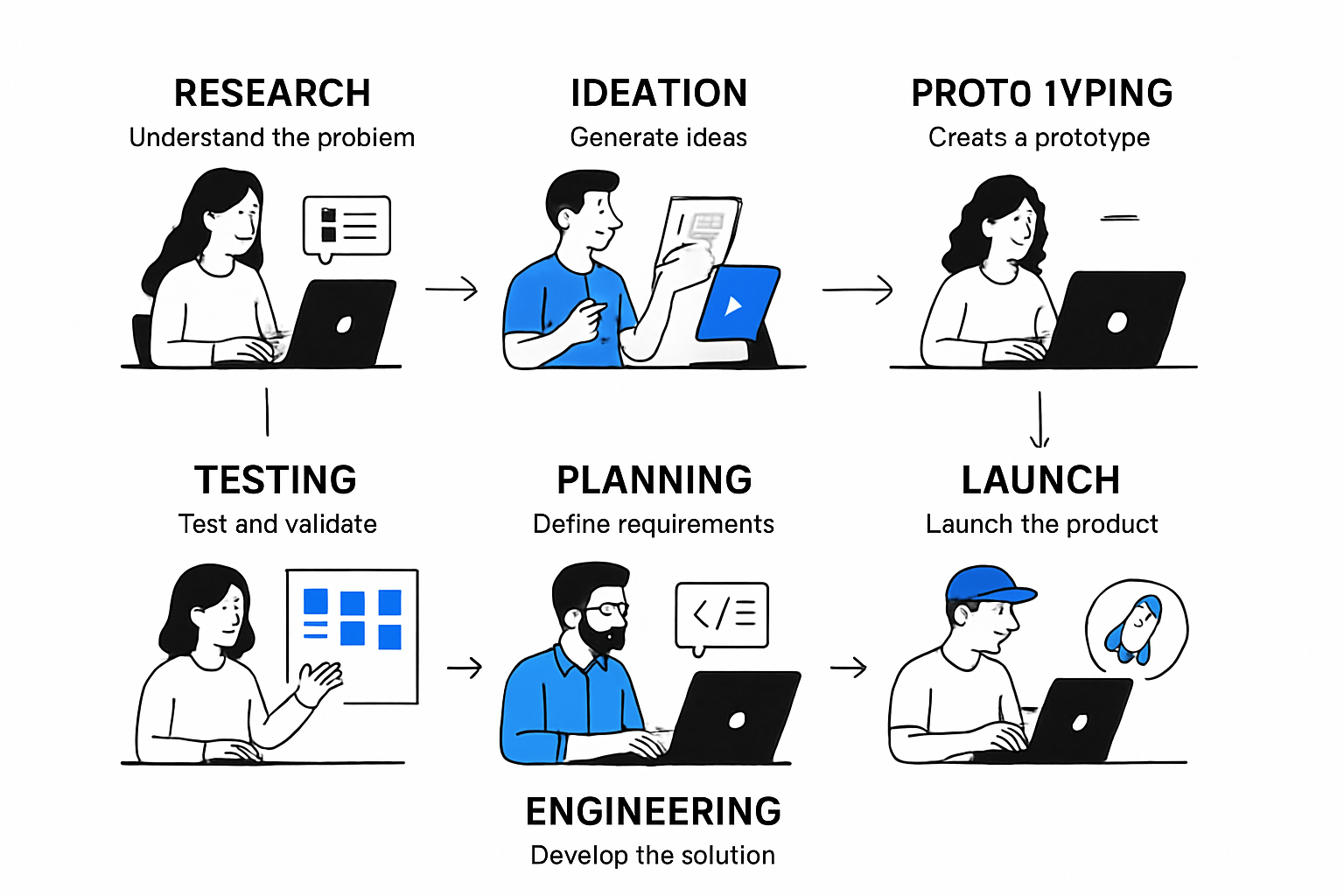
1. Research and Discovery
Every successful design and development journey begins with research and discovery. This foundational step is all about understanding your target users and the landscape you’re entering.
Teams start by conducting market research, user interviews, and analyzing competitors. These activities uncover user pain points, needs, and preferences. For example, many leading companies deploy user feedback surveys or incentive programs to increase participation and gather actionable insights.
A typical checklist for this stage might include:
- Market and competitor analysis
- Stakeholder interviews
- User persona creation
- Problem statement definition
By investing in thorough research and discovery, you set a strong direction for the entire design and development process.
2. Ideation and Concept Development
Once research is complete, teams move into ideation and concept development. This is where ideas take shape and creativity flourishes.
Brainstorming sessions, sketching, and creating wireframes help generate a range of potential solutions. Teams often use short surveys and feature request templates to get early validation from stakeholders and potential users.
Key activities in this stage include:
- Group brainstorming workshops
- Rapid sketching of concepts
- Prioritizing features based on feasibility and impact
- Initial wireframing
This phase ensures that your design and development efforts are laser-focused on solutions that truly resonate with your audience.
3. Prototyping and Design Specification
After selecting and refining the best concepts, teams move on to prototyping and design specification. This is where ideas become tangible.
Low-fidelity prototypes—such as wireframes and static mockups—are created first. These are then transformed into high-fidelity or interactive prototypes for deeper validation. Detailed design specifications are prepared to guide the development team, covering everything from UI elements to user flows.
Typical outputs at this stage:
- Clickable prototypes (using tools like Figma)
- Design system documentation
- Annotated user flows
A clear handoff at this point ensures the design and development teams are aligned for the next steps.
4. User Testing and Validation
User testing and validation are the reality check for your prototypes. Teams invite real users to interact with prototypes, observing their behavior and gathering feedback.
Usability tests, iterative feedback loops, and analytics tools are commonly used. For instance, leveraging online survey platforms can help collect continuous user input throughout the design and development cycle.
Strategies at this stage:
- Moderated and unmoderated usability tests
- A/B testing of interface variations
- Analyzing feedback and refining designs
This step helps teams identify friction points and refine the product before investing in full-scale development.
5. Planning and Feasibility Analysis
With validated prototypes, planning and feasibility analysis come next. Development teams define the project roadmap, establish scope, and set milestones.
Feasibility studies, technical evaluations, and risk assessments ensure that the envisioned product can be built within constraints. Project planning tools help visualize timelines and dependencies, reducing surprises down the road.
Checklist for this phase:
- Technical feasibility assessment
- Resource allocation planning
- Risk identification and mitigation
- Timeline and milestone mapping
This ensures that the design and development process remains on track and realistic.
6. Engineering and Development
Here’s where the magic happens: translating design specs into working products. Engineers build functional prototypes, iterate on code, and prepare for production releases.
Modern engineering teams rely on continuous integration, code reviews, and automated testing for high-quality output. The rise of no-code and AI-powered tools is reshaping workflows, making development faster and more accessible. For a glimpse into what's next, check out these Web Development Trends in 2025.
Key tasks in this stage include:
- Writing and reviewing code
- Integrating APIs and third-party services
- Setting up CI/CD pipelines
- Regular QA and bug fixing
A collaborative approach ensures the design and development objectives are always in sync.
7. Launch, Feedback, and Iteration
The final stage is launch, feedback, and iteration. Once your product goes live, the journey doesn’t end—it evolves.
Teams monitor user adoption, track analytics, and gather real-world feedback. Post-launch insights inform ongoing updates and improvements, ensuring your product stays relevant and competitive.
Core activities here:
- Deploying to production environments
- Collecting user feedback and NPS scores
- Analyzing usage data
- Rolling out updates based on findings
Iterative improvements ensure the design and development process delivers lasting value.
Summary Table: Essential Stages of Design and Development
| Stage | Key Activities | Deliverables |
|---|---|---|
| Research and Discovery | User research, competitor analysis | Personas, problem statements |
| Ideation and Concept Development | Brainstorming, wireframing | Concept sketches, feature lists |
| Prototyping and Design Specification | Prototyping, documentation | Interactive prototypes, specs |
| User Testing and Validation | Usability testing, feedback analysis | Test reports, refined designs |
| Planning and Feasibility Analysis | Roadmapping, risk assessment | Project plan, feasibility report |
| Engineering and Development | Coding, QA, integration | Production code, test suites |
| Launch, Feedback, and Iteration | Deployment, analytics, updates | Live product, update logs |
Mastering these stages ensures your design and development projects in 2025 are well-structured, user-focused, and future-ready.
Best Practices for Modern Design and Development Teams
Staying ahead in design and development means adopting proven strategies that empower teams and create standout digital products. Let’s explore the essential best practices shaping high-performing teams in 2025.
Embracing User-Centered Design
A user-centered mindset is the foundation of successful design and development. Teams prioritize real user needs through ongoing research, usability testing, and feedback loops.
- Conduct regular interviews and surveys
- Implement A/B testing for interface decisions
- Use personas and journey mapping
In 2025, hyper-personalization, accessibility, and ethical design are paramount. For inspiration, check out the Web Design Trends to Watch in 2025 to see how leading teams are adapting their design and development strategies for modern audiences.
Leveraging Agile and Iterative Methodologies
Agile principles fuel adaptability in design and development. Teams break projects into sprints, allowing rapid prototyping, early validation, and continuous improvement.
- Embrace daily standups and sprint reviews
- Prioritize backlog grooming and transparent progress tracking
- Iterate based on user and stakeholder input
This flexible workflow helps teams respond to shifting requirements and market trends, keeping design and development efforts aligned and efficient.
Utilizing Integrated Toolchains
Modern design and development rely on seamless tool integration. Shared platforms like Figma, Jira, and cloud-based documentation spaces foster real-time collaboration.
- Use version control for design assets and code
- Centralize communication and feedback channels
- Automate repetitive tasks with CI/CD pipelines
Selecting the right toolchain reduces bottlenecks while supporting transparency and accountability across the design and development lifecycle.
Building Design Systems and Reusable Components
Consistency and speed are achieved through robust design systems and reusable components. These frameworks bring unity to visual language and user experience.
- Develop scalable UI libraries and component repositories
- Document guidelines for color, typography, and interactions
- Encourage code and design asset reuse
This approach streamlines design and development, reduces redundancy, and ensures quality across an expanding product suite.
Fostering Cross-Disciplinary Collaboration
High-performing teams break down silos. Designers, developers, and stakeholders collaborate through joint workshops, shared rituals, and open dialogue.
- Schedule regular feedback sessions
- Align on project goals and KPIs early
- Leverage cross-functional brainstorming
Mutual respect and clear communication keep the design and development process smooth, minimizing costly misunderstandings.
Continuous Learning and Skill Development
The landscape of design and development evolves rapidly. Teams commit to ongoing education—exploring new tools, AI integrations, and accessibility standards.
- Invest in workshops and online certifications
- Stay current with industry blogs and reports
- Experiment with emerging technologies
By nurturing a growth mindset, teams stay competitive and ready for the challenges of tomorrow.
Future Trends Shaping Design and Development in 2025
The landscape of design and development is set to experience transformative change in 2025. Teams are navigating an era where pace, innovation, and adaptability matter more than ever. Keeping up with these trends is essential to stay competitive and deliver standout digital products.
Rise of No-Code and Low-Code Platforms
No-code and low-code platforms are democratizing design and development. By 2025, these tools will empower non-technical team members to create and iterate on products, drastically reducing the time to market for MVPs.
This shift means teams can experiment, validate ideas, and pivot faster than ever. As a result, team composition is evolving, with a greater focus on cross-functional skills and rapid prototyping.
AI-Powered Design and Development
Artificial intelligence is revolutionizing every stage of design and development. From automated prototyping to instant code generation, AI is streamlining workflows and unlocking new possibilities.
For example, tools now offer automated usability testing and generate personalized design suggestions in real time. To explore how AI is shaping the field, check out this AI in app development 2025 guide for practical insights.
Increased Focus on Accessibility and Inclusivity
Product teams are making accessibility and inclusivity a non-negotiable priority. In 2025, design and development processes are built to serve the widest range of users, regardless of ability or background.
This means integrating accessibility-first design from the start, ensuring compliance with global standards, and testing for usability across devices and assistive technologies. Inclusivity is no longer an afterthought; it’s a core pillar of product success.
Hyper-Personalization and Data-Driven Decisions
Data is at the heart of the next wave of design and development. Teams are harnessing analytics to deliver hyper-personalized user experiences, adapting interfaces and content in real time based on user behavior.
For a deeper look at how data is driving innovation, the 2025 Outlook on Global Design Trends explores the convergence of AI, science-led design, and analytics-driven decision-making.
Remote and Distributed Workflows
Remote and distributed work have become the norm for design and development teams. Cloud-based platforms and collaborative tools enable seamless teamwork across time zones.
Teams are leveraging digital whiteboards, real-time design systems, and cloud IDEs to maintain productivity and creativity, no matter where they’re located.
Sustainability and Ethical Considerations
Sustainability and ethics are shaping the future of design and development. Eco-friendly practices, minimizing digital waste, and protecting user privacy are now standard expectations.
Teams are also considering the societal impact of their products, ensuring that ethical principles guide every decision from ideation to launch.
Resources and Further Reading
Staying ahead in design and development means tapping into the best resources and communities. Whether you're a seasoned professional or just starting out, these curated recommendations will help you sharpen your skills and keep pace with industry evolution.
Top Resources for Design and Development:
- Guides & Books: Dive into classics like "Don't Make Me Think" by Steve Krug, "The Design of Everyday Things" by Don Norman, and "Lean UX" for actionable insights.
- Industry Blogs: Follow Smashing Magazine, Nielsen Norman Group, and A List Apart for the latest in design and development.
- Online Courses & Certifications: Platforms like Coursera, Udemy, and Interaction Design Foundation offer courses in UI/UX, product management, and full-stack development.
- Communities: Join forums like Designer Hangout, Stack Overflow, and ProductHunt to connect with peers and experts.
- Tools & Templates: Discover frameworks and templates on Figma Community, GitHub, and Notion for rapid prototyping and efficient workflows.
To stay updated on emerging trends—like AI-powered prototyping, automation, and intelligent UX—explore the latest AI-Powered Web Development Trends, which highlights how artificial intelligence is shaping the future of design and development.
For ongoing learning, subscribe to newsletters, attend webinars, and participate in industry conferences. Bookmark key reports, such as the annual Stack Overflow Developer Survey and UX Design Institute's trend analyses, to inform your strategy.
By leveraging these resources, you'll remain agile, informed, and ready to tackle new challenges in design and development.
You’ve just explored the essential stages, tools, and trends shaping design and development in 2025—so what’s next for your big idea? If you’re ready to put these insights into action and get your product off the ground faster, you don’t have to go it alone. At Big House Technologies, we specialize in helping founders like you turn concepts into reality, using the latest no-code and AI platforms for speed and scalability. Curious how quickly you could move from idea to launch? Let’s make it happen together—Launch Your MVP in Weeks, Not Months.




About Big House
Big House is committed to 1) developing robust internal tools for enterprises, and 2) crafting minimum viable products (MVPs) that help startups and entrepreneurs bring their visions to life.
If you'd like to explore how we can build technology for you, get in touch. We'd be excited to discuss what you have in mind.
Other Articles
Discover the 10 best software designing tools for developers in 2025. Compare features, collaboration, pricing, and trends to choose the perfect tool for your needs.
Discover the fastest no-code platforms for startups in 2026. Compare speeds, features, and capabilities to launch your product quickly.
Unlock your creativity with Wombo AI in 2025 Explore features expert tips and monetization strategies to create stunning AI art with ease and innovation

