In 2025, the landscape of software design is evolving at lightning speed, driven by changing technologies and rising user expectations. The success of any digital project now depends on mastering software design, making it a top priority for modern development teams.
This essential guide will walk you through the core strategies, principles, and trends shaping software design today. You'll discover practical insights to help you create robust, scalable, and user-focused solutions.
Ready to improve your process and outcomes? Explore the latest best practices, step-by-step workflows, and expert tips to ensure your next software project stands out in a crowded field.
The Foundations of Modern Software Design
Establishing a strong foundation in software design is vital for any project in 2025. Understanding the basics helps teams avoid costly missteps and ensures every stage of development is set up for success.
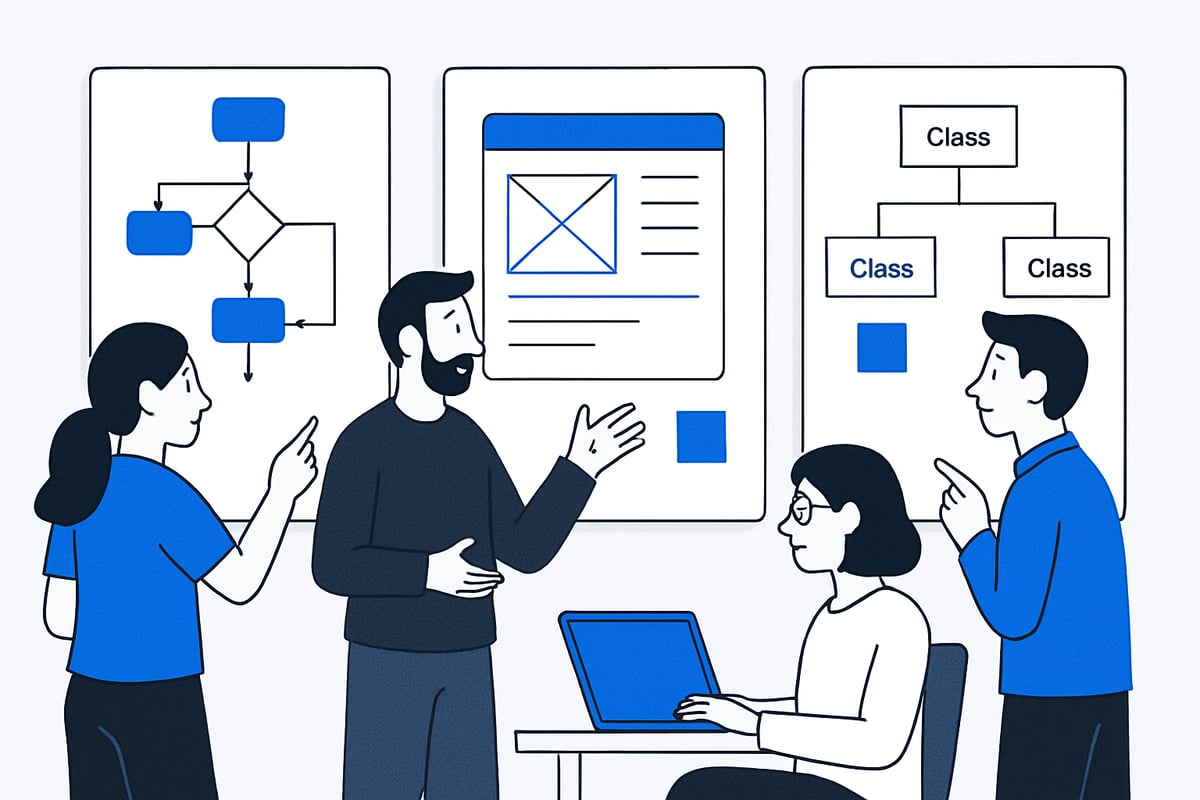
Understanding the Role of Software Design
Software design is the blueprint that bridges requirements and implementation, playing a central role in the software development lifecycle. Without solid software design, teams risk miscommunication, spiraling costs, and failed projects. According to industry data, up to 50% of project failures stem from design flaws.
Software design differs from software architecture, focusing more on detailed solutions rather than broad system structure. Effective design encourages multidisciplinary collaboration, ensuring that developers, designers, and stakeholders are aligned. For more in-depth foundational strategies, explore these essential software and development tips.
Levels of Software Design: Interface, Architecture, and Detail
There are three main levels in software design: interface, architecture, and detail. Interface design covers user, system, and device interactions, ensuring smooth experiences. Architectural design structures major components and defines how they interact. Detailed design specifies algorithms, data structures, and the internal logic that brings features to life.
Each level addresses a different layer of abstraction. For example, black box approaches focus on inputs and outputs, while white box approaches examine internal workings. Clear documentation at every level makes it easier for teams to understand and maintain the system.
Core Elements: Modules, Components, Interfaces, and Data
At the heart of software design are modules, components, interfaces, and data. Modules break down functionality into manageable units, making systems easier to scale and maintain. Components act as building blocks, supporting robust and flexible architectures. Interfaces define boundaries for communication between components, promoting clear contracts.
Data management is crucial in software design, involving decisions on storage, access, and flow. Enterprise SaaS platforms often use modular design to enable rapid updates and integration. Visual tools like flowcharts and UML diagrams help teams map out these relationships efficiently.
The Place of Design in the Software Development Lifecycle
In the software development lifecycle, design follows requirements and precedes development, testing, and deployment. Good software design informs and accelerates the coding process, reducing confusion and delays. Teams use tools such as wireframes, data flow diagrams, and prototypes to visualize solutions during this phase.
Modern approaches like Agile and DevOps emphasize iterative design, allowing teams to adapt quickly to feedback and change. When software design is prioritized, projects experience less rework and technical debt, leading to smoother launches and happier users.
The Cost of Poor Design: Risks and Consequences
Neglecting software design can lead to a host of problems. Maintenance and refactoring costs climb as teams try to patch issues post-launch. Poor design limits scalability and flexibility, making it hard to adapt to new business needs. User experience and business goals often suffer as a result.
High-profile failures in the industry can often be traced back to design oversights, highlighting the importance of investing in design from the start. Early attention to software design pays off by reducing risks and setting the stage for project success.
Step-by-Step Software Design Process for 2025
The software design process in 2025 is more dynamic and collaborative than ever. Modern teams follow a structured, iterative approach to ensure solutions are robust, scalable, and user-centric. Let’s walk through each essential step, highlighting actionable techniques and current best practices.

Step 1: Understanding Project Requirements
Every successful software design journey begins with crystal-clear requirements. Teams gather information through interviews, stakeholder meetings, surveys, and focus groups. This step ensures all voices are heard and business objectives align with user expectations.
A solid Software Requirements Specification (SRS) document serves as the foundation. User stories and acceptance criteria help clarify needs and guide future decisions. By investing time here, you minimize confusion and set up the software design process for success.
- Methods: interviews, surveys, focus groups, SRS
- Outputs: user stories, acceptance criteria
- Benefit: clear alignment between users and business
Step 2: Research, Analysis, and Planning
The next step in software design involves deep research and careful planning. Teams analyze the market, study competitors, and benchmark features to identify opportunities. Creating user personas and journey maps helps visualize real-world scenarios, ensuring the solution resonates with its audience.
Planning for scalability, security, and compliance is crucial. A recent industry survey notes that 70 percent of successful projects credit thorough planning as a key factor. This groundwork shapes the entire software design strategy and reduces risks down the line.
- Tasks: market research, competitor benchmarking, persona creation
- Focus: scalability, security, compliance
- Outcome: risk reduction and clear direction
Step 3: Designing the Software (Interface & Architecture)
With requirements and research in place, teams move to visualizing and structuring the solution. Wireframes, flow diagrams, and system blueprints map out the user experience and technical pathways. Decomposing the system into modules and components supports a modular software design that is easier to manage.
Stakeholder feedback is integrated early and often. In fintech, for example, layered architecture allows clear separation of concerns, improving security and maintainability. For a deeper dive into collaborative workflows, explore this modern approach to design and development.
- Artifacts: wireframes, blueprints, flow diagrams
- Example: layered architecture in fintech
- Benefit: modularity and early feedback
Step 4: Technical Design and Documentation
Technical design transforms big-picture ideas into detailed plans. Teams specify algorithms, data models, and component interactions, ensuring every piece connects smoothly. Creating technical design documents streamlines handoffs between design and development.
API-first approaches are common in software design for cloud-native applications. Teams outline integration points and version control ensures all documentation stays current. This step is vital for clarity, reducing errors and miscommunication as the project progresses.
- Deliverables: technical documents, API specs, data models
- Best practice: version control for documentation
- Example: API-first design in cloud-native apps
Step 5: User Interface (UI) & User Experience (UX) Design
UI and UX are at the heart of modern software design. Teams prioritize intuitive layouts, accessibility, and adaptability across devices. Prototyping tools like Figma, Sketch, InVision, and Balsamiq make it easy to visualize and iterate on ideas.
Responsive design is essential, especially for e-commerce platforms. Iterative feedback loops with users and stakeholders help fine-tune the experience. This focus ensures that the software design not only looks good but also feels effortless to use.
- Tools: Figma, Sketch, InVision, Balsamiq
- Principles: accessibility, responsiveness, feedback
- Example: responsive e-commerce UI
Step 6: Prototyping and Validation
Before moving to development, teams validate concepts with prototypes. Low- and high-fidelity models allow early user testing and feedback. Usability studies identify pain points, helping teams refine the software design and avoid costly changes after launch.
Industry reports show prototyping can reduce post-launch changes by 30 percent. By validating early, teams build confidence and ensure the final product truly meets both business and user needs.
- Prototypes: low- and high-fidelity
- Activities: user testing, usability studies
- Benefit: reduced rework and higher satisfaction
Essential Principles and Best Practices in Software Design
Designing robust, scalable, and successful software hinges on following tried-and-true principles. In 2025, modern software design best practices help teams tackle complexity, improve maintainability, and deliver value to users. Let’s explore the essential pillars that guide effective software design, ensuring your projects stand out in a rapidly evolving landscape.

Modularity and Separation of Concerns
Modularity is a cornerstone of software design. By breaking a system into independent modules, each with a clear responsibility, teams can build, test, and update software more efficiently. This separation of concerns reduces complexity and allows parallel development.
- Easier testing and debugging
- Faster updates and maintenance
- Improved scalability and flexibility
For example, microservices architecture in cloud applications demonstrates how modularity accelerates deployments and isolates failures. If you want a broader perspective on how modularity fits into overall best practices, check out Software Development Best Practices 2025.
Low Coupling and High Cohesion
Achieving low coupling and high cohesion is vital in software design. Low coupling means modules operate independently, minimizing dependencies that can cause ripple effects during changes. High cohesion ensures each component focuses on a single, well-defined task.
Consider plugin-based systems in CMS platforms. Each plugin works independently, making it easy to add or remove features without disrupting the core system. This approach supports future scalability and streamlines maintenance, key goals for any software design strategy.
Abstraction and Encapsulation
Abstraction and encapsulation help manage complexity in software design. Abstraction hides underlying details, exposing only what is necessary for other components to interact. Encapsulation protects internal data and logic, allowing changes without impacting external code.
A practical example is API design for third-party integrations. By exposing endpoints and hiding implementation details, teams enable secure, reusable, and adaptable connections. These practices foster code reuse while strengthening security in software design projects.
Anticipation of Change and Scalability
Software design should always consider future growth and changing requirements. Following the Open/Closed Principle, systems are open for extension but closed for modification. Designing extensible modules and versioning APIs help maintain backward compatibility.
For instance, versioning APIs in enterprise platforms allows adding new features without breaking existing integrations. With 80 percent of enterprises prioritizing scalability, anticipation of change is a non-negotiable principle in modern software design.
Simplicity and Sufficiency
In software design, simplicity beats complexity. Teams should avoid overengineering and focus on features that meet core requirements. Striking a balance between completeness and minimalism makes solutions easier to maintain and adapt.
Lean MVP design for startups is a classic example. By launching with only essential features, teams validate ideas quickly and iterate based on feedback. Simplicity in software design is a catalyst for long-term maintainability and user satisfaction.
User-Centered and Accessible Design
User-centered software design puts usability and accessibility first. Adhering to standards like WCAG ensures products are usable by everyone, including people with disabilities. Designing for screen readers and keyboard navigation opens your software to a wider audience.
Prioritizing accessibility increases adoption and satisfaction. In 2025, a user-centered approach in software design is not just ethical, but also a competitive advantage.
Continuous Review and Iterative Improvement
Great software design is never static. Teams must embrace feedback, run design reviews, and iterate based on real-world usage. Agile sprints, code walkthroughs, and analytics help refine products post-launch.
For example, using analytics to spot bottlenecks or usability issues leads to targeted improvements. Continuous review ensures your software design evolves with user needs and industry trends.
Emerging Trends and Technologies in Software Design for 2025
The landscape of software design is changing rapidly in 2025. New technologies and evolving workflows are shaping how teams approach everything from prototyping to deployment. Staying ahead means understanding these trends and knowing which innovations matter most.

AI-Driven Design and Automation
AI is transforming software design by automating repetitive tasks and speeding up prototyping. Design teams now use AI-powered tools to generate wireframes, suggest layouts, and even validate user flows before coding begins.
Automated code generation from design artifacts is becoming common, reducing manual errors and accelerating delivery. For example, some platforms convert sketches directly into working components. According to industry reports, 60% of design teams now leverage AI-powered tools, improving both speed and precision.
However, as highlighted in AI's Impact on Development Practices, this shift brings both increased productivity and new challenges for maintaining quality in software design.
No-Code and Low-Code Platforms
No-code and low-code platforms are democratizing software design in 2025. These solutions let users build applications visually, so even non-technical teams can create prototypes and MVPs quickly.
Startups and enterprises are embracing these platforms to reduce development time and costs. Tools like Bubble and similar services make it possible to launch products without writing extensive code. This trend is making software design more accessible and collaborative across organizations.
To understand the differences and business impacts, see No-code and low-code platforms in 2025, which explores how these tools are reshaping the software design process.
Cloud-Native and Microservices Architectures
Cloud-native architectures are now the gold standard in software design. Teams are building distributed systems that scale effortlessly, using microservices and containers like Docker and Kubernetes.
Designing for the cloud means factoring in scalability, reliability, and cost-efficiency from day one. Serverless patterns are gaining traction, letting teams focus on business logic without worrying about infrastructure management. Industry data shows that 75% of new enterprise applications are now cloud-native, reflecting this strong shift in approach.
A typical cloud-native software design involves modular components, API-first strategies, and automated deployment pipelines, all working together for agility and resilience.
Security-First and Privacy-By-Design Approaches
Embedding security into every stage of software design is now essential. Teams are prioritizing compliance with regulations like GDPR and CCPA, ensuring that privacy is not an afterthought.
Key practices include secure authentication flows, data encryption, and regular threat modeling. By integrating security early, teams reduce risks and build trust with users. Privacy-by-design means considering how data is collected, stored, and accessed from the very first design sprint.
This proactive stance helps organizations avoid costly breaches and regulatory penalties, making robust security a non-negotiable part of modern software design.
Collaborative and Remote Design Workflows
Remote and hybrid work are now the norm for software design teams. Real-time collaboration tools like Figma and Miro have become central to distributed workflows.
Teams collaborate asynchronously across time zones, sharing feedback and iterating on designs without being in the same room. This flexibility boosts productivity and taps into a wider talent pool. According to a 2025 survey, 85% of design teams operate in hybrid or fully remote settings.
Design reviews, brainstorming sessions, and testing are now seamlessly integrated into collaborative platforms, ensuring that quality and creativity remain high in every software design project.
Tools and Resources for Effective Software Design
Selecting the right tools and resources is crucial for effective software design in 2025. With so many options available, knowing which platforms, languages, and frameworks best support your process can make all the difference. Let’s explore the essentials every modern team should consider.
Popular Design Tools and Platforms
The foundation of any software design workflow is the set of tools a team uses to visualize, prototype, and collaborate. Leading platforms like Figma, Balsamiq, Axure RP, Sketch, and InVision Studio each offer unique strengths.
| Tool | Strengths | Ideal For |
|---|---|---|
| Figma | Real-time collaboration | UI/UX prototyping |
| Balsamiq | Rapid wireframing | Early-stage ideation |
| Axure RP | Interactive prototypes | Complex workflows |
| Sketch | Vector UI design | macOS environments |
| InVision | Design-to-dev handoff | Interactive prototypes |
Integration with development pipelines is a must, allowing seamless handoff from design to code. For a deeper dive into tool selection, check out these tools for software designing to find the best fit for your team.
Modeling Languages and Documentation Standards
Clear communication is at the heart of successful software design. Modeling languages like UML, flowcharts, and ER diagrams help teams map out structures and processes visually.
UML class diagrams are especially useful for object-oriented projects, while ER diagrams clarify data relationships. Regularly updating documentation ensures everyone is aligned, especially when onboarding new team members.
Best practices include:
- Maintaining a central repository for diagrams and documents
- Version-controlling design assets
- Using standardized templates for consistency
Effective documentation supports both design and development phases of the software design process.
Prototyping and Testing Frameworks
Prototyping and testing are critical to validating software design before development begins. Tools like InVision, Adobe XD, and Figma enable teams to create interactive mockups that simulate real user interactions.
User testing platforms, such as UserTesting or Maze, provide actionable feedback from actual users. A/B testing different UI variants can reveal which design choices perform best.
By incorporating these frameworks early, teams can identify usability issues, reduce post-launch changes, and ensure their software design meets user expectations.
Keeping Skills and Knowledge Up-to-Date
Staying current is essential in the fast-changing world of software design. Online courses, certifications, and active participation in design communities help professionals sharpen their skills.
Recommended resources include:
- Coursera and Udemy for structured learning
- Design communities like Dribbble and Behance for inspiration
- Hackathons and online challenges for hands-on practice
Continuous learning ensures teams are ready to adopt new tools and best practices, keeping their software design approaches innovative and effective.
You’ve just explored the essential principles and latest trends shaping software design in 2025, from modular architecture to the power of no code and AI driven tools. If you’re thinking about taking your own idea from concept to reality and want to avoid common pitfalls or long development cycles, you don’t have to go it alone. Imagine launching a scalable MVP in just weeks—without the headaches of traditional development. Ready to turn your vision into a robust, user friendly product faster than you thought possible? Check out how you can Launch Your MVP in Weeks, Not Months.




About Big House
Big House is committed to 1) developing robust internal tools for enterprises, and 2) crafting minimum viable products (MVPs) that help startups and entrepreneurs bring their visions to life.
If you'd like to explore how we can build technology for you, get in touch. We'd be excited to discuss what you have in mind.
Other Articles
Discover the best chat gpt app picks for 2025 Compare top features pricing and real world use cases to find the perfect AI chatbot for your needs
Discover 7 smart ways to hire mobile app developer in 2025 with proven strategies for sourcing vetting and future proof contracts to ensure project success
Unlock the potential of no-code tools like Bubble to create scalable MVPs quickly and efficiently. Discover strategies, best practices, and essential resources for successful product development.

