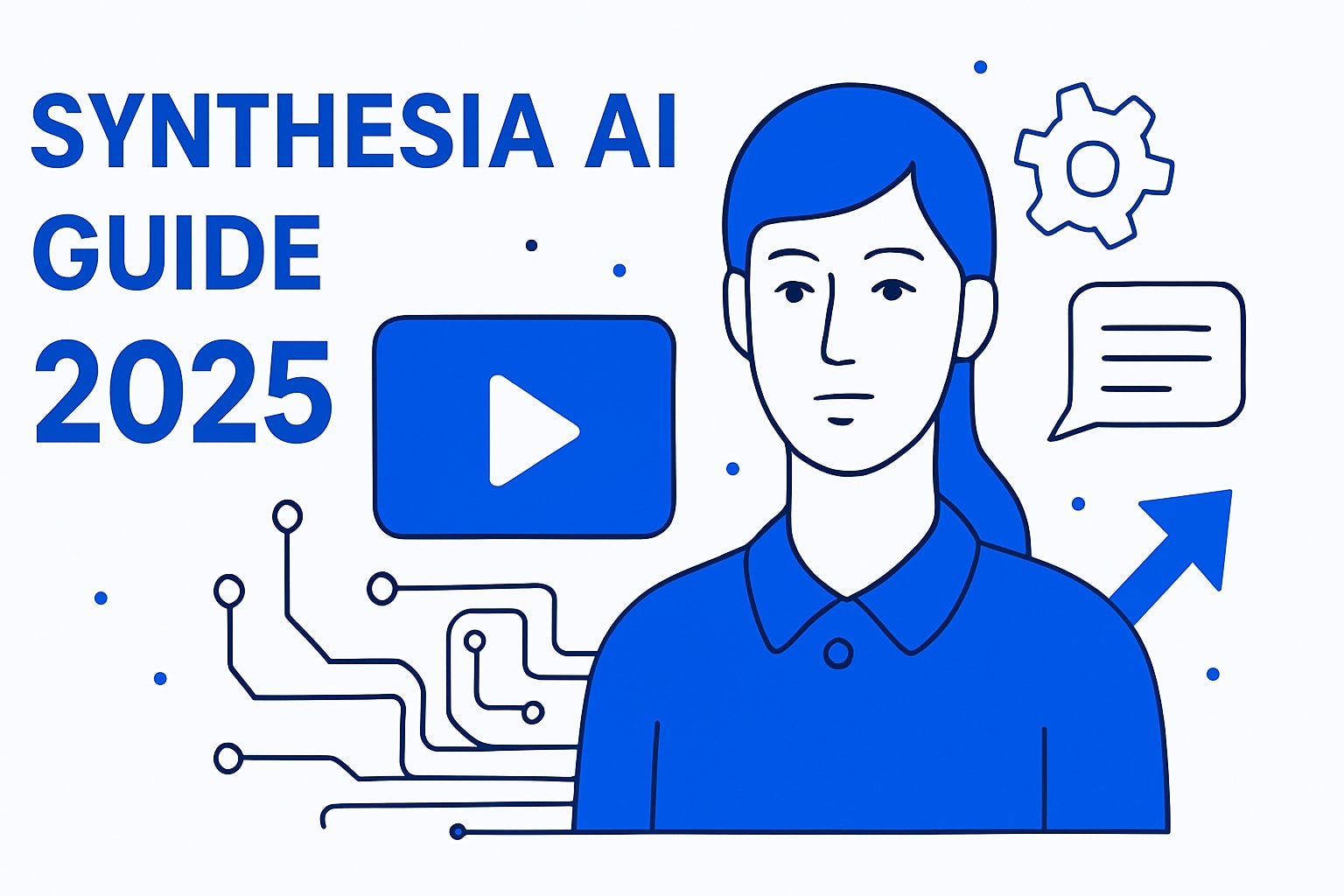AI video creation is changing at lightning speed, and synthesia ai is leading the charge in 2025. Imagine creating stunning, humanlike videos in minutes, no studio or camera required.
This guide will show you how synthesia ai is making high-quality video production accessible to everyone. Explore core features, technical breakthroughs, step-by-step workflows, real-world business uses, and the future of AI-powered video.
Ready to master this game-changing technology? Dive in and discover how synthesia ai can help you create professional, engaging videos with ease.
What Is Synthesia AI? The Platform Explained
Synthesia AI has rapidly become the leading name in AI-driven video creation. If you've seen hyperrealistic avatars speaking in multiple languages or vividly expressive digital presenters, chances are you're already familiar with the influence of synthesia ai.

Overview and History of Synthesia
Founded in 2017, synthesia ai began with a vision to break language barriers in video communication. Its founders, a group of AI researchers and engineers, set out to build a tool for generating multilingual video using digital avatars. The early platform used basic face-swapping techniques, but advances in machine learning soon led to the creation of the Express-1 model, marking the first leap toward more realistic avatars.
By 2025, synthesia ai has evolved far beyond its origins. The introduction of the Express-2 model brought hyperrealistic, expressive avatars, while integration with Google’s Veo 3 opened new possibilities for generative video. These technical leaps attracted major enterprise clients, with half of the Fortune 500 now using synthesia ai for training, marketing, and communications.
The platform’s growth is backed by impressive statistics: over 1 million users worldwide and more than 50,000 companies onboard. According to G2.com, synthesia ai ranks as the #1 AI video editor, earning a 4.7-star rating. Notably, the company celebrated a $100 million ARR milestone and secured a strategic investment from Adobe Ventures, solidifying its market leadership (Synthesia's $100M ARR Milestone).
How does synthesia ai compare to its competitors? Here’s a quick look:
| Platform | Realism | Expressiveness | Languages | Corporate Adoption |
|---|---|---|---|---|
| Synthesia AI | High | Advanced | 20+ | Fortune 500 |
| Yuzu Labs | Medium | Moderate | 10+ | Growing |
| Creatify | Medium | Moderate | 12 | Medium |
| Vidyard | Low | Basic | 5 | Niche |
Synthesia ai stands out for its realism, broad language support, and deep enterprise penetration.
Core Features and Capabilities
What truly sets synthesia ai apart are its powerful, user-friendly features. At the heart of the platform are hyperrealistic AI avatars, which are now more expressive and customizable than ever. Users can choose from a wide range of avatars or even create their own, tailoring gestures, accents, and backgrounds to fit any brand or message.
Synthesia ai includes an integrated AI screen recorder, making it easy to capture professional-quality video in minutes. The platform’s editing tools are robust: scene splitting, filler word removal, precise voiceover alignment, and options for adding background music all streamline the production process.
Sharing videos is simple. Users can generate private or public links, download MP4 files, or embed content directly into LMS platforms. Multi-language support ensures content reaches a global audience, while accessibility features mean no camera or technical expertise is required.
Security is also a top priority for synthesia ai. Content blur, advanced privacy controls, and full compliance with EU laws keep sensitive information safe throughout the video creation process.
Whether you’re a solo creator or part of a global enterprise, synthesia ai offers a blend of accessibility, power, and peace of mind, making high-quality video creation truly available to all.
How Synthesia AI Works: Under the Hood
The magic of synthesia ai lies in its advanced technology, which powers hyperrealistic avatars and seamless video creation. Let’s explore the innovations driving synthesia ai, and how it bridges the gap between artificial and authentic.

The Technology Behind AI Avatars
At the core of synthesia ai is the Express-2 model, a breakthrough that uses billions of parameters to produce avatars with stunning realism and nuanced expressiveness. Unlike earlier models, Express-2 captures micro gestures, subtle facial cues, and accurate body language, making avatars feel truly human.
Voice cloning is another pillar. The Express-Voice model preserves intonation, regional accents, and emotional tone, so every avatar sounds authentic. The system analyzes scripts, then uses diffusion models to match the spoken content’s tone with appropriate expressions and gestures.
The rendering pipeline in synthesia ai operates in several precise steps:
- Audio input is processed and analyzed for emotion.
- Gesture generation maps voice to facial and body movements.
- Motion evaluation checks for natural flow and removes awkward artifacts.
- Final video render brings together visuals and sound.
Synthesia ai relies on massive, diverse datasets to train its models, ensuring avatars can adapt to various languages, cultures, and emotional contexts. This technical foundation is what allows synthesia ai to deliver high-impact videos for over a million users worldwide.
Here’s a quick comparison of avatar generations:
| Feature | Express-1 | Express-2 |
|---|---|---|
| Realism | Moderate | High |
| Micro gestures | Limited | Advanced |
| Artifact reduction | Basic | Significantly improved |
| Voice expressiveness | Standard | Nuanced |
For a deeper dive into how AI advancements are shaping platforms like synthesia ai, check out these AI software development insights.
Overcoming the Uncanny Valley
Synthesia ai has made significant strides in overcoming the uncanny valley, where digital avatars can feel unsettling or artificial. With the Express-2 model, avatars now display natural mannerisms, fluid eye movement, and realistic lip syncing, reducing robotic or stiff behaviors.
Despite this progress, some subtle tells persist. Users may still notice glassy eyes, static hair, or occasionally exaggerated gestures. These small flaws remind us that synthesia ai, while impressive, is still evolving.
User feedback plays a vital role in refining the technology. Psychology research shows that as avatars become more lifelike, viewer trust and engagement increase. For example, a journalist at a major news outlet used their synthesia ai avatar to deliver breaking news, while an expert panel analyzed the emotional response of viewers. Most found the avatar engaging, though a few detected minor unnatural elements.
Synthesia ai continues to gather insights from such real-world applications, using data to further blur the line between virtual and real. This ongoing feedback loop ensures that each update brings avatars closer to seamless human interaction.
Step-by-Step Guide: Creating Videos with Synthesia AI
Ready to create professional videos with synthesia ai? This step-by-step guide will walk you through the full process, from account setup to sharing your finished video. Whether you're new to AI video or looking to optimize your workflow, these steps make it easy and accessible.

Step 1: Setting Up Your Synthesia Account
To get started with synthesia ai, head to the official website and register for a new account. You’ll be prompted to choose a plan that fits your needs, whether you’re a solo creator or part of a larger team.
After registration, you’ll land on the dashboard. Here, you’ll find clear navigation menus, quick-start guides, and access to your video projects. The dashboard is designed for both beginners and pros, so you won’t need any technical expertise to get going.
Synthesia ai’s no-code approach is a game changer for video production. If you’re interested in how this trend is shaping digital creation, check out this guide on No-code development future trends.
You can manage your account settings, view analytics, and invite team members right from your dashboard. This streamlined setup means you’re ready to create your first AI video in just minutes.
Step 2: Preparing Your Script and Assets
The next step in using synthesia ai is preparing your video script and supporting assets. A well-written script is crucial. Keep your language clear, concise, and engaging. Focus on delivering your message in a way that feels natural and authentic.
Gather your assets, such as company logos, images, and branding elements. Having these on hand will help you maintain a consistent look throughout your video. Synthesia ai supports over 20 languages, allowing you to reach global audiences with ease.
Consider your audience and tone as you write. Are you aiming for formal, friendly, or instructional? Adjust your script accordingly. Planning your visuals and audio at this stage will save time during editing.
Step 3: Recording and Transcription
Synthesia ai features an integrated AI screen recorder, making it simple to capture your screen, microphone, and system audio. This is perfect for demos, tutorials, and presentations.
Once you record, synthesia ai automatically transcribes your speech into text. You can then edit the script directly within the platform, ensuring accuracy and clarity. If you need to hide sensitive information, use the content blur tool during recording.
This seamless workflow means you can quickly move from recording to editing, with professional results every time. The transcription feature also helps with accessibility and multi-language support.
Step 4: Choosing and Customizing Your AI Avatar
One of the standout features of synthesia ai is its hyperrealistic avatars. You can choose from a library of pre-built avatars or create a custom one that matches your brand.
Customization is simple. Adjust the avatar’s appearance, gestures, and voice to reflect your message. You can also set the background, select different accents, and pick the emotional tone for your video.
Synthesia ai avatars support multiple languages and expressive movements, making your content engaging and relatable. This level of personalization helps your videos stand out and connect with viewers on a human level.
Step 5: Editing and Enhancing Your Video
With synthesia ai, editing is efficient and intuitive. Use scene splitting to break your video into logical sections, making it easy for viewers to follow along.
Remove filler words automatically for a polished, professional sound. Add animations, transitions, and background music to enhance your message. Synthesia ai’s editing tools are designed for simplicity, so you can focus on creative decisions rather than technical details.
Collaboration is easy. Share drafts with team members, gather feedback, and make edits in real time. This streamlines the production process and ensures high-quality results.
Step 6: Exporting and Sharing Your Video
Once your video is ready, synthesia ai offers flexible export and sharing options. You can generate private or public links, embed videos on your website, or download them as MP4 files.
Integrate with learning management systems (LMS), social media, or internal platforms for seamless distribution. Synthesia ai lets you update videos while keeping the same link, so your content stays current and evergreen.
Sharing is secure and customizable, with privacy controls to protect your information. This final step ensures your AI-generated video reaches the right audience, wherever they are.
Real-World Applications: How Businesses Use Synthesia AI
Businesses across industries are rapidly embracing synthesia ai to transform how they communicate, train teams, and engage customers. The platform’s versatility empowers organizations to create high-quality, humanlike videos without the need for traditional filming or editing expertise.

Corporate Training and Internal Communications
Synthesia ai has become a cornerstone for internal business communication. Companies use it to streamline employee onboarding by delivering consistent, branded training modules. These videos are easy to update, ensuring new hires always receive the latest information.
For compliance training, synthesia ai allows rapid creation of scenario-based videos tailored to company policies. This flexibility appeals to global organizations with frequent regulatory changes. Internal announcements and updates are also more engaging, especially for remote or distributed teams.
A notable example is Xerox, which leveraged synthesia ai to cut production time for training videos by over 60%. This shift enabled them to keep content current and impactful across multiple departments.
Sales, Marketing, and Customer Support
In sales and marketing, synthesia ai enables teams to produce polished product demos and personalized video ads at scale. Brands can localize content efficiently, reaching global audiences in their native languages.
Customer support departments use synthesia ai to create step-by-step tutorials and explainer videos, reducing support tickets and improving user satisfaction. Spirit Airlines reported increased engagement after switching to video-based customer guides.
As the AI video landscape evolves, businesses often compare synthesia ai with emerging technologies like Runway's Gen-4 AI Video Model to assess features and output quality. Synthesia ai’s ease of use and robust avatar library continue to set it apart for customer-facing content.
Education and E-Learning
Educational institutions and e-learning providers rely on synthesia ai for scalable, personalized learning experiences. Teachers create videos that adapt content to different student knowledge levels, making lessons more accessible and relatable.
Interactive modules, such as click-through quizzes and instant feedback, are easily integrated. This supports blended learning environments and self-paced study. Looking ahead, synthesia ai is paving the way for AI avatars capable of answering student questions in real time, promising even more dynamic learning.
The result is an engaging, inclusive classroom experience that meets the needs of diverse learners.
Accessibility and Localization
Synthesia ai stands out for its commitment to accessibility and localization. Organizations can automatically translate and voiceover content in over 20 languages, making communication seamless for international teams and clients.
Avatars can be customized to represent different cultures, genders, and abilities. This fosters inclusive communication and ensures that messages reach everyone, including users with disabilities.
By lowering language and accessibility barriers, synthesia ai helps companies connect authentically with a global audience.
Synthesia AI in 2025: Innovations, Partnerships, and the Future
The year 2025 marks a turning point for synthesia ai, with the platform unveiling groundbreaking innovations that are reshaping how businesses, educators, and creators approach video. The introduction of the Express-2 model takes avatar realism to new heights, delivering nuanced facial expressions, authentic gestures, and voice inflections that closely mimic real humans.
Synthesia ai’s partnership with Google’s Veo 3 brings advanced generative video capabilities directly into the platform, allowing users to merge text-to-video technology with hyperrealistic avatars. Early iterations of interactive avatars are emerging, hinting at a future where AI presenters can engage in real-time conversations, answer questions, and adapt their delivery based on viewer reactions.
Latest Innovations and Integrations
Synthesia ai continues to push boundaries with the Express-2 model, which uses billions of parameters to generate avatars that are nearly indistinguishable from real people. The integration with Google’s Veo 3 AI video model allows users to produce videos that blend AI-driven avatars with dynamic generative backgrounds, setting a new standard for professional video creation.
Interactive avatars are in early development, offering glimpses of AI personalities that can respond to viewers’ queries or change tone mid-presentation. These features signal a shift toward videos that are not just watched but experienced interactively.
Competitive Landscape and Industry Impact
The competitive landscape for synthesia ai is intense. Major players like Yuzu Labs, Creatify, Vidyard, and OpenAI’s Sora 2 are racing to enhance realism and utility in AI video. Platforms such as OpenAI's Sora 2 Enhancements are extending video length and realism, making AI video more versatile than ever.
Despite this, synthesia ai stands out as the preferred choice for over 1 million users and half the Fortune 500. Businesses cite cost savings, rapid content updates, and the elimination of traditional production hurdles as key benefits. The platform’s user-friendly interface and seamless integration with learning management systems further cement its leading position.
Ethical Considerations and Challenges
As synthesia ai becomes more advanced, ethical concerns are front and center. Deepfake technology, although powerful, raises questions about authenticity and trust. Synthesia ai addresses these issues with strict privacy controls, transparent data handling, and compliance with EU regulations.
User privacy is a top priority, with features like content blur and granular sharing options. The platform also educates users about responsible AI video creation, helping organizations distinguish between ethical uses and potential misuse. Ongoing research into user psychology and deepfake recognition guides continual improvement.
The Future of AI Video Creation
Looking ahead, synthesia ai is poised to redefine how we create and consume video content. Expect personalized, adaptive videos tailored to each viewer’s needs, along with real-time, conversational AI avatars. These advancements will make learning, marketing, and storytelling more engaging and accessible than ever.
The expansion into sectors like entertainment and advanced education is just beginning. For those eager to stay ahead, exploring resources like Building apps with AI in 2025 can provide valuable strategies for leveraging AI’s full potential.
Synthesia ai’s journey is far from over, and its role in shaping the future of video is only growing stronger.
Tips, Best Practices, and Limitations of Synthesia AI
Creating standout videos with synthesia ai is about more than just picking an avatar. To truly master this platform, you need to blend creativity with practical know-how. Let’s break down the best strategies, collaboration hacks, and common pitfalls to help you get the most from synthesia ai.
Maximizing Video Quality and Engagement
Quality starts with the script. Keep scripts short, clear, and conversational. synthesia ai works best when your message feels natural, not robotic.
- Write for the ear, not the eye. Read your script aloud before uploading.
- Choose avatars that fit your brand’s personality and audience expectations.
- Use brand colors, logos, and subtle background music to reinforce your visual identity.
Transitions and animations can help maintain interest, but avoid overloading your video. synthesia ai’s editing tools let you split scenes and add effects, so use these features to enhance rather than distract.
Collaboration and Workflow Optimization
Collaboration is simple with synthesia ai’s built-in sharing and team editing features. Invite teammates to co-edit, comment, or review drafts directly on the platform.
- Use version control to keep track of updates and make changes without breaking existing links.
- Share drafts privately for feedback before publishing.
- Integrate with your company’s LMS or website for seamless distribution.
Efficient workflows mean faster production. synthesia ai’s streamlined dashboard helps teams focus on creativity, not technical hurdles.
Common Pitfalls and How to Avoid Them
Even with a powerful tool like synthesia ai, some mistakes can creep in. Watch out for these common issues:
- Over-customizing avatars can make them feel less authentic. Stick to subtle gestures and natural expressions.
- The uncanny valley effect can occur if gestures or tone don’t match your message. Preview and tweak until it feels right.
- Script-voice mismatch is a frequent issue. Always review the video for pacing, pronunciation, and tone before finalizing.
Keep your videos short and engaging. synthesia ai excels with concise, focused content.
Limitations and Workarounds
synthesia ai is best for presentations, training, and explainer videos. It’s less suited for high-emotion storytelling or drama.
- Some subtle artifacts or limited emotional depth may still be present in avatars.
- For highly interactive or app-based solutions, consider pairing synthesia ai with other AI tools. You might find inspiration in resources like the Top 10 AI plugins for Bubble.
- Stay updated on new features, as synthesia ai frequently rolls out improvements and roadmap updates.
By understanding these limitations and using available workarounds, you can maximize the potential of synthesia ai for your video projects.
Now that you’ve seen how Synthesia AI is changing the game for video creation in 2025, you might be thinking about how these tools could work for your business or next big idea. Whether you want faster product demos, more engaging training, or simply a smarter way to communicate—AI and no-code can help you get there without all the usual roadblocks. If you’d like to chat about your goals or brainstorm how to make AI video work for your team, let’s connect. You can Talk to an AI Strategist and take the next step toward smarter, more scalable video solutions.




About Big House
Big House is committed to 1) developing robust internal tools for enterprises, and 2) crafting minimum viable products (MVPs) that help startups and entrepreneurs bring their visions to life.
If you'd like to explore how we can build technology for you, get in touch. We'd be excited to discuss what you have in mind.
Other Articles
Discover the top 9 AI tools for Bubble developers in 2026 to boost productivity, streamline workflows, and build smarter no code apps with cutting edge AI.
Compare bubble developer vs webflow developer for 2026 Get insights on skills cost scalability and trends to choose the best no code talent for your project
Discover the top 7 Bubble development agency for startups in 2026 Compare services pricing and strengths to choose the best partner for rapid MVP launches and growth