Ever wondered how you could create a sleek, modern website without any coding? In 2025, the rise of no-code platforms is changing the game for everyone.
Website bubble makes building a professional web presence accessible to all, regardless of technical skill. This guide will walk you through every step, from your first click to your site’s launch.
You'll discover website bubble’s standout features, learn how to customize your site, and see how easy integrations and best practices can set you up for success. Ready to start? Let’s dive into your journey with website bubble.
Understanding Website Bubble: What Is It and Why Use It?
Building a website has never been more accessible, thanks to platforms like website bubble. At its core, website bubble is a no-code website builder designed for users who want to create feature-rich sites without programming knowledge. Since its launch, website bubble has evolved from a simple visual editor into a comprehensive platform, empowering everyone from hobbyists to entrepreneurs. What sets website bubble apart from traditional web development is its visual-first approach, flexibility, and the elimination of technical barriers. Today, website bubble stands as a leading choice for modern web creators.
What is Website Bubble?
Website bubble is a visual development platform that removes the need for traditional coding. Its journey began as a tool for quick web prototyping and has grown into a robust environment for building scalable web applications. Unlike conventional website builders, website bubble offers a drag-and-drop editor, logic workflows, and integrated database management—all in one place. This unified experience means that users can design, launch, and manage their sites in a single interface. Website bubble’s evolution has kept pace with the shifting demands of the digital world, making it a preferred solution for creators in 2025.
Key Benefits for Beginners
For beginners, website bubble offers several standout advantages. Its intuitive drag-and-drop interface ensures that anyone can start building, regardless of technical background. There’s no code required, so you can focus on creativity instead of syntax. Rapid prototyping means you can test ideas and iterate quickly, which is perfect for startups and small businesses. Cost efficiency is another major plus, as you won’t need to hire developers for basic to intermediate projects. With a thriving community and abundant learning resources, website bubble makes launching your first site a smooth and rewarding experience.
Use Cases and Industries
Website bubble is versatile, powering everything from personal portfolio sites to complex SaaS platforms. Freelancers use it to showcase their work, while e-commerce brands launch online stores with integrated payments. Startups create minimum viable products (MVPs), and even internal business tools are built using website bubble’s flexible architecture. Real-world adoption is impressive, with over 2 million users worldwide as of 2024. According to Bubble's 2024 Growth and Innovation, businesses of all sizes leverage website bubble for speed and scalability, reflecting its global reach and impact.
Bubble vs. Other No-Code Platforms
How does website bubble compare to other no-code platforms like Webflow, Wix, and Squarespace? While each has strengths, website bubble excels in logic workflows, database integration, and scalable app development.
Website bubble’s learning curve is steeper, but its power and flexibility make it the go-to choice for projects that may grow in complexity.
Why Bubble is Future-Proof in 2025
Website bubble is designed to meet the evolving needs of creators and businesses. Regular updates bring new features, including AI-assisted tools and enhanced workflow automation. The expanding plugin marketplace offers integrations with popular services, making customization easier than ever. Enterprises are increasingly adopting website bubble for internal and client-facing apps, thanks to its security and compliance capabilities. As the no-code movement grows, website bubble’s commitment to innovation ensures it will remain relevant and robust for years to come.
Getting Started with Website Bubble: Setting Up Your First Project
Embarking on your first website bubble project may seem daunting, but this step-by-step guide will ensure a smooth start. Whether you’re launching a personal portfolio, a business site, or an MVP, you’ll find the process intuitive and rewarding.
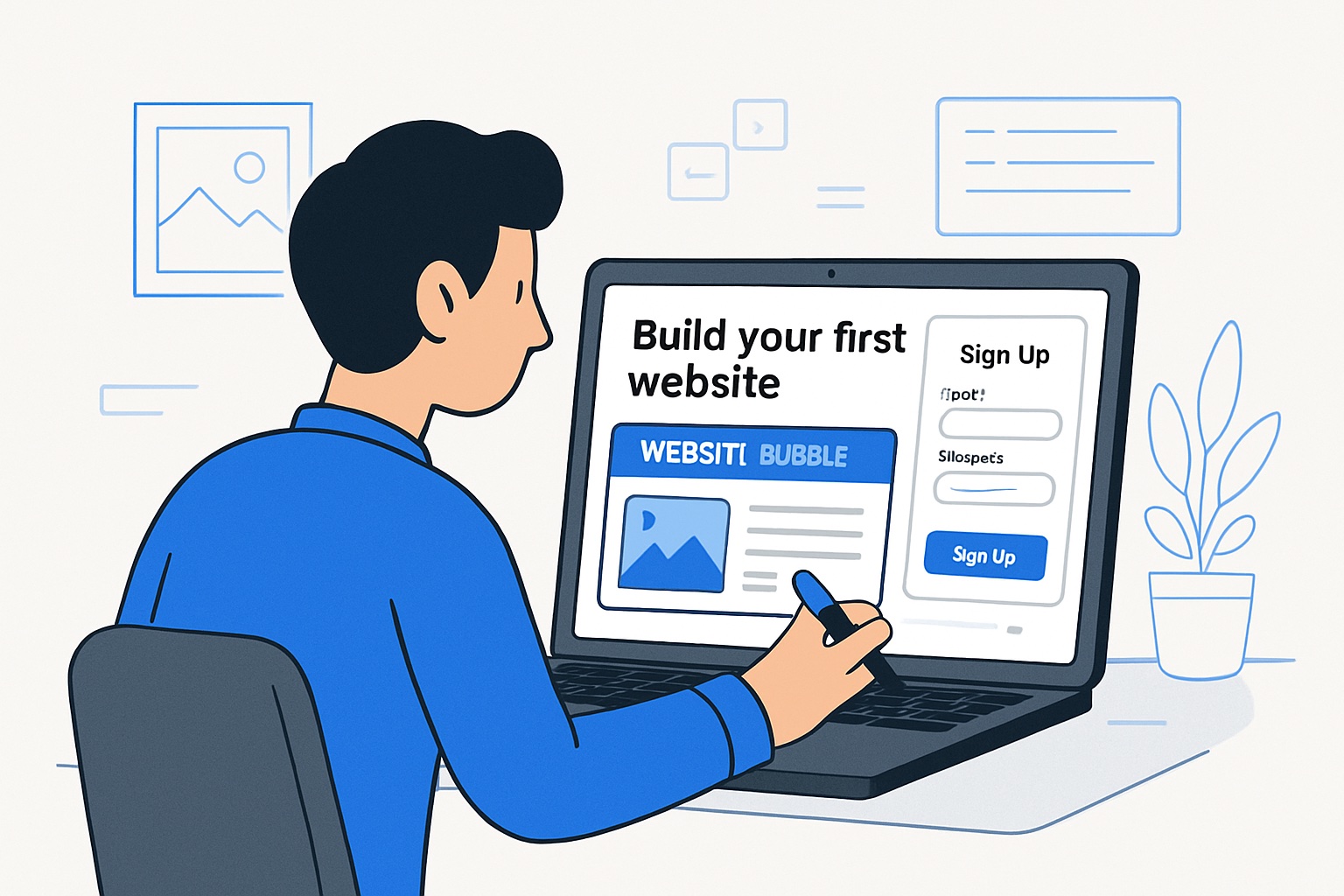
Signing Up and Navigating the Dashboard
Getting started with website bubble begins by creating your free account. Visit the platform’s homepage, click “Sign Up,” and provide your email, password, and a few basic details.
After signing up, you’ll land on the main dashboard. Here, you can view all your projects, start a new app, or access tutorials. The dashboard is organized with simple menus on the left for navigation, including “Apps,” “Templates,” and “Help.”
Spend a few minutes exploring the workspace. You’ll notice a clean layout with a project overview in the center, quick access to settings, and links to helpful resources. This initial orientation will help you make the most of your website bubble experience.
Planning Your Website Structure
Before diving in, pause to plan the structure of your website bubble project. A clear blueprint saves time and prevents headaches later.
Start by sketching a wireframe or sitemap. Decide what pages you need—like Home, About, Services, or Contact. Map out user flows: how will visitors move from page to page, or complete actions like signing up?
Define your must-have features. For example, a portfolio site might need a gallery page, a blog, and a contact form. By outlining these elements, you’ll streamline the building process and ensure your website bubble site meets your goals.
Creating Your First Page
With your structure in mind, it’s time to create your first page in website bubble. From the dashboard, click “New App” and give your project a name.
Inside your project, select “Add Page.” Start with a blank canvas or use a pre-built template. Drag and drop text boxes, images, and buttons onto the page. Each element is fully customizable—adjust sizes, colors, and styles to match your vision.
Use the preview mode to see changes live as you build. Don’t worry about perfection at this stage. The website bubble platform makes it easy to tweak and refine as you go.
Understanding Bubble’s Visual Editor
The visual editor is the heart of website bubble. You’ll find a drag-and-drop interface where you can arrange elements exactly how you want them.
On the left, choose from a library of components like images, forms, and icons. The right panel lets you fine-tune properties, including alignment, spacing, and responsive settings.
Switch between desktop and mobile views with a single click. The visual editor also includes a test mode, allowing you to interact with your site before it goes live. This flexibility makes website bubble a favorite for beginners and experienced users alike.
Database Fundamentals in Bubble
A powerful feature of website bubble is its built-in database. This lets you manage dynamic content—think user profiles, blog posts, or product listings—without writing code.
Begin by creating a new data type, such as “User” or “Project.” Add fields like name, email, or image. You can then link these data types to elements on your pages, displaying content dynamically.
For example, set up a “User” database to collect visitor sign-ups. The database editor is intuitive, with options for privacy rules and field validation. Mastering this part of website bubble will unlock endless possibilities for your projects.
Saving, Previewing, and Publishing
Saving progress in website bubble is simple—just click “Save” at the top of the editor. The platform offers basic version control, so you can revisit earlier stages if needed.
Preview your site on both desktop and mobile to catch layout issues. When you’re ready to share your creation, publish your site live. Connecting a custom domain is straightforward; for a detailed walkthrough, check out this guide to adding a custom domain in Bubble.
With your website bubble site live, you’re equipped to make updates anytime, keeping your content fresh and engaging.
Customizing and Enhancing Your Website Bubble Site
Personalizing your website bubble site is where your unique vision comes to life. With intuitive design tools, dynamic features, and seamless integrations, even beginners can build sites that look and perform like they were crafted by pros.

Designing with Themes and Styles
The first step to making your site stand out is choosing the right look. Website bubble offers a range of ready-made themes that set the stage for your brand. You can easily select a theme that matches your style and then tailor it further.
Change up fonts, colors, and backgrounds with just a few clicks. The design panel lets you adjust every detail, from button shapes to menu styles. Consistency is key—set your brand’s color palette and font choices so every page feels unified.
For a small business, keeping branding tight is crucial. Save your favorite styles and reuse them across different pages for a cohesive experience. With website bubble, you don’t need graphic design skills to make your site visually compelling.
Advanced Elements and Dynamic Content
Once your basics are in place, it’s time to add interactive features. Website bubble makes it simple to drop in repeating groups, forms, and dynamic lists. These let you display blog posts, products, or user-generated content automatically.
Dynamic content means your site updates itself whenever new data is added. For example, a blog section can show the latest articles without manual updates. E-commerce sites can use dynamic product lists that pull straight from your database.
With intuitive tools, you can arrange, filter, and style these elements to fit your vision. Website bubble’s flexibility ensures your site grows as your content expands, so you’re never boxed in by template limits.
Workflow Automation and Logic
Adding interactivity doesn’t have to be complicated. Website bubble’s workflow system allows you to automate actions, making your site smarter and more responsive.
Imagine a contact form that sends an automatic thank-you email, or an order form that triggers a notification for your team. These workflows are set up visually—no code, just logic blocks that connect actions and events.
Automation isn’t just for techies. Beginners can quickly build workflows for common tasks like user signups, password resets, or newsletter subscriptions. With website bubble, you can add real value to your site without technical headaches.
Adding Plugins and Integrations
To unlock even more features, explore the plugin marketplace. Website bubble supports plugins for payments, analytics, email marketing, and much more. Integrations with Stripe, Zapier, and Google Analytics are just a few clicks away.
Want to harness the power of AI or automate complex tasks? Check out the Top AI plugins for Bubble apps to see how you can bring cutting-edge capabilities to your site without custom development.
Whether you need chatbots, SEO tools, or social media feeds, plugins let you add features as your needs evolve. Website bubble’s ecosystem ensures your site stays up to date with the latest tech.
Responsive Design and Mobile Optimization
A modern website must look great on any device. Website bubble’s responsive editor helps you design layouts that adapt seamlessly to phones, tablets, and desktops.
Use the preview tools to test your pages on different screen sizes. Adjust padding, font sizes, and image placement so everything shines on mobile. Fix layout issues before publishing to ensure a smooth experience for every visitor.
With mobile traffic on the rise, optimizing your website bubble site for responsiveness is essential. These tools make it easy to deliver a polished, professional look everywhere your audience finds you.
Essential Tips, Best Practices, and Common Pitfalls
Launching your first project with website bubble is exciting, but getting the most out of the platform requires some know-how. Whether you’re building a simple site or a complex web app, following expert advice will save you time, reduce headaches, and help you avoid common rookie errors.
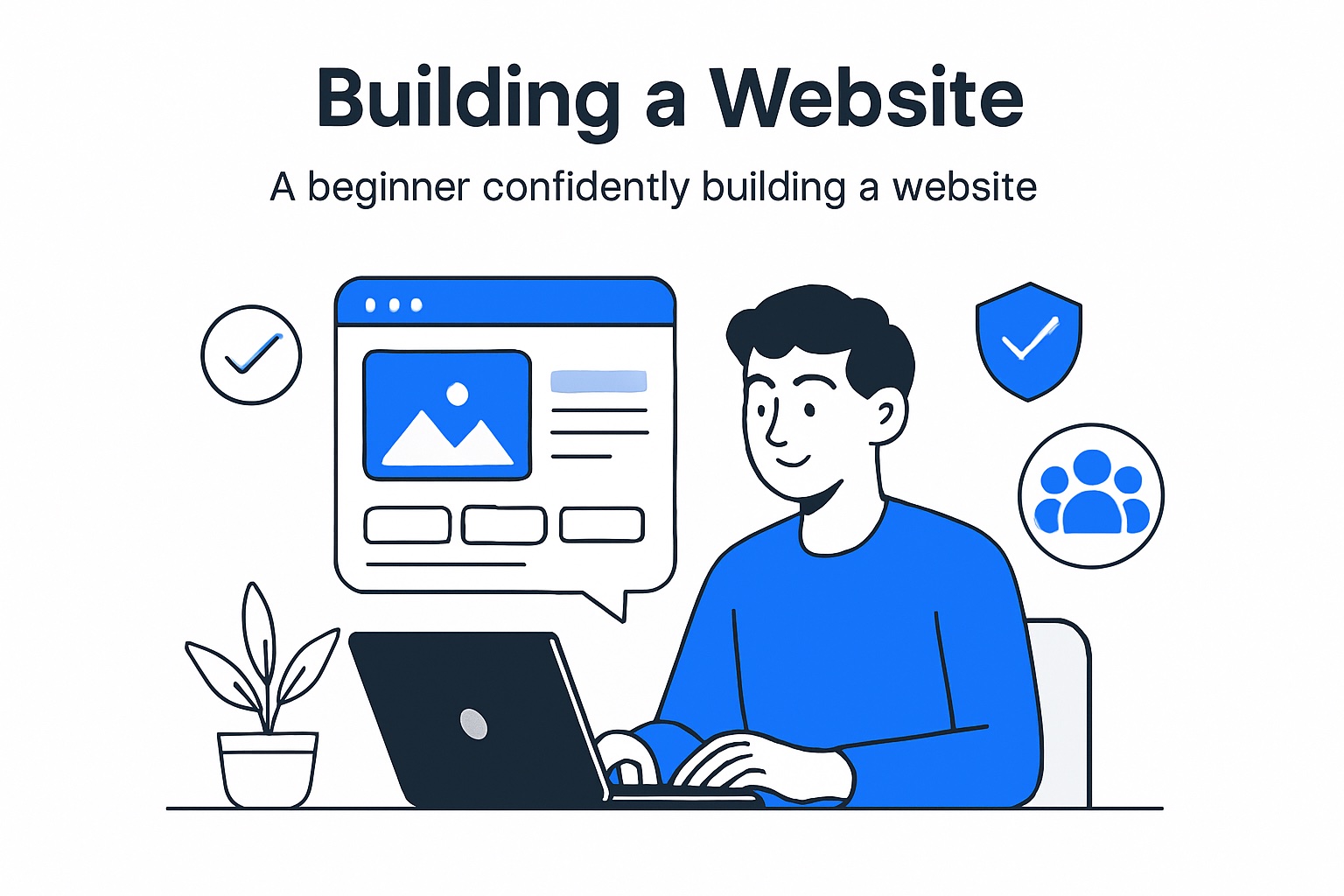
Tips for Efficient Development
Efficiency is key when using website bubble, especially if you want to iterate quickly or scale your project. Start by leveraging reusable elements and styles. This will save you hours, as you won’t need to redesign buttons or forms for every page.
Organize workflows logically and use clear naming conventions for pages, data types, and elements. It’s easy to get lost as your app grows, but a tidy workspace pays off long-term.
Take advantage of website bubble’s version control and backups. Regularly save snapshots of your progress, so you can roll back if something breaks. For more on scaling up quickly, check out this guide on building scalable MVPs with Bubble.
Best Practices for Security and Performance
Security and speed are non-negotiable for any website bubble project. Always enable user authentication and set proper privacy rules for sensitive data. This is your first line of defense against unauthorized access.
Optimize your images and assets before uploading. Large files can slow down load times, impacting user experience. Enable SSL in your settings for encrypted connections, and review privacy settings to comply with regulations.
Common Mistakes Beginners Make
New users often overcomplicate their workflows in website bubble. Simplicity is powerful—start with the basics and iterate as needed.
Ignoring responsive design is another trap. Many forget to test their site on mobile devices, resulting in poor user experiences. Use the responsive editor early and often.
Database optimization is crucial. Neglecting it can cause performance issues, especially if you add too many plugins or unnecessary data fields. For example, an e-commerce site with dozens of plugins may load slowly and frustrate customers.
Resources and Learning Support
The website bubble community is a goldmine for learning. The official documentation is updated regularly with step-by-step guides and troubleshooting tips.
Join popular forums and YouTube channels for real-world advice and tutorials. The Bubble forum alone has over 100,000 active members as of 2024, making it easy to get answers fast.
For a deeper understanding of the platform’s direction and trends, explore Bubble's Position in No-Code Development for expert insights and community updates.
When to Seek Professional Help
Sometimes, even the best DIY efforts hit a wall. If your website bubble project involves complex logic, integrations, or custom design beyond your comfort zone, it’s wise to consult a pro.
Certified Bubble agencies and freelancers can help you avoid costly missteps. Consider your timeline and budget—professional help may speed up your launch and ensure a polished result.
Even if you start solo, knowing when to delegate can make the difference between a stalled idea and a successful launch.
Real-World Success Stories and Future Trends for Bubble in 2025
Website bubble is more than just a tool—it’s a launchpad for innovation. Across industries, creators and businesses are using website bubble to build, scale, and transform ideas into reality. Let’s explore how website bubble is driving real-world results and shaping the future of no-code development.
Inspiring Success Stories
Every day, website bubble powers stories of rapid growth and creative breakthroughs. A notable startup leveraged website bubble to scale its user base from a simple MVP to over 10,000 active users—without writing any code.
Small businesses are launching polished online stores and portfolios in under two weeks. Nonprofits have built donation platforms and volunteer management tools, all using website bubble’s visual interface. These stories highlight how the platform enables anyone to turn a vision into a real, functioning product.
- MVPs launched in days, not months
- Community-driven projects gaining traction
- No technical debt slowing down early growth
For beginners, seeing these transformations makes the prospect of building with website bubble even more inspiring.
How Enterprises Are Adopting Bubble
Enterprises are no longer on the sidelines of the no-code movement. Website bubble is now central to many organizations’ digital strategies. Internal tools, client-facing portals, and workflow automations are being built faster and at a lower cost compared to traditional software development.
According to Bubble's Revenue and Customer Growth, the platform has seen a 30% increase in enterprise deployments in 2024. This surge is driven by benefits like:
- Speed to market for new tools
- Flexibility to iterate and respond to business needs
- Lower IT and maintenance costs
Enterprises appreciate website bubble’s database integration and workflow logic, allowing for robust, scalable solutions that can keep up with evolving demands.
New Features and AI Integration in 2025
The evolution of website bubble in 2025 is all about intelligence and automation. Recent updates have introduced advanced AI-powered features, such as smart design suggestions and automated workflow creation. These tools help both beginners and experienced users accelerate their build process.
Imagine using AI to auto-generate page layouts based on your content or to optimize user flows. Website bubble’s new capabilities mean that users can focus on creativity while the platform handles much of the technical complexity.
Enhanced workflow automation, smarter data handling, and predictive analytics are quickly becoming standard, making website bubble an even more attractive option for forward-thinking creators.
The Future of No-Code and Bubble’s Role
No-code isn’t just a trend—it’s a paradigm shift. Experts predict that by 2025, no-code platforms like website bubble will be responsible for a significant share of new digital products. According to No-Code Market Growth Statistics 2025, adoption rates are accelerating, with more businesses turning to these tools for speed and agility.
Website bubble is expanding into mobile app development and SaaS capabilities, fueled by a thriving community and a roadmap focused on AI and integrations. As organizations seek to innovate faster, website bubble’s role is set to grow even more prominent in the no-code ecosystem.
Opportunities and Challenges Ahead
Looking forward, website bubble faces both exciting opportunities and real challenges. The plugin ecosystem is expanding, offering new ways to extend functionality. Scalability improvements are making it possible for larger organizations to adopt website bubble with confidence.
However, the learning curve for newcomers remains a hurdle, especially as more advanced features are added. Security and compliance will be key focus areas as enterprise adoption grows.
Ultimately, website bubble’s future will depend on balancing innovation with accessibility, ensuring both beginners and pros can succeed.
If you’re excited to take what you’ve learned here and actually bring your web idea to life, you’re not alone—I’ve seen firsthand how quickly beginners can launch impressive projects with the right no-code tools. Whether you’re aiming to test a business concept, showcase your work, or simply explore what’s possible in 2025, you don’t have to wait months or break the bank. Ready to see how fast you can move from idea to reality? Launch Your MVP in Weeks, Not Months and start building today.

About Big House
Big House is committed to 1) developing robust internal tools for enterprises, and 2) crafting minimum viable products (MVPs) that help startups and entrepreneurs bring their visions to life.
If you'd like to explore how we can build technology for you, get in touch. We'd be excited to discuss what you have in mind.
Other Articles
Explore the key differences between Freemium, Free-Trial, and Hybrid pricing models for SaaS. Learn how each strategy impacts user acquisition, retention, and conversions to optimize growth and revenue.
Discover the top 8 enterprise workflow automation tools for 2026 success Compare features pricing and use cases to streamline processes and boost productivity
Discover how to choose the perfect no-code platform for your enterprise by evaluating scalability, integration, and security needs. Empower innovation with the right tools and expert guidance from Big House.

