Curious about how great ideas transform into sleek, intuitive apps and platforms? Welcome to the realm of software designers, where creativity meets real-world tech.
In this guide, you'll discover how software designers shape digital products, the essential skills you need, and the tools they use every day. Whether you're dreaming of a design career or just want to understand the basics, this roadmap is tailored for beginners stepping into 2025.
Ready to unlock the secrets behind every polished app? Dive in to explore roles, processes, and expert tips—so you can start your journey with confidence.
What Is a Software Designer?
Ever wondered what goes on behind the scenes of your favorite apps and websites? Software designers are the creative minds shaping how digital products look, feel, and function. These professionals blend artistry with technical know-how to craft experiences that are not only beautiful, but also user-friendly and effective.

Defining the Role of a Software Designer
The role of software designers is often misunderstood. Unlike software developers who write code, software designers focus on imagining, planning, and shaping the user experience. They’re responsible for ideation, prototyping, and ensuring that products are intuitive and visually appealing.
Software designers specialize in different areas: UI (user interface), UX (user experience), and interaction design. For example, when designing an app like Instagram, a designer maps out how images are displayed, how users navigate, and how interactive elements respond. According to NN/g’s 2023 report, 48% of product teams now include dedicated designers, highlighting their growing importance.
Design thinking is central to their approach, ensuring that products solve real user problems. For more on systematic design decision-making, check out Design Spaces in Software Design.
Types of Software Designers
There are several types of software designers, each playing a unique role:
- UI Designers: Focus on visual layout, color, and typography.
- UX Designers: Prioritize the overall user journey and satisfaction.
- Interaction Designers: Define how users interact with elements.
- Product Designers: Oversee the full process from concept to launch.
Often, these roles overlap. On a fintech app team, UI designers might create dashboards, while UX designers research user needs, and interaction designers refine payment flows. In 2025, hybrid roles are on the rise, with software designers frequently wearing multiple hats to adapt to fast-paced projects.
Core Tasks and Daily Activities
A typical day for software designers is varied and collaborative. Their main tasks include:
- Conducting user research to understand needs.
- Sketching wireframes and building prototypes.
- Running usability tests to gather feedback.
- Meeting with developers and stakeholders to align goals.
Here’s how a junior software designer might spend their day:
| Activity | Time Spent (%) |
|---|---|
| Research | 30 |
| Design | 40 |
| Collaboration | 30 |
Balancing these tasks helps software designers deliver effective, user-centered solutions.
Impact of Software Designers on Product Success
Software designers play a vital role in a product’s success. Their work directly influences user retention and satisfaction. For instance, after design changes at Dropbox, user engagement surged.
According to Forrester (2023), well-designed interfaces can boost conversion rates by up to 200%. In agile teams, software designers actively participate in development cycles, ensuring design quality isn’t lost in the rush to ship features.
Skills Needed to Succeed as a Software Designer
To thrive, software designers need a mix of technical and soft skills:
- Technical: Wireframing, prototyping, familiarity with design systems.
- Soft skills: Communication, empathy, and creative problem-solving.
The tech landscape changes quickly, so adaptability is crucial. Software designers who stay curious and keep learning are best positioned for long-term success.
Common Myths and Misconceptions
There are a few myths about software designers that need busting. Some think designers just "make things look pretty," but their work is rooted in research and strategy. Others believe you must be a coding expert, though many top designers focus on user needs and design principles.
In reality, software designers shape products from the ground up, blending creativity and logic to make technology accessible and delightful.
The Essential Software Designer Skill Set
Becoming a successful software designer in 2025 requires more than just artistic flair. It’s a blend of technical prowess, creative thinking, and the ability to adapt to new trends. If you’re curious about what it truly takes, let’s break down the essential skill set every beginner should master.

Core Technical Skills for Beginners
For software designers just starting out, mastering technical skills is fundamental. Begin with wireframing, which helps visualize basic layouts and user flows. Prototyping is next—this skill allows you to create interactive models that simulate real apps. Familiarity with leading design tools like Figma, Sketch, and Adobe XD is a must.
Consider creating a clickable prototype for a simple to-do app. This hands-on approach helps you understand the workflow and tool features. To stay ahead, it’s wise to review the Top UX/UI Design Tools for 2025, as these platforms are constantly evolving and shape how software designers work every day.
Foundational UX and UI Principles
Every software designer must understand user-centered design. This means putting the user at the heart of every decision. Accessibility is equally vital—designs should be usable by everyone, including those with disabilities.
Consistency in visual elements and interactions improves usability. For example, using accessible color schemes in banking apps ensures clarity for all users. Data shows that 60% of users abandon apps with poor usability, highlighting the importance of these foundational principles for software designers.
Collaboration and Communication Skills
Software designers rarely work in isolation. Effective collaboration with developers, product managers, and stakeholders is crucial. Clear communication helps align goals and ensures everyone is on the same page.
Presenting and defending design decisions is a regular part of the job. Constructive feedback loops are essential for refining ideas and building better products. By fostering open dialogue, software designers contribute to a healthier, more innovative team culture.
Problem-Solving and Critical Thinking
Great software designers approach challenges with a methodical mindset. When redesigning a checkout flow to reduce cart abandonment, for example, critical thinking helps identify pain points and test solutions.
User testing and A/B testing are powerful tools. These allow designers to validate ideas, gather real-world feedback, and make informed decisions. Problem-solving is at the core of what software designers do, turning obstacles into opportunities for improvement.
Keeping Up with Industry Trends
In 2025, the landscape for software designers is rapidly changing. Staying updated on trends like AI, no-code platforms, and design automation is essential. Subscribing to newsletters, joining online communities, and attending design conferences are practical ways to stay informed.
For instance, AI is now streamlining wireframing, making the initial stages of design faster and more efficient. This shift means software designers must embrace new tools and continuously evolve their skill set.
Building a Growth Mindset
Software designers thrive when they embrace feedback and prioritize continuous learning. Developing a strong portfolio through side projects and documenting your process is key.
A growth mindset helps software designers adapt to new challenges and technologies. By seeking out new experiences and learning from mistakes, beginners set themselves up for long-term success in this dynamic field.
The Software Design Process: Step-by-Step for Beginners
Curious how software designers turn a concept into a polished product? The journey is a structured adventure, blending creativity with systematic thinking. Each step builds on the last, ensuring no detail—or user need—is overlooked.
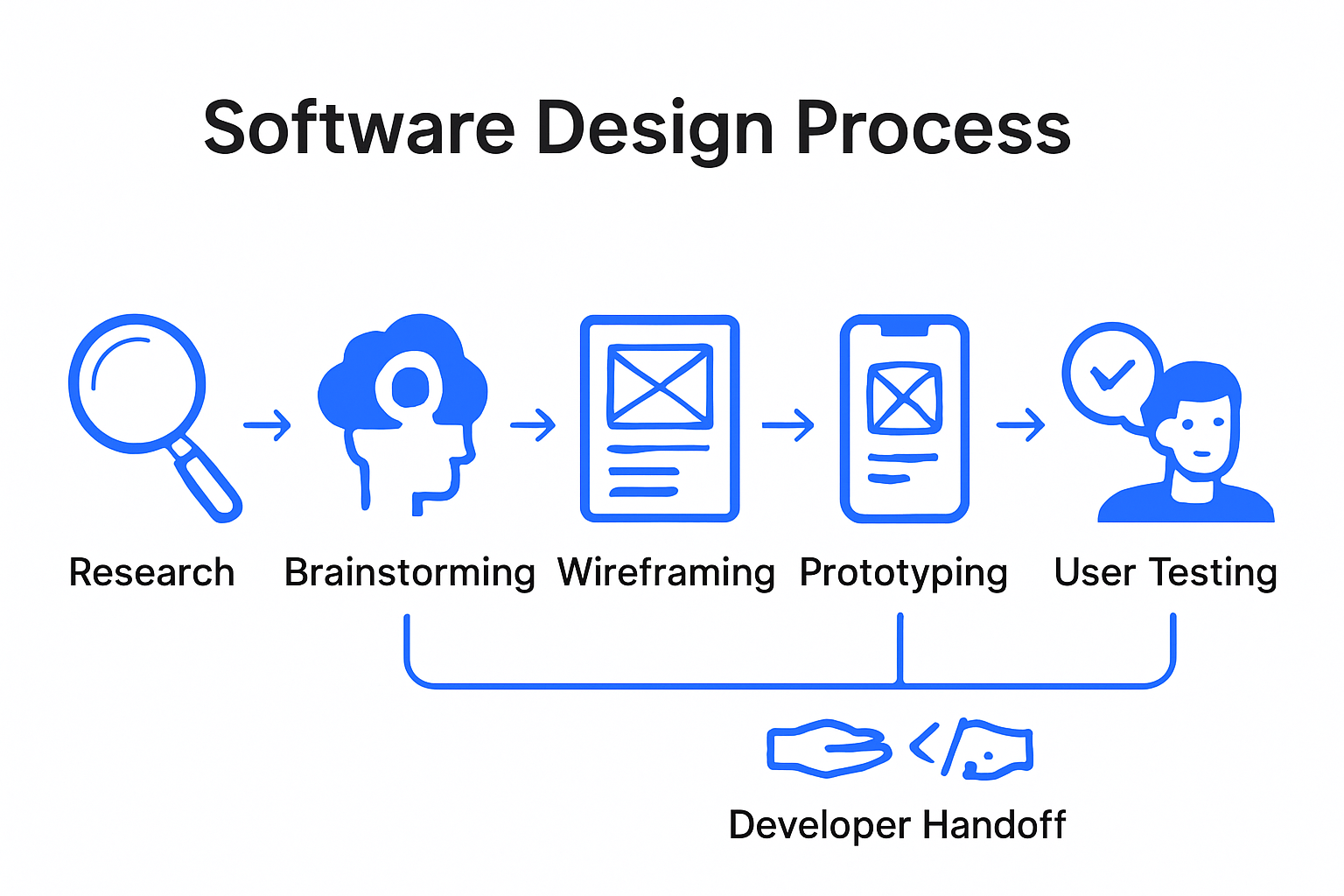
Step 1: Understanding Requirements and User Needs
The first step for software designers is diving deep into what users and stakeholders truly want. This means gathering requirements through interviews, surveys, and market research. Creating user personas helps visualize who will use the software and what problems need solving.
For example, if you’re designing a health tracking app, you’d interview fitness enthusiasts, analyze competitor apps, and identify pain points. Software designers must synthesize this data into actionable insights, building a strong foundation for the project.
By focusing on user needs from the start, software designers set themselves up for success and ensure the end product resonates with real people.
Step 2: Ideation and Brainstorming
With research in hand, software designers brainstorm solutions. This phase is all about creativity—sketching ideas, creating mind maps, and holding collaborative workshops. Design sprints help teams quickly generate and test concepts.
Let’s say you’re working on an e-learning platform. The team gathers to list must-have features, sketch interface ideas, and prioritize which problems to solve first. Software designers often use sticky notes, whiteboards, or digital boards to visualize connections and spark new ideas.
This collaborative energy ensures a diverse range of solutions, allowing software designers to uncover innovative approaches early in the process.
Step 3: Wireframing and Low-Fidelity Prototyping
Now, software designers translate ideas into tangible layouts using wireframes. Wireframes are simple, black-and-white sketches that map out screens, navigation, and user flows. Tools like Figma and Balsamiq make this process quick and accessible.
For a ride-sharing app, you might sketch the home screen, map view, and booking flow. At this stage, details like color and branding aren’t important—the focus is on structure and usability.
Choosing the right software is crucial here. Beginners can reference guides like the Best Web Design Software of 2025 to pick tools that match their workflow and collaboration needs.
Step 4: Designing High-Fidelity Prototypes
Once wireframes are approved, software designers add detail and polish. High-fidelity prototypes include colors, typography, branding, and interactive elements. Tools such as Adobe XD and Sketch help bring designs to life with realistic visuals and clickable elements.
Imagine building a budgeting app: at this stage, you’d select a calming color palette, set readable fonts, and design interactive charts. High-fidelity prototypes make it easy to demonstrate the product’s look and feel to stakeholders and users.
Software designers use these prototypes to gather early feedback, ensuring the design aligns with user expectations before any code is written.
Step 5: User Testing and Iteration
Testing is where software designers validate their ideas. Usability tests—conducted remotely or in person—reveal what works and what doesn’t. Gathering feedback helps identify confusing flows or unclear labels.
For instance, user testing might show that users struggle to find the checkout button. Software designers then iterate, tweaking layouts and interactions until users can navigate effortlessly.
Data backs this up: iterative testing can reduce design flaws by 50%. Software designers repeat this cycle, refining the product with each round of feedback to ensure a smooth, satisfying user experience.
Step 6: Handoff to Development
When designs are finalized, software designers prepare assets, specifications, and documentation for developers. Clear communication is vital to ensure the product is built as envisioned.
Collaboration tools like Zeplin or Figma’s handoff features streamline this process. Software designers package icons, fonts, color codes, and interaction notes, making it easy for developers to implement every detail.
Throughout this step, software designers stay involved, answering questions and clarifying design intent. The result? A seamless transition from design to development—and, ultimately, a user-friendly product.
Top Tools and Resources for Software Designers in 2025
Choosing the right tools and resources can empower software designers to bring their creative visions to life. With technology evolving rapidly, knowing which platforms and communities to leverage is essential for anyone starting in 2025.

Essential Design Tools
For software designers, the core design toolkit sets the foundation for every project. In 2025, Figma, Sketch, Adobe XD, and InVision are the industry leaders, each offering unique strengths.
| Tool | Collaboration | Platforms | Pricing | Key Feature |
|---|---|---|---|---|
| Figma | Real-time | Web, Desktop | Free/Paid | Cloud collaboration |
| Sketch | Limited | macOS | Paid | Vector editing |
| Adobe XD | Good | Win, macOS | Free/Paid | Integration w/ Adobe |
| InVision | Good | Web | Free/Paid | Prototype sharing |
Figma stands out for its collaborative features, making it a top choice for remote teams of software designers. If you want a broader look at the current landscape, check out this Top 20 Software Development Tools 2025 article—it highlights essential tools every software designer should know.
Choosing the right tool depends on your workflow, platform, and whether you value real-time collaboration or advanced vector editing.
Prototyping and Testing Platforms
Prototyping is where software designers turn ideas into interactive experiences. Marvel, Proto.io, and Axure are popular platforms that streamline this process.
Marvel offers a quick way to build and test clickable prototypes, perfect for early feedback. Proto.io allows high-fidelity prototypes with mobile-ready interactions. Axure is favored for complex flows and advanced interactions.
Software designers use these tools to integrate user testing directly into their workflow, validating design choices before development. For example, Marvel’s rapid prototyping lets teams test ideas with real users in just hours, making it ideal for agile environments.
No-Code and AI-Powered Solutions
No-code platforms are revolutionizing the way software designers work in 2025. Tools like Bubble and Webflow let designers build functional apps and websites visually, without deep coding knowledge.
AI-powered tools are also making waves. Automated layout suggestions, smart content generation, and even AI-driven user testing now help software designers iterate faster and smarter. Imagine using an AI assistant in Figma that suggests optimal layouts based on user data—this is quickly becoming reality.
By embracing these innovations, software designers can focus more on creativity and user experience, letting technology handle routine tasks.
Learning Platforms and Communities
Continuous learning is vital for software designers aiming to stay ahead. The best online courses come from platforms like Coursera, Udemy, and the Interaction Design Foundation. These courses cover everything from UI basics to advanced UX research.
Top communities include:
- Designer Hangout (for Q&A and networking)
- Dribbble (for portfolio sharing)
- Behance (for showcasing projects)
Networking on Dribbble, for instance, can help software designers get valuable feedback from peers and even attract job offers. Engaging with these communities accelerates learning and builds a strong professional network.
Staying Inspired: Blogs, Podcasts, and Newsletters
Staying inspired helps software designers keep their creative edge. Top sources in 2025 include:
- Smashing Magazine (in-depth articles)
- UX Collective (trend analysis)
- Design Better Podcast (insider interviews)
Subscribing to a few key newsletters ensures software designers always have fresh ideas and industry insights. Regularly reading and listening to these resources helps designers spot trends early and refine their own style.
Career Paths and Opportunities for Software Designers
Thinking about where a career in software designers can take you? The field is bursting with possibilities, from entry-level jobs to specialized leadership roles and flexible freelance options. Let’s explore what the journey looks like for software designers in 2025.
Entry-Level Roles and Job Titles
Starting out, software designers often land roles like Junior UI/UX Designer, Product Designer, or Interaction Designer. These positions focus on learning design processes, assisting senior team members, and contributing to real projects.
A typical day might involve creating wireframes, participating in brainstorming sessions, and gathering user feedback. For example, at a SaaS startup, a junior software designer might help refine onboarding screens or run usability tests.
Common entry-level titles include:
- Junior UI Designer
- Junior UX Designer
- Associate Product Designer
- Interaction Designer
Software designers in these roles build foundational skills and gain exposure to cross-functional teamwork.
Building a Portfolio and Landing Your First Job
For software designers, a standout portfolio is essential. Most hiring managers value portfolios over resumes, with 85% stating portfolios are their top priority (Adobe, 2024). Your portfolio should include case studies, process documentation, and finished projects.
Popular platforms for showcasing work:
- Behance
- Personal websites
- Dribbble
Start by documenting side projects, internships, or volunteer work. Even redesigning an existing app can be a strong addition. Sharing your process helps software designers demonstrate their thinking and growth.
Advancing Your Career: Specializations and Growth
After gaining experience, software designers can specialize or move into leadership. Some popular paths are:
- UX Researcher
- Design Systems Specialist
- Design Lead or Manager
For instance, a software designer might start by focusing on UI, then transition into managing a team or overseeing a company’s design system. Specializing allows software designers to deepen expertise and increase impact.
Growth often comes from continuous learning, mentorship, and taking on complex projects. Networking within the design community opens doors to new opportunities.
Freelancing and Remote Opportunities
Many software designers are drawn to freelancing or remote work for flexibility and variety. Platforms like Upwork, Toptal, and remote-first companies offer access to global clients.
Pros of freelancing include:
- Flexible schedule
- Variety of projects
- Potentially higher income
Cons can be:
- Less job security
- Need to manage business tasks
- Inconsistent workload
Remote work is increasingly common for software designers, especially in SaaS, fintech, and healthtech industries.
Salary Expectations and Industry Outlook
Salaries for software designers vary by region, experience, and specialization. Here’s a quick comparison:
| Experience Level | US Average ($) | UK Average (£) | India Average (₹) |
|---|---|---|---|
| Entry-Level | 70,000 | 35,000 | 700,000 |
| Mid-Level | 95,000 | 55,000 | 1,400,000 |
| Senior/Lead | 130,000 | 80,000 | 2,400,000 |
The job market is strong: design roles are projected to grow 13% through 2025 (BLS). High demand exists in industries such as fintech, SaaS, and healthtech, making this a great time for software designers to advance.
Common Challenges and How to Overcome Them
Starting a career as software designers can be incredibly rewarding, but it’s not without hurdles. Whether you’re new or looking to grow, understanding these common challenges—and how to navigate them—can set you up for long-term success.
Breaking Into the Field with No Experience
For aspiring software designers, getting your first opportunity can seem daunting. Practical experience matters, but you can build credibility through side projects, internships, and volunteering.
Start by redesigning a local nonprofit’s website or creating a mobile app prototype. Document your process and results on platforms like Behance to showcase your skills. This not only builds your portfolio but also demonstrates initiative.
Many software designers leverage community challenges or contribute to open-source projects to gain real-world practice. Remember, every project—no matter how small—adds value to your journey.
Navigating Imposter Syndrome and Self-Doubt
Imposter syndrome is a common experience among software designers, especially when comparing yourself to more seasoned professionals. It’s normal to question your abilities, but don’t let it hold you back.
Seek mentorship from other software designers or join supportive communities. Celebrate small wins, no matter how minor. Over time, you’ll notice your confidence growing as your skills develop.
Remember, even experienced software designers face self-doubt. The key is to keep learning and surround yourself with people who encourage growth.
Balancing Creativity and Technical Constraints
Software designers often find their creative ideas limited by technical or business constraints. For example, designing for mobile devices demands different solutions than desktop platforms.
To navigate this, collaborate closely with developers and stakeholders. Understand platform guidelines and business goals early in the process. This approach helps software designers create innovative solutions that are also feasible to implement.
Adapting creativity within boundaries is a vital skill for software designers, ensuring your designs are both beautiful and functional.
Managing Feedback and Conflicting Opinions
Receiving feedback is a regular part of life for software designers. Sometimes, input from clients or teammates can be subjective or even contradictory.
Differentiate between constructive critique and personal opinions. Ask clarifying questions to understand the reasoning behind feedback. When disagreements arise, focus on user needs and project goals to find common ground.
Effective communication and willingness to compromise help software designers turn feedback into actionable improvements and successful outcomes.
Time Management and Avoiding Burnout
Juggling deadlines, meetings, and creative work can easily lead to burnout for software designers. According to UXPA, 40% of designers cite burnout as a top challenge.
To avoid this, prioritize your tasks using productivity tools and set clear boundaries for work hours. Here’s a quick tip table:
| Tip | Action |
|---|---|
| Prioritize Tasks | Tackle high-impact work first |
| Set Boundaries | Define start and end times for your day |
| Take Breaks | Schedule regular short breaks |
Maintaining a healthy work-life balance keeps software designers energized and motivated for the long run.
Now that you’ve got a clear roadmap for starting your journey as a software designer, you might be thinking about bringing your own ideas to life. Whether you’re building your first MVP or exploring no-code tools like Bubble, you don’t have to do it alone. At Big House Technologies, we help beginners and founders turn concepts into real, scalable products—quickly and cost-effectively. Ready to see how fast you can get your project off the ground? Launch Your MVP in Weeks, Not Months and take the next step with confidence!




About Big House
Big House is committed to 1) developing robust internal tools for enterprises, and 2) crafting minimum viable products (MVPs) that help startups and entrepreneurs bring their visions to life.
If you'd like to explore how we can build technology for you, get in touch. We'd be excited to discuss what you have in mind.
Other Articles
Hiring a custom application developer in 2025? This guide covers the essential skills, key trends like AI & no-code, and how to choose the right expert for your business.
Discover the 7 best nocode startups to watch in 2025. Explore features, pricing, and trends to find the right no-code solution for your business success.
Discover the top 10 Bubble app features for 2025, from AI automation to advanced analytics. Upgrade your app and stay ahead with the latest no-code innovations.

